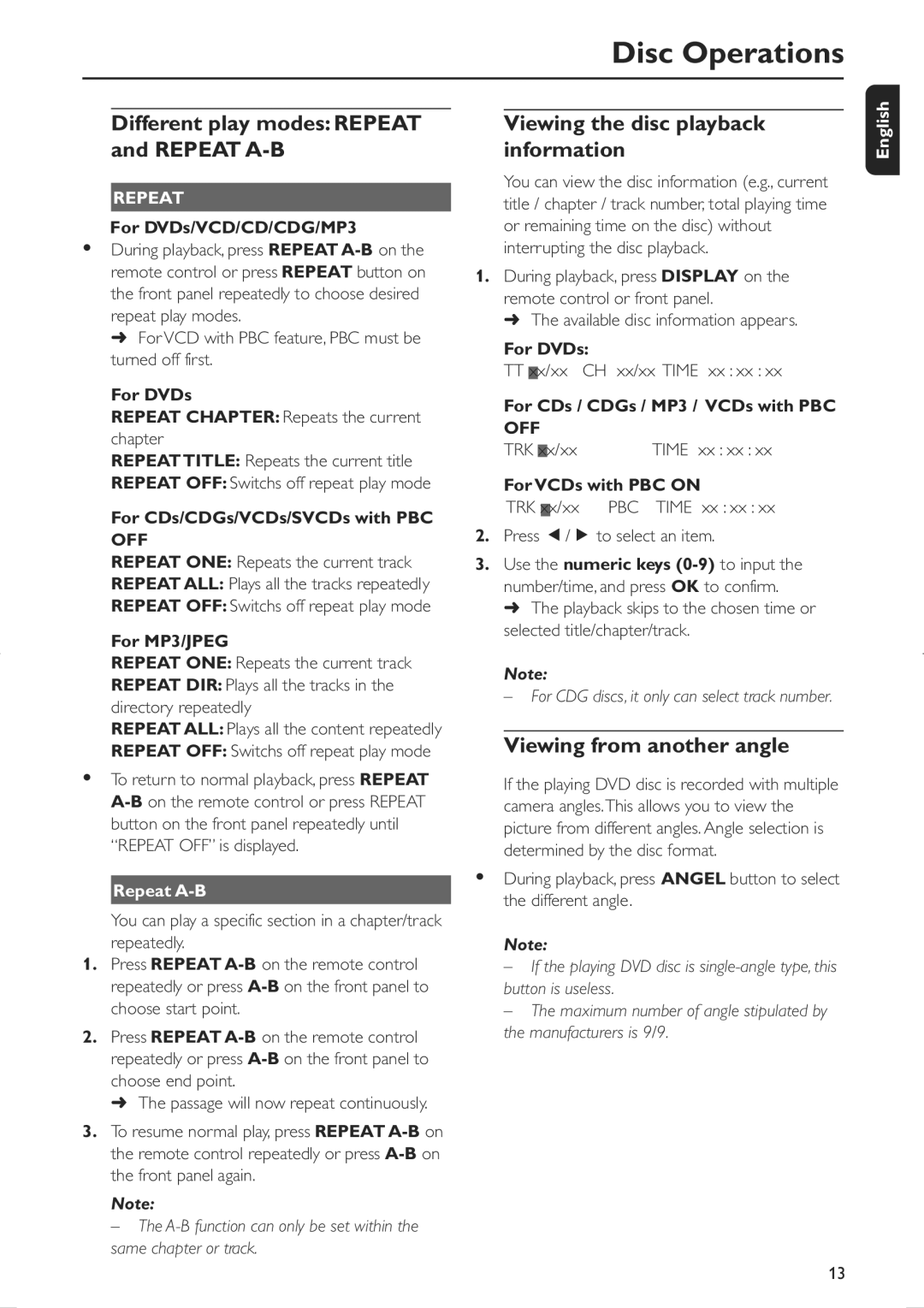Disc Operations
Different play modes: REPEAT and REPEAT A-B
REPEAT
For DVDs/VCD/CD/CDG/MP3
•During playback, press REPEAT
➜ For VCD with PBC feature, PBC must be turned off first.
For DVDs
REPEAT CHAPTER: Repeats the current chapter
REPEATTITLE: Repeats the current title
REPEAT OFF: Switchs off repeat play mode
For CDs/CDGs/VCDs/SVCDs with PBC OFF
REPEAT ONE: Repeats the current track
REPEAT ALL: Plays all the tracks repeatedly
REPEAT OFF: Switchs off repeat play mode
For MP3/JPEG
REPEAT ONE: Repeats the current track
REPEAT DIR: Plays all the tracks in the directory repeatedly
REPEAT ALL: Plays all the content repeatedly
REPEAT OFF: Switchs off repeat play mode
•To return to normal playback, press REPEAT
Repeat A-B
You can play a specific section in a chapter/track repeatedly.
1.Press REPEAT
2.Press REPEAT
➜ The passage will now repeat continuously.
3.To resume normal play, press REPEAT
Note:
– The
Viewing the disc playback information
You can view the disc information (e.g., current title / chapter / track number, total playing time or remaining time on the disc) without interrupting the disc playback.
1.During playback, press DISPLAY on the remote control or front panel.
➜ The available disc information appears.
For DVDs:
TT xx/xx CH xx/xx TIME xx : xx : xx
For CDs / CDGs / MP3 / VCDs with PBC
OFF |
| ||||
TRK |
| x/xx | TIME xx : xx : xx | ||
x | |||||
For VCDs with PBC ON | |||||
TRK | x | x/xx | PBC TIME xx : xx : xx | ||
2.Press Ñ/É to select an item.
3.Use the numeric keys
➜ The playback skips to the chosen time or selected title/chapter/track.
Note:
–For CDG discs, it only can select track number.
Viewing from another angle
If the playing DVD disc is recorded with multiple camera angles.This allows you to view the picture from different angles. Angle selection is determined by the disc format.
•During playback, press ANGEL button to select the different angle.
Note:
–If the playing DVD disc is
–The maximum number of angle stipulated by the manufacturers is 9/9.
English
13