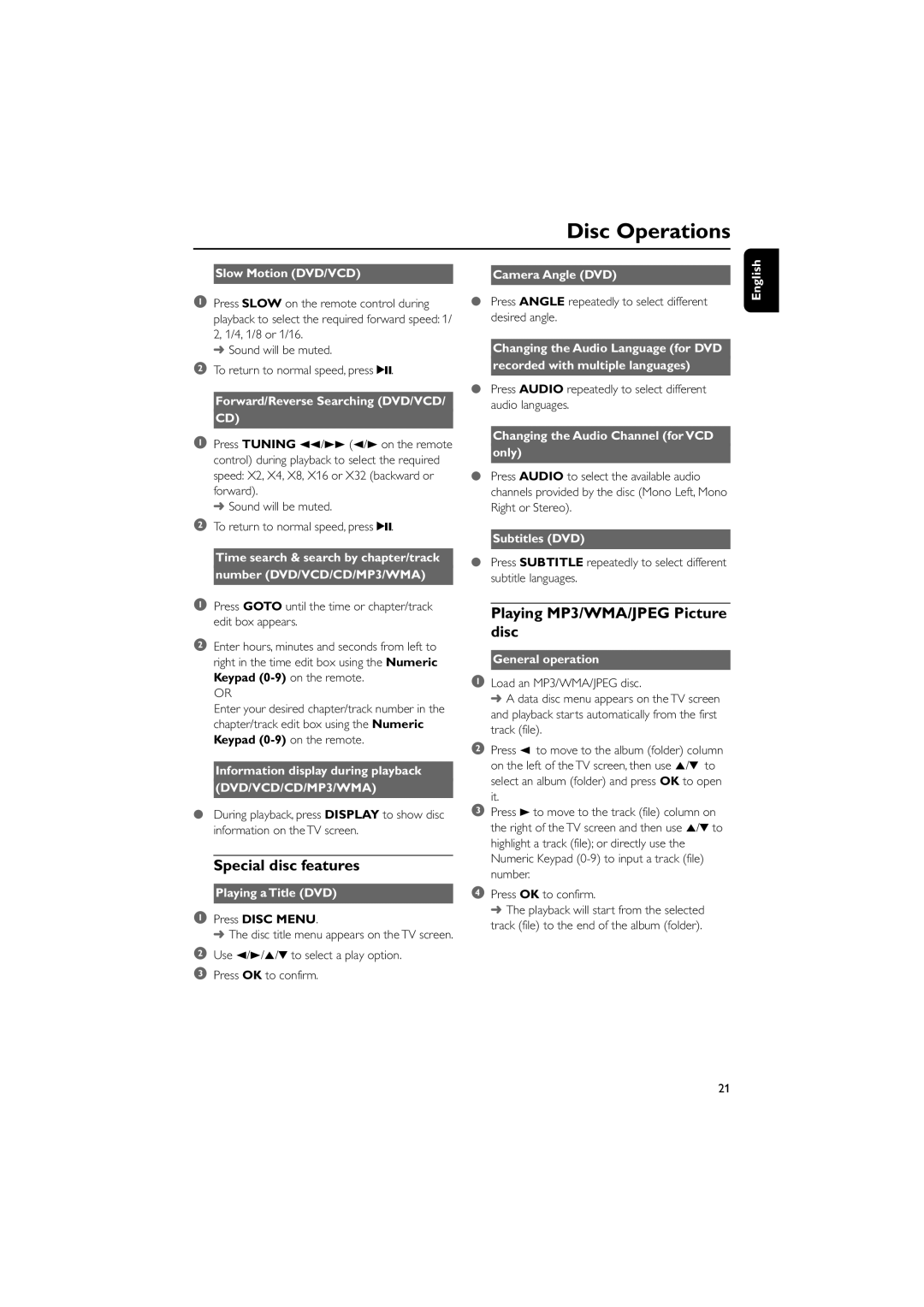Disc Operations
Slow Motion (DVD/VCD)
1Press SLOW on the remote control during playback to select the required forward speed: 1/ 2, 1/4, 1/8 or 1/16.
➜ Sound will be muted.
2To return to normal speed, press 2;.
Forward/Reverse Searching (DVD/VCD/
CD)
1Press TUNING 22/33 (2/3 on the remote control) during playback to select the required speed: X2, X4, X8, X16 or X32 (backward or forward).
➜ Sound will be muted.
2To return to normal speed, press 2;.
Time search & search by chapter/track
number (DVD/VCD/CD/MP3/WMA)
1Press GOTO until the time or chapter/track edit box appears.
2Enter hours, minutes and seconds from left to right in the time edit box using the Numeric Keypad
OR
Enter your desired chapter/track number in the chapter/track edit box using the Numeric Keypad
Information display during playback
(DVD/VCD/CD/MP3/WMA)
●During playback, press DISPLAY to show disc information on the TV screen.
Special disc features
Playing a Title (DVD)
1Press DISC MENU.
➜ The disc title menu appears on the TV screen.
2Use 2/3/5/4 to select a play option.
3Press OK to confirm.
Camera Angle (DVD)
●Press ANGLE repeatedly to select different desired angle.
Changing the Audio Language (for DVD
recorded with multiple languages)
●Press AUDIO repeatedly to select different audio languages.
Changing the Audio Channel (for VCD
only)
●Press AUDIO to select the available audio channels provided by the disc (Mono Left, Mono Right or Stereo).
Subtitles (DVD)
●Press SUBTITLE repeatedly to select different subtitle languages.
Playing MP3/WMA/JPEG Picture disc
General operation
1Load an MP3/WMA/JPEG disc.
➜ A data disc menu appears on the TV screen and playback starts automatically from the first track (file).
2Press 2 to move to the album (folder) column on the left of the TV screen, then use 5/4 to select an album (folder) and press OK to open
it.
3Press 3 to move to the track (file) column on the right of the TV screen and then use 5/4 to highlight a track (file); or directly use the Numeric Keypad
4Press OK to confirm.
➜ The playback will start from the selected track (file) to the end of the album (folder).
English
21