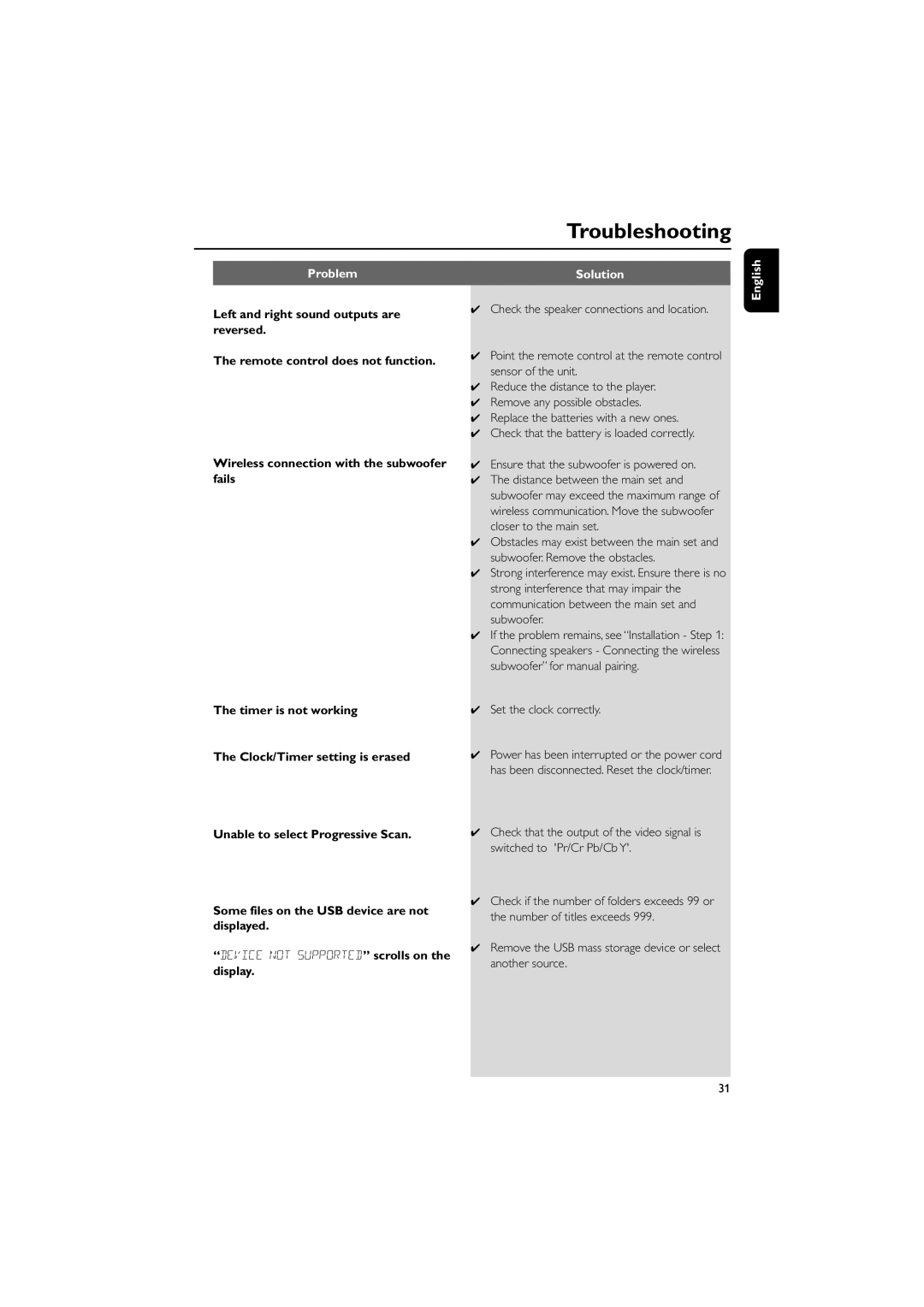Troubleshooting
Problem
Left and right sound outputs are reversed.
The remote control does not function.
Wireless connection with the subwoofer fails
The timer is not working
The Clock/Timer setting is erased
Unable to select Progressive Scan.
Some files on the USB device are not displayed.
“DEVICE NOT SUPPORTED” scrolls on the
display.
Solution
✔Check the speaker connections and location.
✔Point the remote control at the remote control sensor of the unit.
✔Reduce the distance to the player.
✔Remove any possible obstacles.
✔Replace the batteries with a new ones.
✔Check that the battery is loaded correctly.
✔Ensure that the subwoofer is powered on.
✔The distance between the main set and subwoofer may exceed the maximum range of wireless communication. Move the subwoofer closer to the main set.
✔Obstacles may exist between the main set and subwoofer. Remove the obstacles.
✔Strong interference may exist. Ensure there is no strong interference that may impair the communication between the main set and subwoofer.
✔If the problem remains, see “Installation - Step 1: Connecting speakers - Connecting the wireless subwoofer” for manual pairing.
✔Set the clock correctly.
✔Power has been interrupted or the power cord has been disconnected. Reset the clock/timer.
✔Check that the output of the video signal is switched to 'Pr/Cr Pb/Cb Y'.
✔Check if the number of folders exceeds 99 or the number of titles exceeds 999.
✔Remove the USB mass storage device or select another source.
English
31