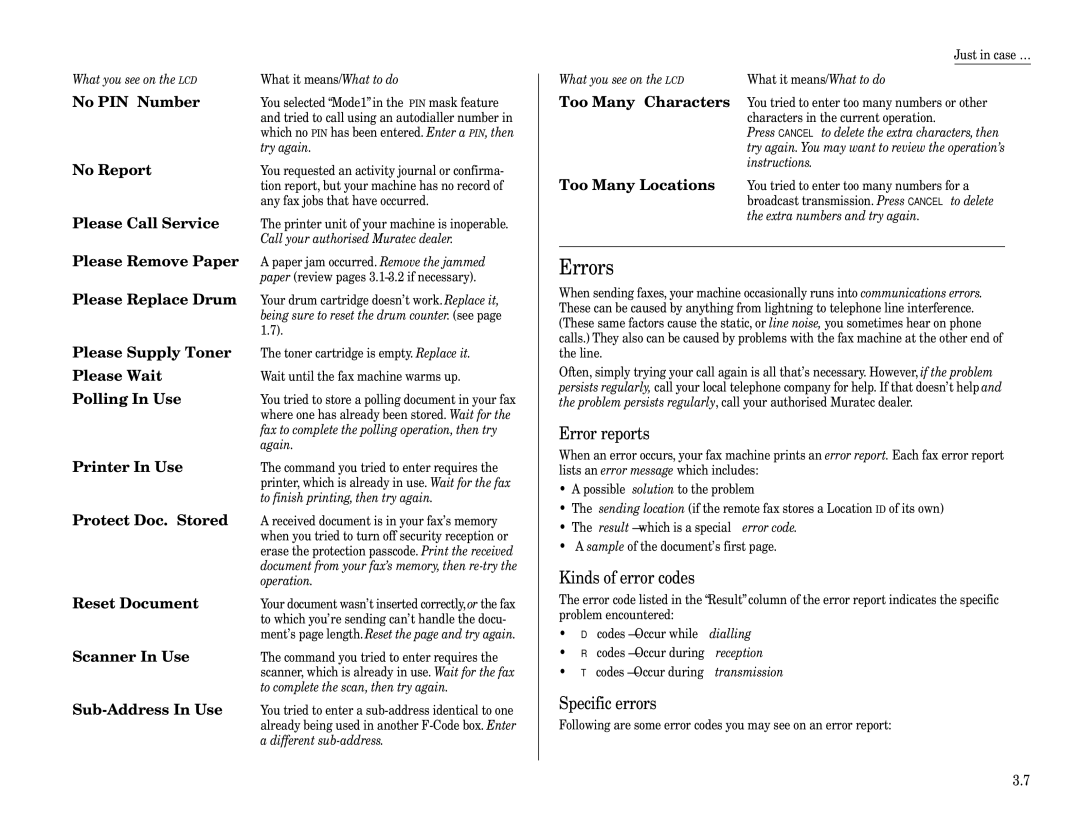What you see on the LCD | What it means/What to do |
No PIN Number | You selected “Mode1” in the PIN mask feature |
| and tried to call using an autodialler number in |
| which no PIN has been entered. Enter a PIN, then |
| try again. |
No Report | You requested an activity journal or confirma- |
| tion report, but your machine has no record of |
| any fax jobs that have occurred. |
Please Call Service | The printer unit of your machine is inoperable. |
| Call your authorised Muratec dealer. |
Please Remove Paper | A paper jam occurred. Remove the jammed |
| paper (review pages |
Please Replace Drum | Your drum cartridge doesn’t work. Replace it, |
| being sure to reset the drum counter. (see page |
| 1.7). |
Please Supply Toner | The toner cartridge is empty. Replace it. |
Please Wait | Wait until the fax machine warms up. |
Polling In Use | You tried to store a polling document in your fax |
| where one has already been stored. Wait for the |
| fax to complete the polling operation, then try |
| again. |
Printer In Use | The command you tried to enter requires the |
| printer, which is already in use. Wait for the fax |
| to finish printing, then try again. |
Protect Doc. Stored | A received document is in your fax’s memory |
| when you tried to turn off security reception or |
| erase the protection passcode. Print the received |
| document from your fax’s memory, then |
| operation. |
Reset Document | Your document wasn’t inserted correctly, or the fax |
| to which you’re sending can’t handle the docu- |
| ment’s page length. Reset the page and try again. |
Scanner In Use | The command you tried to enter requires the |
| scanner, which is already in use. Wait for the fax |
| to complete the scan, then try again. |
| You tried to enter a |
| already being used in another |
| a different |
Just in case …
What you see on the LCD | What it means/What to do |
Too Many Characters You tried to enter too many numbers or other characters in the current operation.
Press CANCEL to delete the extra characters, then try again. You may want to review the operation’s instructions.
Too Many Locations You tried to enter too many numbers for a broadcast transmission. Press CANCEL to delete the extra numbers and try again.
Errors
When sending faxes, your machine occasionally runs into communications errors. These can be caused by anything from lightning to telephone line interference. (These same factors cause the static, or line noise, you sometimes hear on phone calls.) They also can be caused by problems with the fax machine at the other end of the line.
Often, simply trying your call again is all that’s necessary. However, if the problem persists regularly, call your local telephone company for help. If that doesn’t help and the problem persists regularly, call your authorised Muratec dealer.
Error reports
When an error occurs, your fax machine prints an error report. Each fax error report lists an error message which includes:
•A possible solution to the problem
•The sending location (if the remote fax stores a Location ID of its own)
• The result — which is a special error code.
•A sample of the document’s first page.
Kinds of error codes
The error code listed in the “Result” column of the error report indicates the specific problem encountered:
• | “D” codes — Occur while | dialling |
• | “R” codes — Occur during | reception |
• | “T” codes — Occur during | transmission |
Specific errors
Following are some error codes you may see on an error report:
3.7