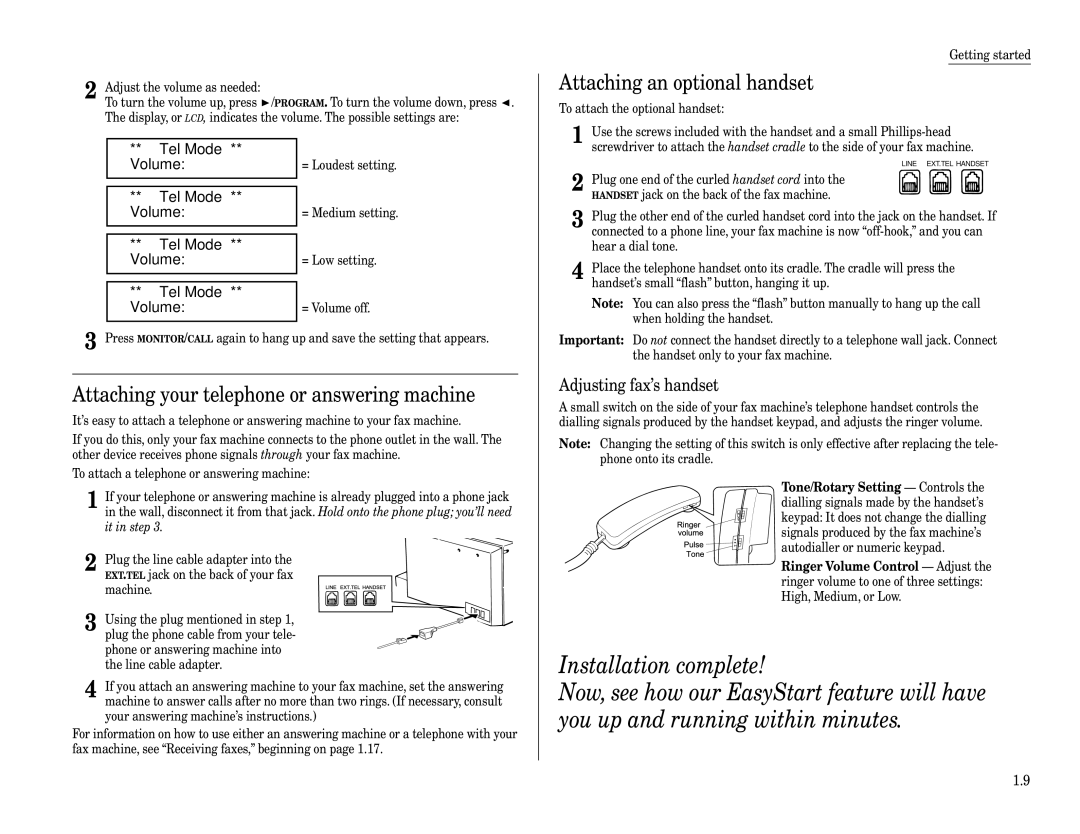2 | Adjust the volume as needed: |
| To turn the volume up, press /PROGRAM. To turn the volume down, press . |
The display, or LCD, indicates the volume. The possible settings are:
Getting started
Attaching an optional handset
To attach the optional handset:
** Tel Mode ** Volume:■ ■ ■ ■ ■ ■
** Tel Mode ** Volume:■ ■ ■ ■
** Tel Mode ** Volume:■ ■
** Tel Mode ** Volume:
=Loudest setting.
=Medium setting.
=Low setting.
=Volume off.
1 Use the screws included with the handset and a small
2 | LINE EXT.TEL HANDSET |
Plug one end of the curled handset cord into the | |
| HANDSET jack on the back of the fax machine. |
3 | Plug the other end of the curled handset cord into the jack on the handset. If |
| connected to a phone line, your fax machine is now |
| hear a dial tone. |
4 | Place the telephone handset onto its cradle. The cradle will press the |
| handset’s small “flash” button, hanging it up. |
Note: You can also press the “flash” button manually to hang up the call when holding the handset.
3 Press MONITOR/CALL again to hang up and save the setting that appears.
Attaching your telephone or answering machine
It’s easy to attach a telephone or answering machine to your fax machine.
If you do this, only your fax machine connects to the phone outlet in the wall. The other device receives phone signals through your fax machine.
To attach a telephone or answering machine:
1 If your telephone or answering machine is already plugged into a phone jack in the wall, disconnect it from that jack. Hold onto the phone plug; you’ll need it in step 3.
2 Plug the line cable adapter into the EXT.TEL jack on the back of your fax machine.
3 Using the plug mentioned in step 1, plug the phone cable from your tele- phone or answering machine into the line cable adapter.
4 If you attach an answering machine to your fax machine, set the answering machine to answer calls after no more than two rings. (If necessary, consult your answering machine’s instructions.)
For information on how to use either an answering machine or a telephone with your fax machine, see “Receiving faxes,” beginning on page 1.17.
Important: Do not connect the handset directly to a telephone wall jack. Connect the handset only to your fax machine.
Adjusting fax’s handset
A small switch on the side of your fax machine’s telephone handset controls the dialling signals produced by the handset keypad, and adjusts the ringer volume.
Note: Changing the setting of this switch is only effective after replacing the tele- phone onto its cradle.
Tone/Rotary Setting — Controls the dialling signals made by the handset’s keypad: It does not change the dialling signals produced by the fax machine’s autodialler or numeric keypad.
Ringer Volume Control — Adjust the ringer volume to one of three settings: High, Medium, or Low.
Installation complete!
Now, see how our EasyStart feature will have you up and running within minutes.
1.9