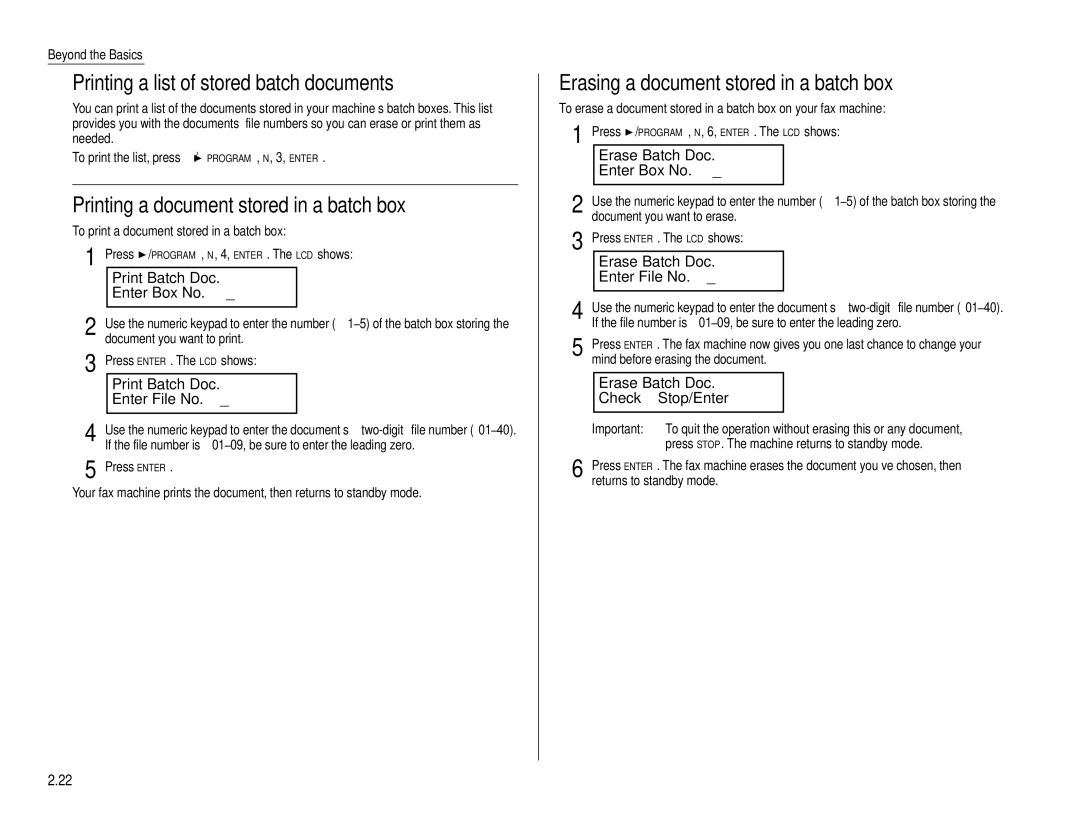6 Press ENTER. The fax machine erases the document you’ve chosen, then returns to standby mode.
To quit the operation without erasing this or any document, press STOP. The machine returns to standby mode.
Important:
4 Use the numeric keypad to enter the document’s two-digit file number (01– 40). If the file number is 01– 09, be sure to enter the leading zero.
5 Press ENTER. The fax machine now gives you one last chance to change your mind before erasing the document.
Erase Batch Doc.
Check Stop/Enter
_
Erase Batch Doc. Enter File No.
2 Use the numeric keypad to enter the number (1– 5) of the batch box storing the document you want to erase.
3 Press ENTER. The LCD shows:
_
Erase Batch Doc. Enter Box No.
Press
/PROGRAM, N, 6, ENTER. The LCD shows:
1
Erasing a document stored in a batch box
To erase a document stored in a batch box on your fax machine:
Beyond the Basics
Printing a list of stored batch documents
You can print a list of the documents stored in your machine’s batch boxes. This list provides you with the documents’ file numbers so you can erase or print them as needed.
To print the list, press ![]() /PROGRAM, N, 3, ENTER.
/PROGRAM, N, 3, ENTER.
Printing a document stored in a batch box
To print a document stored in a batch box:
1 Press ![]() /PROGRAM, N, 4, ENTER. The LCD shows:
/PROGRAM, N, 4, ENTER. The LCD shows:
Print Batch Doc.
Enter Box No. _
2
3
4
5
Use the numeric keypad to enter the number (1– 5) of the batch box storing the document you want to print.
Press ENTER. The LCD shows:
Print Batch Doc.
Enter File No. _
Use the numeric keypad to enter the document’s
Press ENTER.
Your fax machine prints the document, then returns to standby mode.
2.22