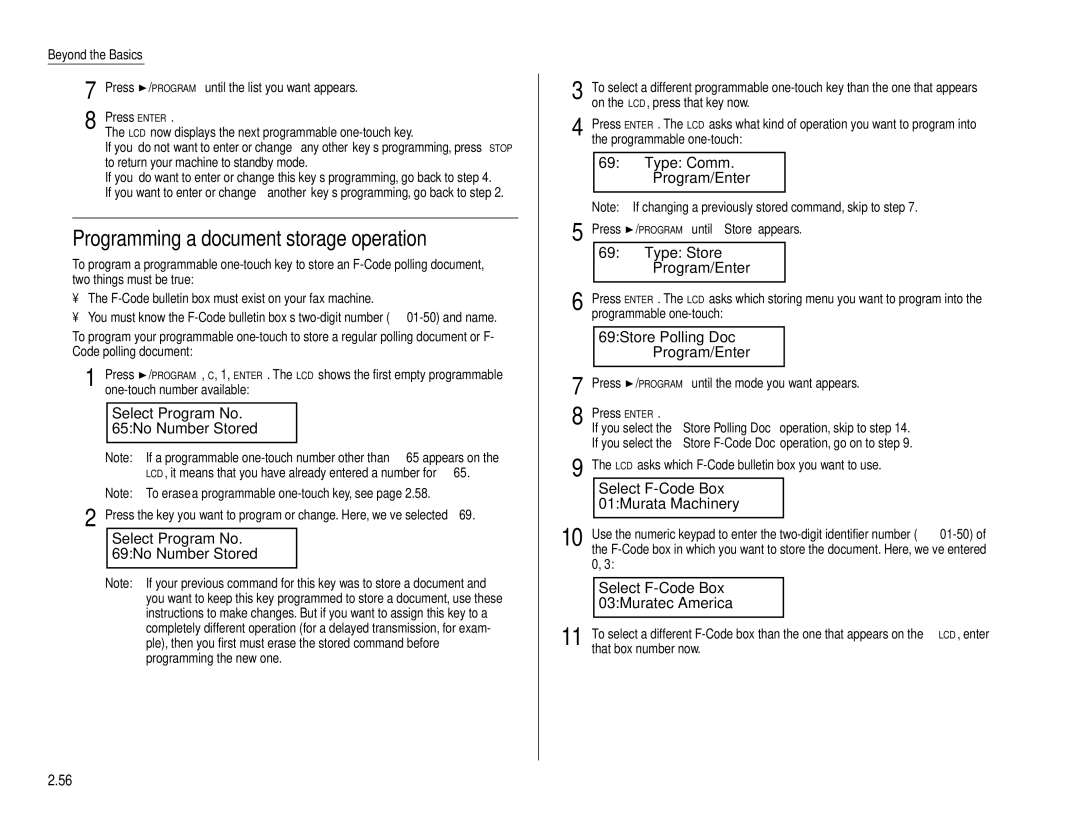Beyond the Basics
7 | Press /PROGRAM until the list you want appears. |
8 | Press ENTER. |
| The LCD now displays the next programmable |
If you do not want to enter or change any other key’s programming, press STOP to return your machine to standby mode.
If you do want to enter or change this key’s programming, go back to step 4. If you want to enter or change another key’s programming, go back to step 2.
Programming a document storage operation
To program a programmable
•The
•You must know the
To program your programmable
1 | Press /PROGRAM, C, 1, ENTER. The LCD shows the first empty programmable |
|
Select Program No. 65:No Number Stored
Note: If a programmable
Note: To erase a programmable
2 Press the key you want to program or change. Here, we’ve selected 69.
Select Program No. 69:No Number Stored
Note: If your previous command for this key was to store a document and you want to keep this key programmed to store a document, use these instructions to make changes. But if you want to assign this key to a completely different operation (for a delayed transmission, for exam- ple), then you first must erase the stored command before programming the new one.
3 To select a different programmable
4 Press ENTER. The LCD asks what kind of operation you want to program into the programmable
69:Type: Comm. Program/Enter
| Note: If changing a previously stored command, skip to step 7. | |||
5 | Press | /PROGRAM until “Store” appears. | ||
|
| 69: | Type: Store |
|
|
|
| Program/Enter |
|
6 |
|
|
| |
Press ENTER. The LCD asks which storing menu you want to program into the | ||||
| programmable | |||
|
|
|
| |
|
| 69:Store Polling Doc |
| |
|
|
| Program/Enter |
|
7 |
|
|
|
|
Press | /PROGRAM until the mode you want appears. | |||
8 | Press ENTER. | |||
| If you select the “Store Polling Doc” operation, skip to step 14. | |||
| If you select the “Store | |||
9 | The LCD asks which | |||
|
| Select |
| |
|
| 01:Murata Machinery |
| |
10 |
|
|
| |
Use the numeric keypad to enter the | ||||
| the | |||
| 0, 3: |
|
| |
|
|
|
| |
|
| Select |
| |
|
| 03:Muratec America |
| |
11 |
|
|
| |
To select a different | ||||
| that box number now. | |||
2.56