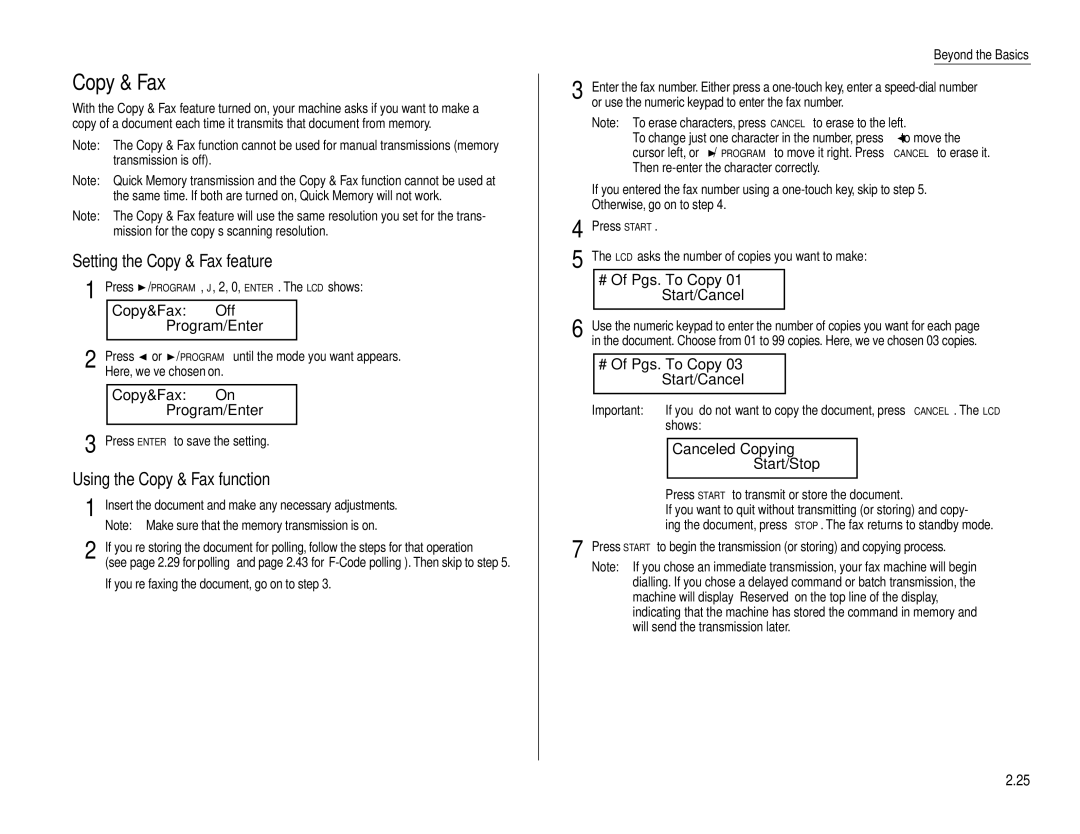Copy & Fax
With the Copy & Fax feature turned on, your machine asks if you want to make a copy of a document each time it transmits that document from memory.
Note: The Copy & Fax function cannot be used for manual transmissions (memory transmission is off).
Note: Quick Memory transmission and the Copy & Fax function cannot be used at the same time. If both are turned on, Quick Memory will not work.
Note: The Copy & Fax feature will use the same resolution you set for the trans- mission for the copy’s scanning resolution.
Setting the Copy & Fax feature
1 | Press | /PROGRAM, J, 2, 0, ENTER. The LCD shows: | |||
|
| Copy&Fax: | Off |
| |
|
|
| Program/Enter |
| |
2 |
|
|
|
| |
Press | or /PROGRAM until the mode you want appears. | ||||
| Here, we’ve chosen on. |
|
| ||
Copy&Fax: On
Program/Enter
3 Press ENTER to save the setting.
Using the Copy & Fax function
1 | Insert the document and make any necessary adjustments. |
| Note: Make sure that the memory transmission is on. |
2 | If you’re storing the document for polling, follow the steps for that operation |
| (see page 2.29 for polling and page 2.43 for |
If you’re faxing the document, go on to step 3.
|
| Beyond the Basics |
3 | Enter the fax number. Either press a | |
| or use the numeric keypad to enter the fax number. | |
| Note: To erase characters, press CANCEL to erase to the left. | |
| To change just one character in the number, press to move the | |
| cursor left, or /PROGRAM to move it right. Press CANCEL to erase it. | |
| Then | |
| If you entered the fax number using a | |
| Otherwise, go on to step 4. | |
4 | Press START. | |
5 | The LCD asks the number of copies you want to make: | |
#Of Pgs. To Copy 01 Start/Cancel
6 Use the numeric keypad to enter the number of copies you want for each page in the document. Choose from 01 to 99 copies. Here, we’ve chosen 03 copies.
#Of Pgs. To Copy 03 Start/Cancel
Important: If you do not want to copy the document, press CANCEL. The LCD shows:
Canceled Copying
Start/Stop
Press START to transmit or store the document.
If you want to quit without transmitting (or storing) and copy- ing the document, press STOP. The fax returns to standby mode.
7 Press START to begin the transmission (or storing) and copying process.
Note: If you chose an immediate transmission, your fax machine will begin dialling. If you chose a delayed command or batch transmission, the machine will display “Reserved” on the top line of the display, indicating that the machine has stored the command in memory and will send the transmission later.
2.25