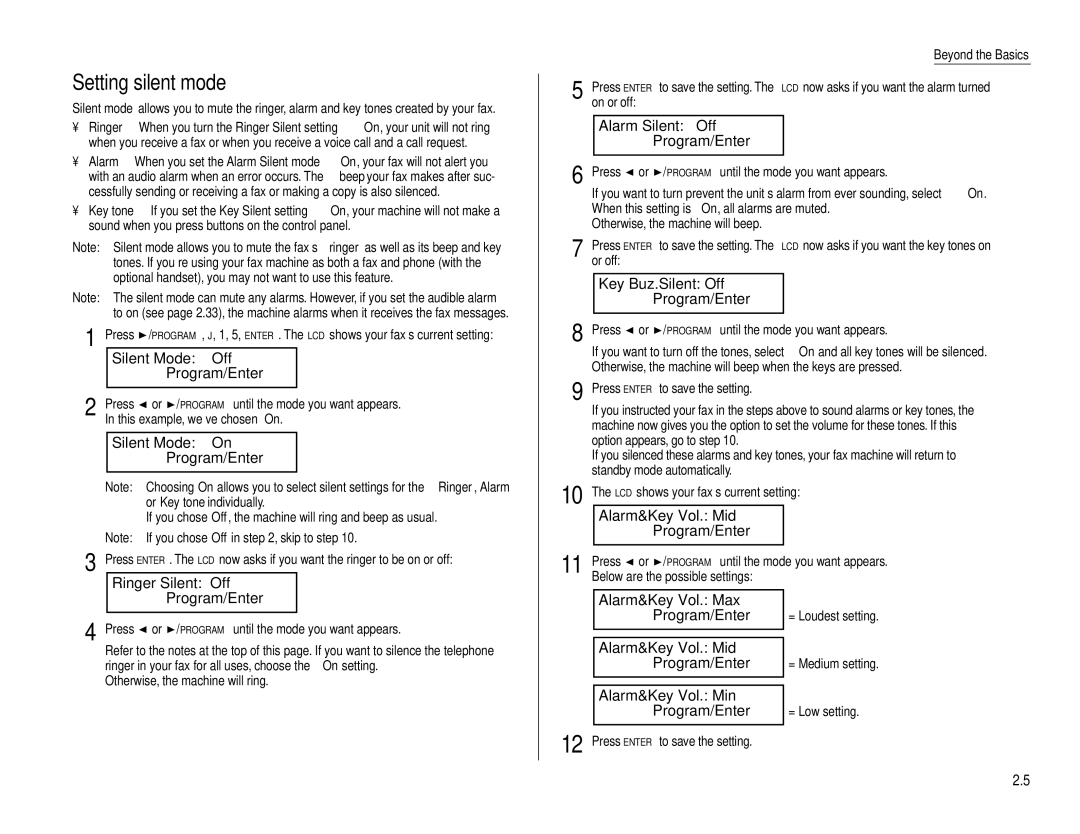Setting silent mode
Silent mode allows you to mute the ringer, alarm and key tones created by your fax.
•Ringer — When you turn the Ringer Silent setting On, your unit will not ring when you receive a fax or when you receive a voice call and a call request.
•Alarm — When you set the Alarm Silent mode On, your fax will not alert you with an audio alarm when an error occurs. The beep your fax makes after suc- cessfully sending or receiving a fax or making a copy is also silenced.
•Key tone — If you set the Key Silent setting On, your machine will not make a sound when you press buttons on the control panel.
Note: Silent mode allows you to mute the fax’s ringer as well as its beep and key tones. If you’re using your fax machine as both a fax and phone (with the optional handset), you may not want to use this feature.
Note: The silent mode can mute any alarms. However, if you set the audible alarm to on (see page 2.33), the machine alarms when it receives the fax messages.
1 | Press | /PROGRAM, J, 1, 5, ENTER. The LCD shows your fax’s current setting: | |||
|
| Silent Mode: | Off |
| |
|
|
| Program/Enter |
| |
2 |
|
|
|
| |
Press | or /PROGRAM until the mode you want appears. | ||||
| In this example, we’ve chosen On. | ||||
Silent Mode: On
Program/Enter
Note: Choosing On allows you to select silent settings for the Ringer, Alarm or Key tone individually.
If you chose Off, the machine will ring and beep as usual.
Note: If you chose Off in step 2, skip to step 10.
3 Press ENTER. The LCD now asks if you want the ringer to be on or off:
Ringer Silent: Off
|
|
|
|
|
| Beyond the Basics | |
5 |
|
| |||||
Press ENTER to save the setting. The LCD now asks if you want the alarm turned | |||||||
| on or off: |
|
|
|
|
| |
|
|
|
|
| |||
|
| Alarm Silent: | Off |
|
| ||
|
|
|
| Program/Enter |
|
| |
6 |
|
|
|
|
|
| |
Press | or | /PROGRAM until the mode you want appears. | |||||
| If you want to turn prevent the unit’s alarm from ever sounding, select On. | ||||||
| When this setting is On, all alarms are muted. | ||||||
| Otherwise, the machine will beep. | ||||||
7 | Press ENTER to save the setting. The LCD now asks if you want the key tones on | ||||||
| or off: |
|
|
|
|
| |
|
| Key Buz.Silent: Off |
|
| |||
|
|
|
| Program/Enter |
|
| |
8 |
|
|
|
|
|
| |
Press | or | /PROGRAM until the mode you want appears. | |||||
| If you want to turn off the tones, select On and all key tones will be silenced. | ||||||
| Otherwise, the machine will beep when the keys are pressed. | ||||||
9 | Press ENTER to save the setting. | ||||||
| If you instructed your fax in the steps above to sound alarms or key tones, the | ||||||
| machine now gives you the option to set the volume for these tones. If this | ||||||
| option appears, go to step 10. |
|
|
| |||
| If you silenced these alarms and key tones, your fax machine will return to | ||||||
| standby mode automatically. |
|
|
| |||
10 | The LCD shows your fax’s current setting: | ||||||
|
| Alarm&Key Vol.: Mid |
|
| |||
|
|
|
| Program/Enter |
|
| |
11 |
|
|
|
|
|
| |
Press | or | /PROGRAM until the mode you want appears. | |||||
| Below are the possible settings: | ||||||
Program/Enter
4 Press ![]() or
or ![]() /PROGRAM until the mode you want appears.
/PROGRAM until the mode you want appears.
Refer to the notes at the top of this page. If you want to silence the telephone ringer in your fax for all uses, choose the On setting.
Otherwise, the machine will ring.
Alarm&Key Vol.: Max Program/Enter
Alarm&Key Vol.: Mid Program/Enter
Alarm&Key Vol.: Min Program/Enter
12 Press ENTER to save the setting.
=Loudest setting.
=Medium setting.
=Low setting.
2.5