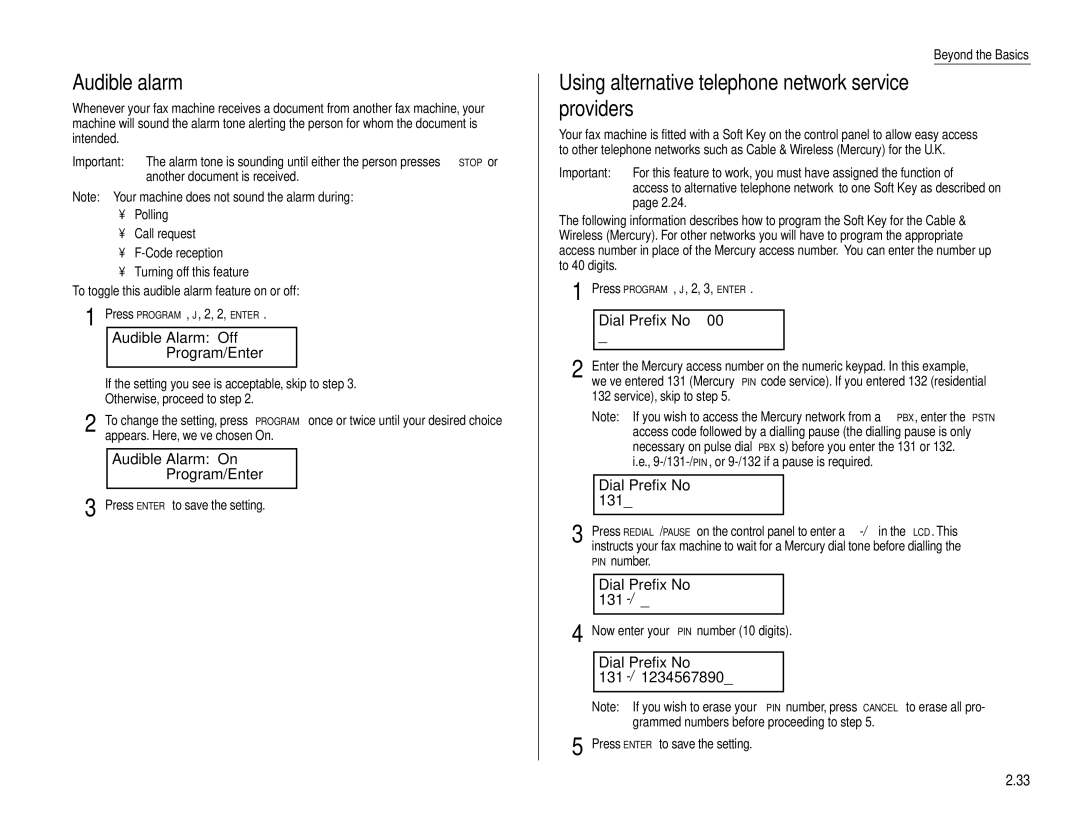Audible alarm
Whenever your fax machine receives a document from another fax machine, your machine will sound the alarm tone alerting the person for whom the document is intended.
Important: The alarm tone is sounding until either the person presses STOP or another document is received.
Note: Your machine does not sound the alarm during:
•Polling
•Call request
•
•Turning off this feature
To toggle this audible alarm feature on or off:
1 | Press PROGRAM, J, 2, 2, ENTER. | |||
|
| Audible Alarm: | Off |
|
|
| Program/Enter |
| |
|
|
|
| |
| If the setting you see is acceptable, skip to step 3. | |||
| Otherwise, proceed to step 2. | |||
2 | To change the setting, press PROGRAM once or twice until your desired choice | |||
| appears. Here, we’ve chosen On. | |||
|
| Audible Alarm: | On |
|
|
| Program/Enter |
| |
3 |
|
|
| |
Press ENTER to save the setting. | ||||
Beyond the Basics
Using alternative telephone network service providers
Your fax machine is fitted with a Soft Key on the control panel to allow easy access to other telephone networks such as Cable & Wireless (Mercury) for the U.K.
Important: For this feature to work, you must have assigned the function of access to alternative telephone network to one Soft Key as described on page 2.24.
The following information describes how to program the Soft Key for the Cable & Wireless (Mercury). For other networks you will have to program the appropriate access number in place of the Mercury access number. You can enter the number up to 40 digits.
1 Press PROGRAM, J, 2, 3, ENTER.
|
| Dial Prefix No | 00 |
|
|
| _ |
|
|
2 |
|
|
| |
Enter the Mercury access number on the numeric keypad. In this example, | ||||
| we’ve entered 131 (Mercury PIN code service). If you entered 132 (residential | |||
| 132 service), skip to step 5. |
|
| |
| Note: If you wish to access the Mercury network from a PBX, enter the PSTN | |||
|
| access code followed by a dialling pause (the dialling pause is only | ||
|
| necessary on pulse dial PBX’s) before you enter the 131 or 132. | ||
|
| i.e., | ||
|
|
|
|
|
|
| Dial Prefix No |
|
|
|
| 131_ |
|
|
3 |
|
|
| |
Press REDIAL/PAUSE on the control panel to enter a | ||||
| instructs your fax machine to wait for a Mercury dial tone before dialling the | |||
| PIN number. |
|
| |
|
|
|
|
|
|
| Dial Prefix No |
|
|
|
|
|
| |
|
|
| ||
4 Now enter your PIN number (10 digits). | ||||
|
|
|
|
|
|
| Dial Prefix No |
|
|
|
|
|
|
|
|
|
|
| |
| Note: If you wish to erase your PIN number, press CANCEL to erase all pro- | |||
|
| grammed numbers before proceeding to step 5. | ||
5 Press ENTER to save the setting. |
|
| ||
2.33