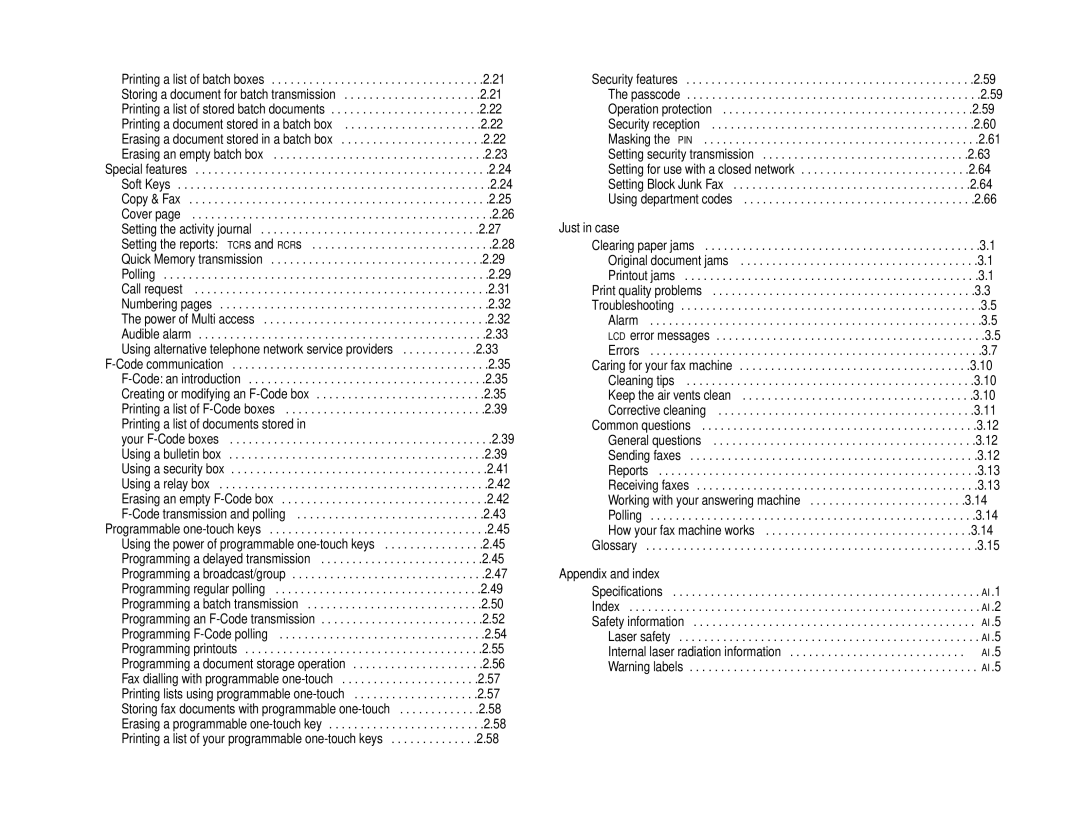Printing a list of batch boxes | .2.21 |
Storing a document for batch transmission | .2.21 |
Printing a list of stored batch documents | .2.22 |
Printing a document stored in a batch box | .2.22 |
Erasing a document stored in a batch box | .2.22 |
Erasing an empty batch box | .2.23 |
Special features | .2.24 |
Soft Keys | .2.24 |
Copy & Fax | .2.25 |
Cover page | .2.26 |
Setting the activity journal | .2.27 |
Setting the reports: TCRs and RCRs | .2.28 |
Quick Memory transmission | .2.29 |
Polling | .2.29 |
Call request | .2.31 |
Numbering pages | .2.32 |
The power of Multi access | .2.32 |
Audible alarm | .2.33 |
Using alternative telephone network service providers | .2.33 |
.2.35 | |
.2.35 | |
Creating or modifying an | .2.35 |
Printing a list of | .2.39 |
Printing a list of documents stored in |
|
your | .2.39 |
Using a bulletin box | .2.39 |
Using a security box | .2.41 |
Using a relay box | .2.42 |
Erasing an empty | .2.42 |
.2.43 | |
Programmable | .2.45 |
Using the power of programmable | .2.45 |
Programming a delayed transmission | .2.45 |
Programming a broadcast/group | .2.47 |
Programming regular polling | .2.49 |
Programming a batch transmission | .2.50 |
Programming an | .2.52 |
Programming | .2.54 |
Programming printouts | .2.55 |
Programming a document storage operation | .2.56 |
Fax dialling with programmable | .2.57 |
Printing lists using programmable | .2.57 |
Storing fax documents with programmable | .2.58 |
Erasing a programmable | .2.58 |
Printing a list of your programmable | .2.58 |
Security features | .2.59 |
The passcode | .2.59 |
Operation protection | .2.59 |
Security reception | .2.60 |
Masking the PIN | .2.61 |
Setting security transmission | .2.63 |
Setting for use with a closed network | .2.64 |
Setting Block Junk Fax | .2.64 |
Using department codes | .2.66 |
Just in case … |
|
Clearing paper jams | . .3.1 |
Original document jams | . .3.1 |
Printout jams | . .3.1 |
Print quality problems | . .3.3 |
Troubleshooting | . .3.5 |
Alarm | . .3.5 |
LCD error messages | . .3.5 |
Errors | . .3.7 |
Caring for your fax machine | .3.10 |
Cleaning tips | .3.10 |
Keep the air vents clean | .3.10 |
Corrective cleaning | .3.11 |
Common questions | .3.12 |
General questions | .3.12 |
Sending faxes | .3.12 |
Reports | .3.13 |
Receiving faxes | .3.13 |
Working with your answering machine | .3.14 |
Polling | .3.14 |
How your fax machine works | .3.14 |
Glossary | .3.15 |
Appendix and index
Specifications . . . . . . . . . . . . . . . . . . . . . . . . . . . . . . . . . . . . . . . . . . . . . . . . .AI.1 Index . . . . . . . . . . . . . . . . . . . . . . . . . . . . . . . . . . . . . . . . . . . . . . . . . . . . . . . .AI.2 Safety information . . . . . . . . . . . . . . . . . . . . . . . . . . . . . . . . . . . . . . . . . . . . .AI.5 Laser safety . . . . . . . . . . . . . . . . . . . . . . . . . . . . . . . . . . . . . . . . . . . . . . . .AI.5 Internal laser radiation information . . . . . . . . . . . . . . . . . . . . . . . . . . . .AI.5 Warning labels . . . . . . . . . . . . . . . . . . . . . . . . . . . . . . . . . . . . . . . . . . . . . .AI.5