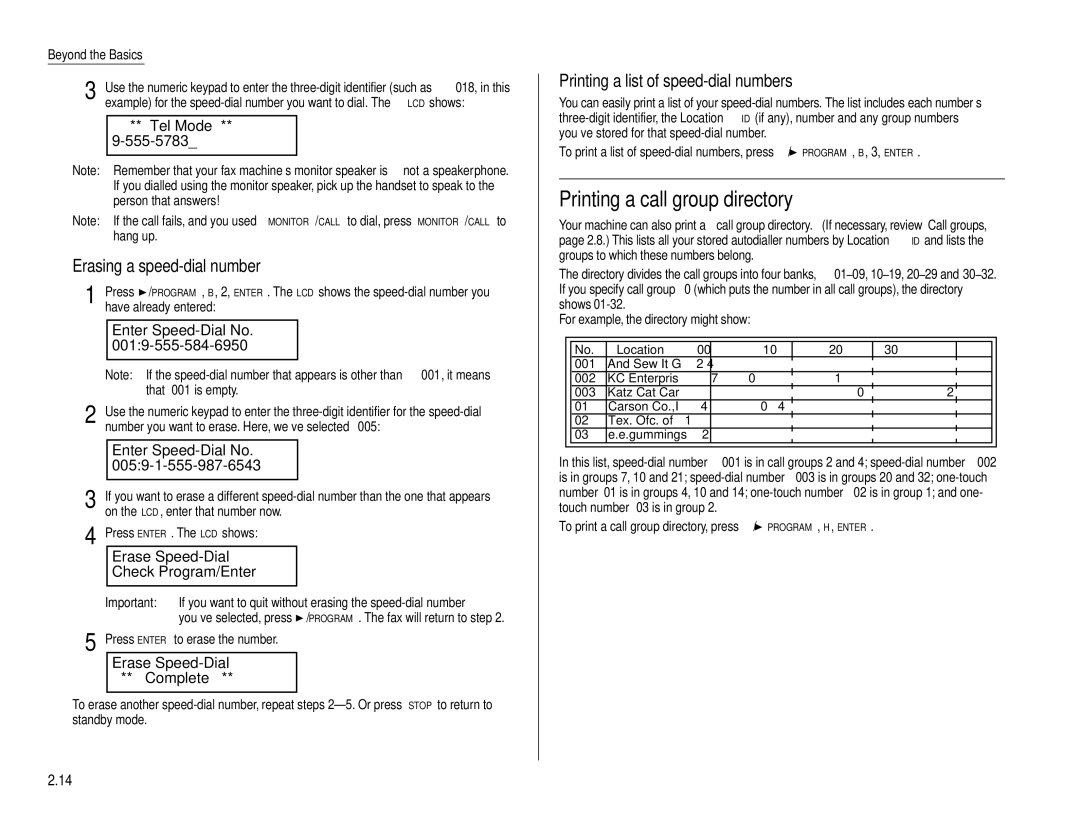Beyond the Basics
3 Use the numeric keypad to enter the
** Tel Mode ** 9-555-5783_
Note: Remember that your fax machine’s monitor speaker is not a speakerphone. If you dialled using the monitor speaker, pick up the handset to speak to the person that answers!
Note: If the call fails, and you used MONITOR/CALL to dial, press MONITOR/CALL to hang up.
Erasing a speed-dial number
1 | Press /PROGRAM, B, 2, ENTER. The LCD shows the |
| have already entered: |
Enter Speed-Dial No. 001:9-555-584-6950
Note: If the
2 Use the numeric keypad to enter the
Enter Speed-Dial No. 005:9-1-555-987-6543
3 If you want to erase a different
4 Press ENTER. The LCD shows:
Erase Speed-Dial
Check Program/Enter
Important: If you want to quit without erasing the ![]() /PROGRAM. The fax will return to step 2.
/PROGRAM. The fax will return to step 2.
5 Press ENTER to erase the number.
Erase Speed-Dial ** Complete **
To erase another
Printing a list of speed-dial numbers
You can easily print a list of your
To print a list of ![]() /PROGRAM, B, 3, ENTER.
/PROGRAM, B, 3, ENTER.
Printing a call group directory
Your machine can also print a call group directory. (If necessary, review “Call groups,” page 2.8.) This lists all your stored autodialler numbers by Location ID and lists the groups to which these numbers belong.
The directory divides the call groups into four banks, 01– 09, 10– 19, 20– 29 and 30– 32. If you specify call group 0 (which puts the number in all call groups), the directory shows
For example, the directory might show:
|
|
|
|
|
|
|
|
|
|
|
|
|
|
|
| No. | Location |
| 00 |
|
| 10 |
| 20 | 30 |
| |
| 001 | And Sew It G | 2 | 4 |
|
|
|
|
|
|
|
| |
|
| 002 | KC Enterpris |
| 7 |
| 0 |
|
| 1 |
|
|
|
|
|
|
|
|
|
|
| ||||||
|
| 003 | Katz Cat Car |
|
|
|
|
| 0 |
|
| 2 |
|
|
| 01 | Carson Co.,I |
| 4 |
| 0 | 4 |
|
|
|
|
|
|
| 02 | Tex. Ofc. of | 1 |
|
|
|
|
|
|
|
|
|
|
| 03 | e.e.gummings | 2 |
|
|
|
|
|
|
|
|
|
|
|
|
|
|
|
|
|
|
|
|
|
|
|
In this list,
To print a call group directory, press ![]() /PROGRAM, H, ENTER.
/PROGRAM, H, ENTER.
2.14