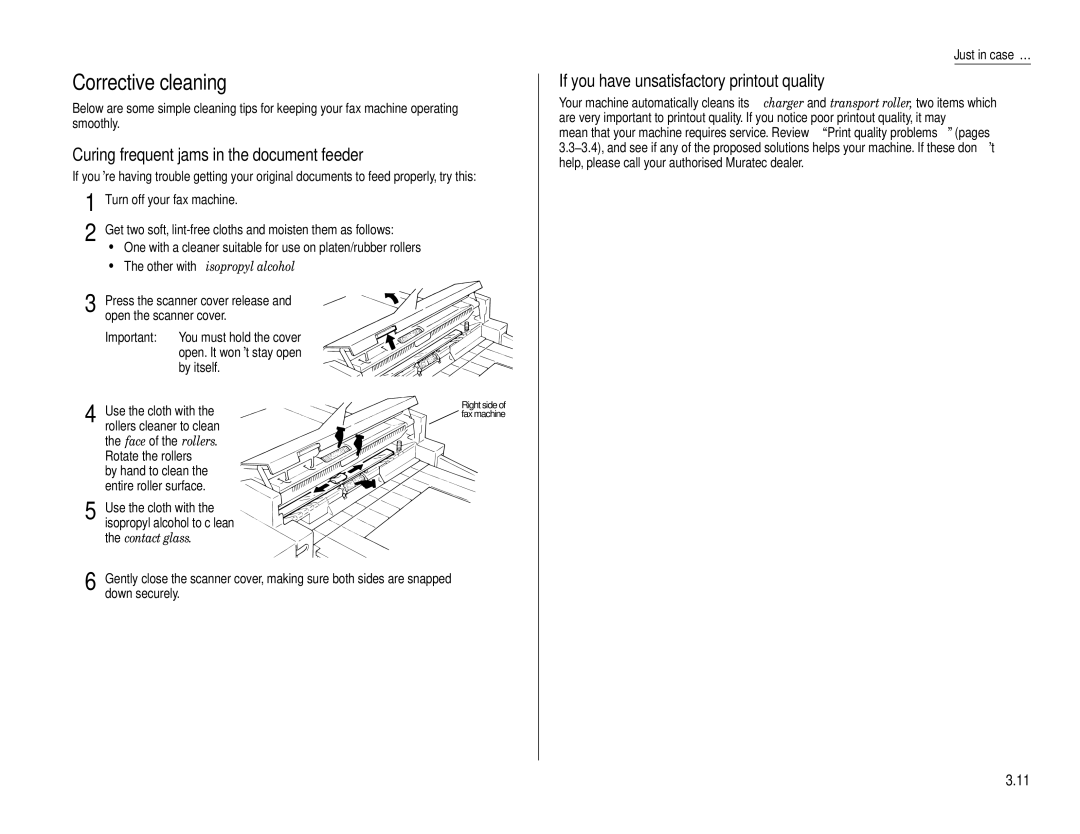Corrective cleaning
Below are some simple cleaning tips for keeping your fax machine operating smoothly.
Curing frequent jams in the document feeder
If you’re having trouble getting your original documents to feed properly, try this:
1 | Turn off your fax machine. |
2 | Get two soft, |
•One with a cleaner suitable for use on platen/rubber rollers
•The other with isopropyl alcohol
Just in case …
If you have unsatisfactory printout quality
Your machine automatically cleans its charger and transport roller, two items which are very important to printout quality. If you notice poor printout quality, it may mean that your machine requires service. Review “Print quality problems” (pages 3.3– 3.4), and see if any of the proposed solutions helps your machine. If these don’t help, please call your authorised Muratec dealer.
3 Press the scanner cover release and open the scanner cover.
Important: You must hold the cover open. It won’t stay open by itself.
4 Use the cloth with the rollers cleaner to clean the face of the rollers.
Rotate the rollers by hand to clean the entire roller surface.
5 Use the cloth with the ![]() isopropyl alcohol to clean the contact glass.
isopropyl alcohol to clean the contact glass.
Right side of ![]() fax machine
fax machine
6 Gently close the scanner cover, making sure both sides are snapped down securely.
3.11