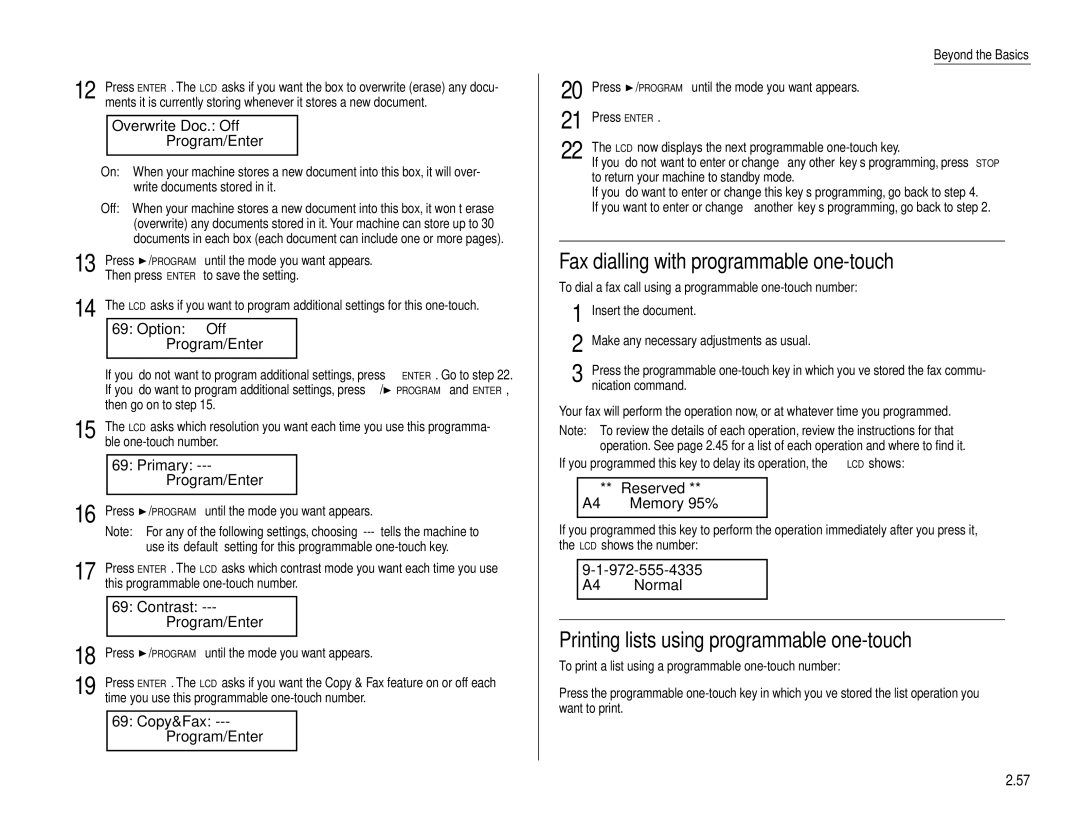12 Press ENTER. The LCD asks if you want the box to overwrite (erase) any docu- ments it is currently storing whenever it stores a new document.
Overwrite Doc.: Off
Program/Enter
On: When your machine stores a new document into this box, it will over- write documents stored in it.
Off: When your machine stores a new document into this box, it won’t erase (overwrite) any documents stored in it. Your machine can store up to 30 documents in each box (each document can include one or more pages).
13 | Press /PROGRAM until the mode you want appears. |
| Then press ENTER to save the setting. |
14 The LCD asks if you want to program additional settings for this
69: Option: Off
Program/Enter
If you do not want to program additional settings, press ENTER. Go to step 22. If you do want to program additional settings, press ![]() /PROGRAM and ENTER, then go on to step 15.
/PROGRAM and ENTER, then go on to step 15.
15 The LCD asks which resolution you want each time you use this programma- ble
69:Primary: ---
Program/Enter
16 Press ![]() /PROGRAM until the mode you want appears.
/PROGRAM until the mode you want appears.
Note: For any of the following settings, choosing
17 Press ENTER. The LCD asks which contrast mode you want each time you use this programmable
69:Contrast: ---
Program/Enter
18 Press ![]() /PROGRAM
/PROGRAM
19 Press ENTER. The LCD asks if you want the Copy & Fax feature on or off each time you use this programmable
69:Copy&Fax: ---
Program/Enter
| Beyond the Basics | |
20 | Press /PROGRAM until the mode you want appears. |
|
21 | Press ENTER. | |
22 | The LCD now displays the next programmable | |
| If you do not want to enter or change any other key’s programming, press STOP | |
to return your machine to standby mode.
If you do want to enter or change this key’s programming, go back to step 4. If you want to enter or change another key’s programming, go back to step 2.
Fax dialling with programmable one-touch
To dial a fax call using a programmable
1 Insert the document.
2 Make any necessary adjustments as usual.
3 Press the programmable
Your fax will perform the operation now, or at whatever time you programmed.
Note: To review the details of each operation, review the instructions for that operation. See page 2.45 for a list of each operation and where to find it.
If you programmed this key to delay its operation, the LCD shows:
** Reserved **
A4 Memory 95%
If you programmed this key to perform the operation immediately after you press it, the LCD shows the number:
A4 Normal
Printing lists using programmable one-touch
To print a list using a programmable
Press the programmable
2.57