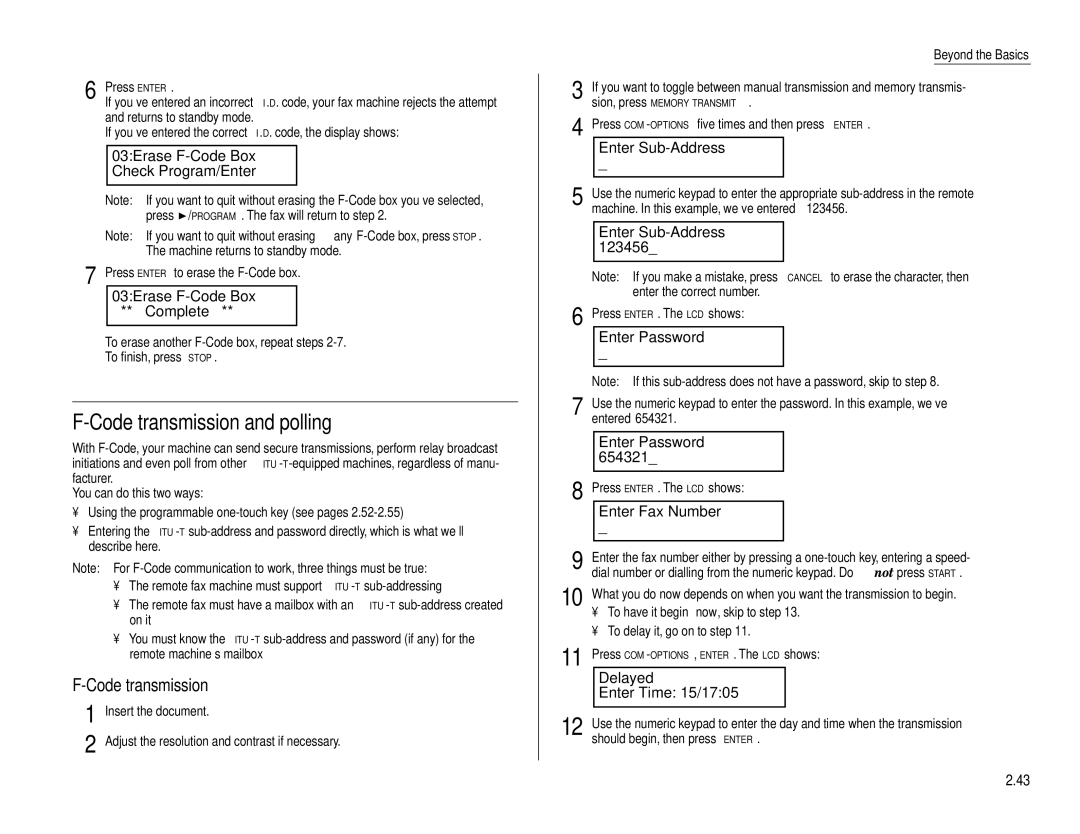6 Press ENTER.
If you’ve entered an incorrect I.D. code, your fax machine rejects the attempt and returns to standby mode.
If you’ve entered the correct I.D. code, the display shows:
03:Erase
Note: If you want to quit without erasing the ![]() /PROGRAM. The fax will return to step 2.
/PROGRAM. The fax will return to step 2.
Note: If you want to quit without erasing any
7 Press ENTER to erase the
03:Erase
To erase another
To finish, press STOP.
F-Code transmission and polling
With
You can do this two ways:
•Using the programmable
•Entering the
Note: For
•The remote fax machine must support
•The remote fax must have a mailbox with an
•You must know the
F-Code transmission
1 Insert the document.
2 Adjust the resolution and contrast if necessary.
|
|
|
| Beyond the Basics | |
3 |
|
| |||
If you want to toggle between manual transmission and memory transmis- | |||||
| sion, press MEMORY TRANSMIT. | ||||
4 | Press | ||||
|
| Enter |
|
| |
|
| _ |
|
|
|
5 |
|
|
|
| |
Use the numeric keypad to enter the appropriate | |||||
| machine. In this example, we’ve entered 123456. | ||||
|
|
|
| ||
|
| Enter |
|
| |
|
| 123456_ |
|
|
|
|
|
|
|
| |
| Note: If you make a mistake, press CANCEL to erase the character, then | ||||
|
| enter the correct number. | |||
6 | Press ENTER. The LCD shows: | ||||
|
| Enter Password |
|
| |
|
| _ |
|
|
|
|
|
|
|
| |
| Note: If this | ||||
7 | Use the numeric keypad to enter the password. In this example, we’ve | ||||
| entered 654321. | ||||
|
| Enter Password |
|
| |
|
| 654321_ |
|
|
|
8 |
|
|
|
| |
Press ENTER. The LCD shows: | |||||
|
| Enter Fax Number |
|
| |
|
| _ |
|
|
|
9 |
|
|
|
| |
Enter the fax number either by pressing a | |||||
| dial number or dialling from the numeric keypad. Do not press START. | ||||
10 | What you do now depends on when you want the transmission to begin. | ||||
| • To have it begin now, skip to step 13. | ||||
| • To delay it, go on to step 11. | ||||
11 | Press | ||||
|
| Delayed |
|
| |
|
| Enter Time: 15/17:05 |
|
| |
12 |
|
|
|
|
|
Use the numeric keypad to enter the day and time when the transmission | |||||
| should begin, then press ENTER. | ||||
2.43