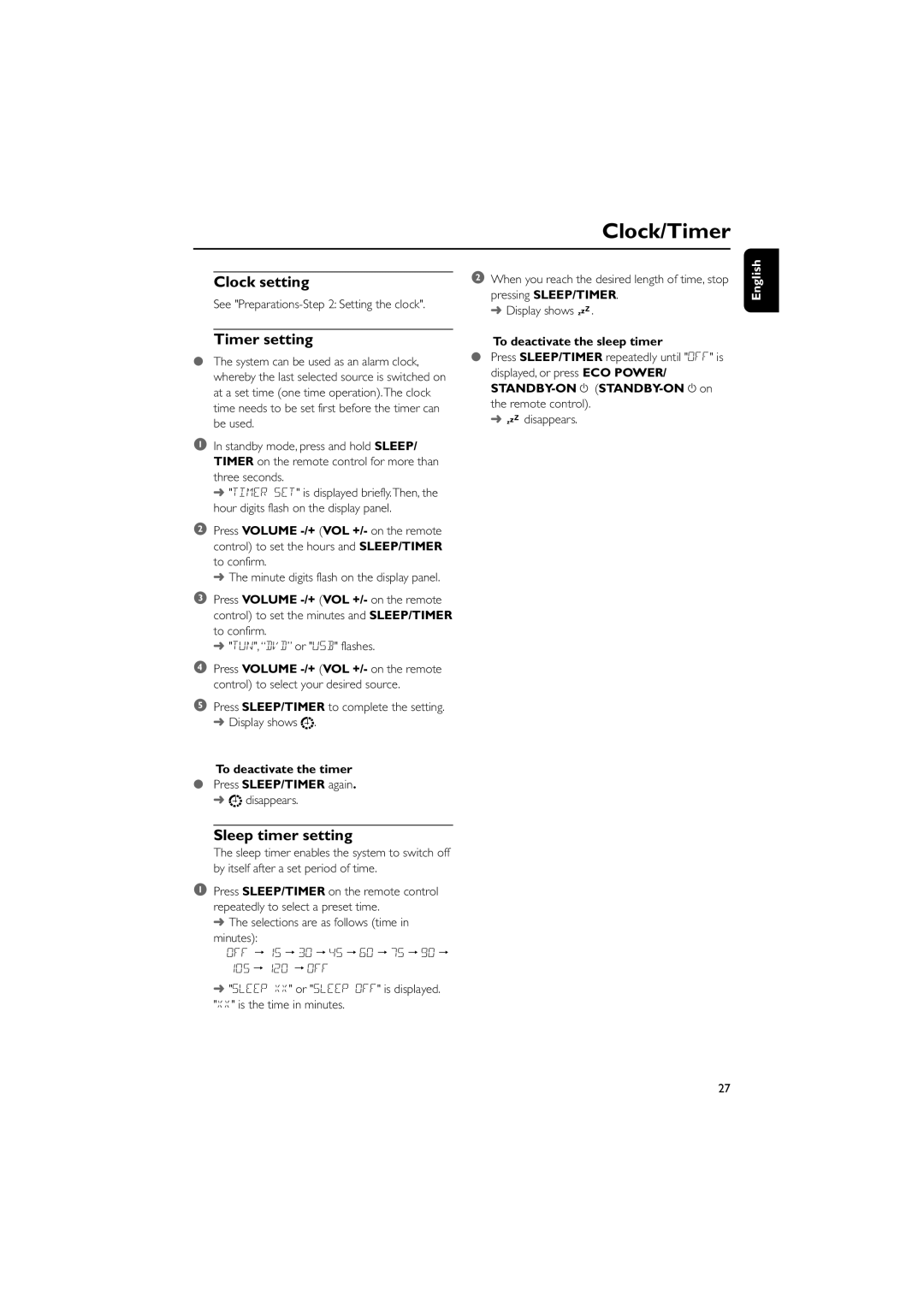Clock/Timer
Clock setting
See
Timer setting
●The system can be used as an alarm clock, whereby the last selected source is switched on at a set time (one time operation).The clock time needs to be set first before the timer can be used.
1In standby mode, press and hold SLEEP/ TIMER on the remote control for more than three seconds.
➜ "TIMER SET" is displayed briefly.Then, the hour digits flash on the display panel.
2Press VOLUME
➜ The minute digits flash on the display panel.
3Press VOLUME
➜ "TUN", “DVD” or "USB" flashes.
4Press VOLUME
5Press SLEEP/TIMER to complete the setting. ➜ Display shows ![]()
![]() .
.
To deactivate the timer
●Press SLEEP/TIMER again.
➜ ![]()
![]() disappears.
disappears.
Sleep timer setting
The sleep timer enables the system to switch off by itself after a set period of time.
1Press SLEEP/TIMER on the remote control repeatedly to select a preset time.
➜The selections are as follows (time in minutes):
OFF ™ 15 ™ 30 ™ 45 ™ 60 ™ 75 ™ 90 ™ 105 ™ 120 ™ OFF
➜"SLEEP XX" or "SLEEP OFF" is displayed.
"XX" is the time in minutes.
2When you reach the desired length of time, stop pressing SLEEP/TIMER.
➜ Display shows ![]()
![]() .
.
To deactivate the sleep timer
●Press SLEEP/TIMER repeatedly until "OFF" is displayed, or press ECO POWER/
➜ ![]()
![]() disappears.
disappears.
English
27