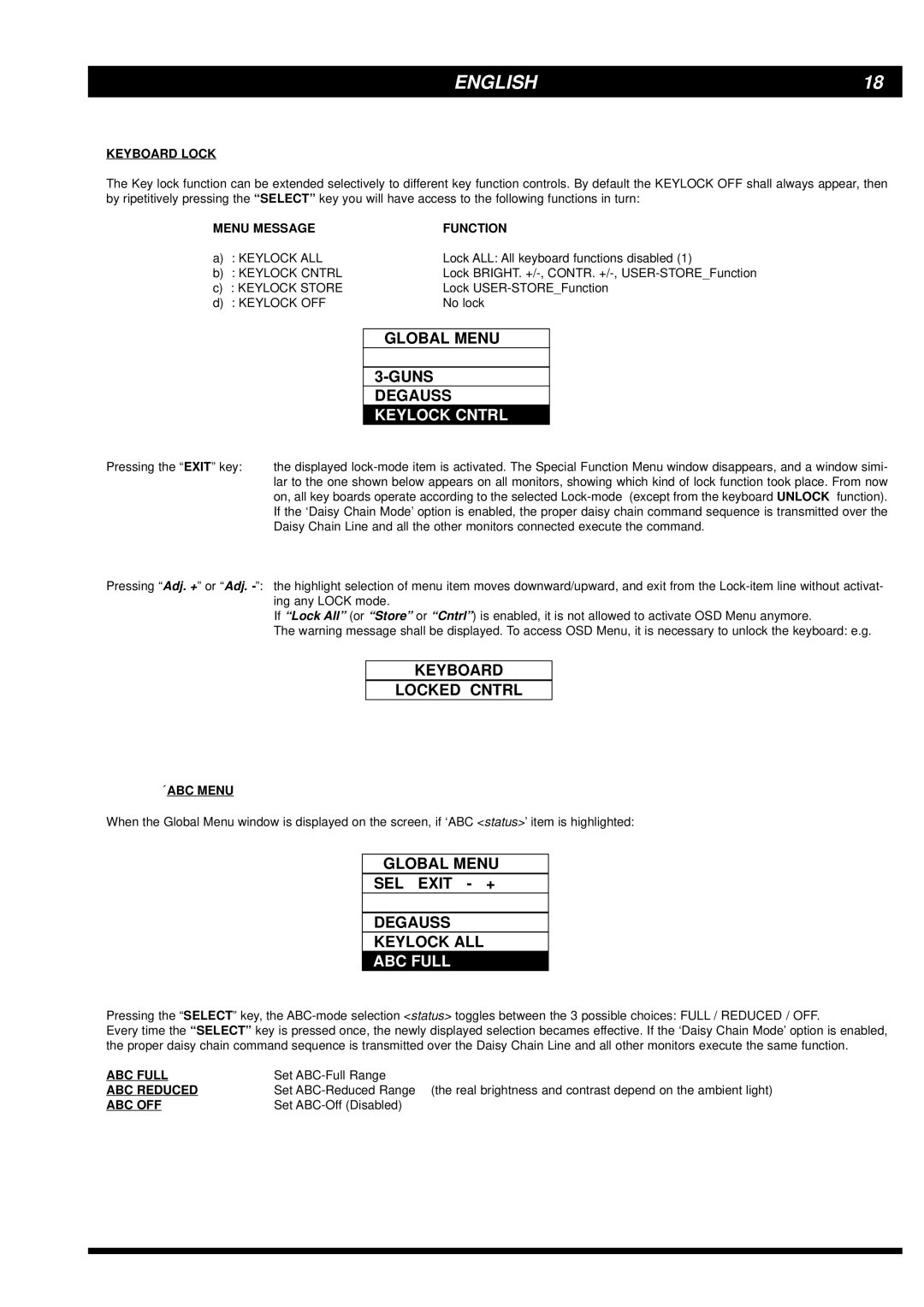ENGLISH | 18 |
|
|
KEYBOARD LOCK
The Key lock function can be extended selectively to different key function controls. By default the KEYLOCK OFF shall always appear, then by ripetitively pressing the “SELECT” key you will have access to the following functions in turn:
MENU MESSAGE | FUNCTION | |
a) : KEYLOCK ALL | Lock ALL: All keyboard functions disabled (1) | |
b) : KEYLOCK CNTRL | Lock BRIGHT. | |
c) : KEYLOCK STORE | Lock | |
d) : KEYLOCK OFF | No lock | |
|
|
|
| GLOBAL MENU |
|
|
|
|
|
|
|
| DEGAUSS |
|
| KEYLOCK CNTRL |
|
Pressing the “EXIT” key:
the displayed
Pressing “Adj. +” or “Adj.
If “Lock All” (or “Store” or “Cntrl”) is enabled, it is not allowed to activate OSD Menu anymore.
The warning message shall be displayed. To access OSD Menu, it is necessary to unlock the keyboard: e.g.
KEYBOARD
LOCKED CNTRL
´ABC MENU
When the Global Menu window is displayed on the screen, if ‘ABC <status>’ item is highlighted:
GLOBAL MENU
SEL EXIT - +
DEGAUSS
KEYLOCK ALL
ABC FULL
Pressing the “SELECT” key, the
Every time the “SELECT” key is pressed once, the newly displayed selection becames effective. If the ‘Daisy Chain Mode’ option is enabled, the proper daisy chain command sequence is transmitted over the Daisy Chain Line and all other monitors execute the same function.
ABC FULL | Set |
ABC REDUCED | Set |
ABC OFF | Set |