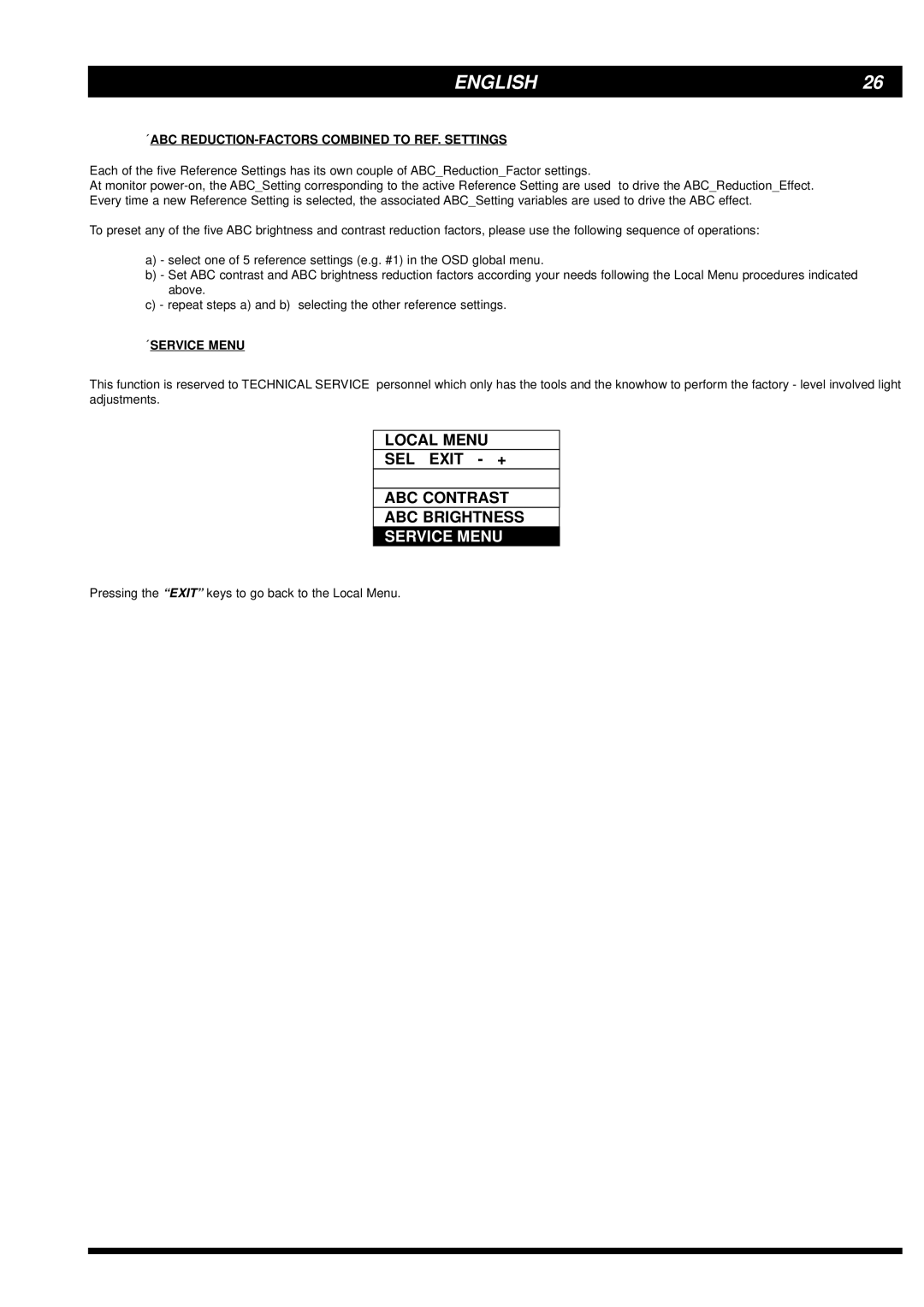ENGLISH | 26 |
|
|
´ABC REDUCTION-FACTORS COMBINED TO REF. SETTINGS
Each of the five Reference Settings has its own couple of ABC_Reduction_Factor settings.
At monitor
To preset any of the five ABC brightness and contrast reduction factors, please use the following sequence of operations:
a)- select one of 5 reference settings (e.g. #1) in the OSD global menu.
b)- Set ABC contrast and ABC brightness reduction factors according your needs following the Local Menu procedures indicated above.
c)- repeat steps a) and b) selecting the other reference settings.
´SERVICE MENU
This function is reserved to TECHNICAL SERVICE personnel which only has the tools and the knowhow to perform the factory - level involved light adjustments.
LOCAL MENU
SEL EXIT - +
ABC CONTRAST
ABC BRIGHTNESS
SERVICE MENU
Pressing the “EXIT” keys to go back to the Local Menu.