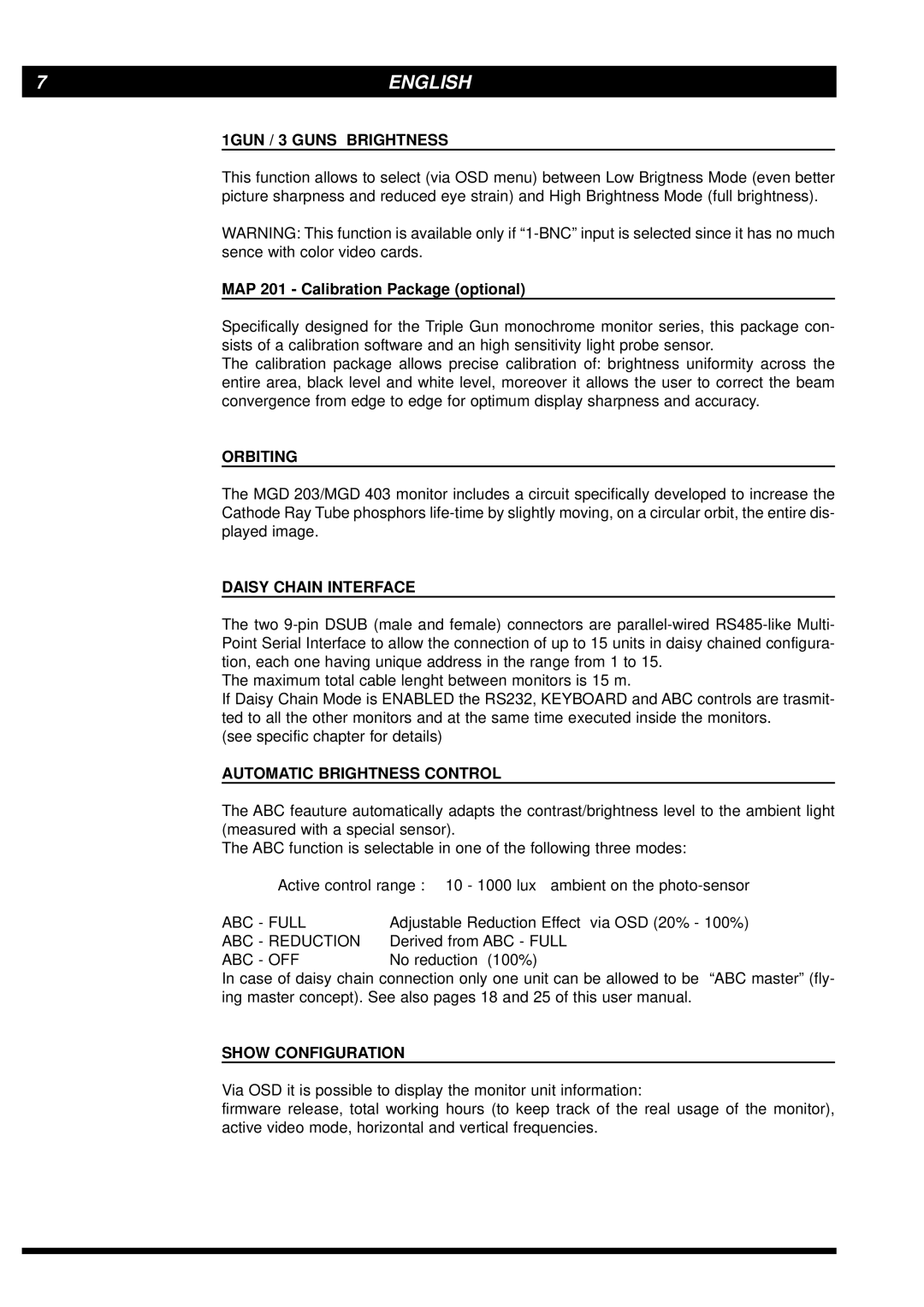7 | ENGLISH |
|
|
1GUN / 3 GUNS BRIGHTNESS
This function allows to select (via OSD menu) between Low Brigtness Mode (even better picture sharpness and reduced eye strain) and High Brightness Mode (full brightness).
WARNING: This function is available only if
MAP 201 - Calibration Package (optional)
Specifically designed for the Triple Gun monochrome monitor series, this package con- sists of a calibration software and an high sensitivity light probe sensor.
The calibration package allows precise calibration of: brightness uniformity across the entire area, black level and white level, moreover it allows the user to correct the beam convergence from edge to edge for optimum display sharpness and accuracy.
ORBITING
The MGD 203/MGD 403 monitor includes a circuit specifically developed to increase the Cathode Ray Tube phosphors
DAISY CHAIN INTERFACE
The two
The maximum total cable lenght between monitors is 15 m.
If Daisy Chain Mode is ENABLED the RS232, KEYBOARD and ABC controls are trasmit- ted to all the other monitors and at the same time executed inside the monitors.
(see specific chapter for details)
AUTOMATIC BRIGHTNESS CONTROL
The ABC feauture automatically adapts the contrast/brightness level to the ambient light (measured with a special sensor).
The ABC function is selectable in one of the following three modes:
Active control range : 10 - 1000 lux ambient on the
ABC - FULL | Adjustable Reduction Effect via OSD (20% - 100%) |
ABC - REDUCTION | Derived from ABC - FULL |
ABC - OFF | No reduction (100%) |
In case of daisy chain connection only one unit can be allowed to be “ABC master” (fly- ing master concept). See also pages 18 and 25 of this user manual.
SHOW CONFIGURATION
Via OSD it is possible to display the monitor unit information:
firmware release, total working hours (to keep track of the real usage of the monitor), active video mode, horizontal and vertical frequencies.