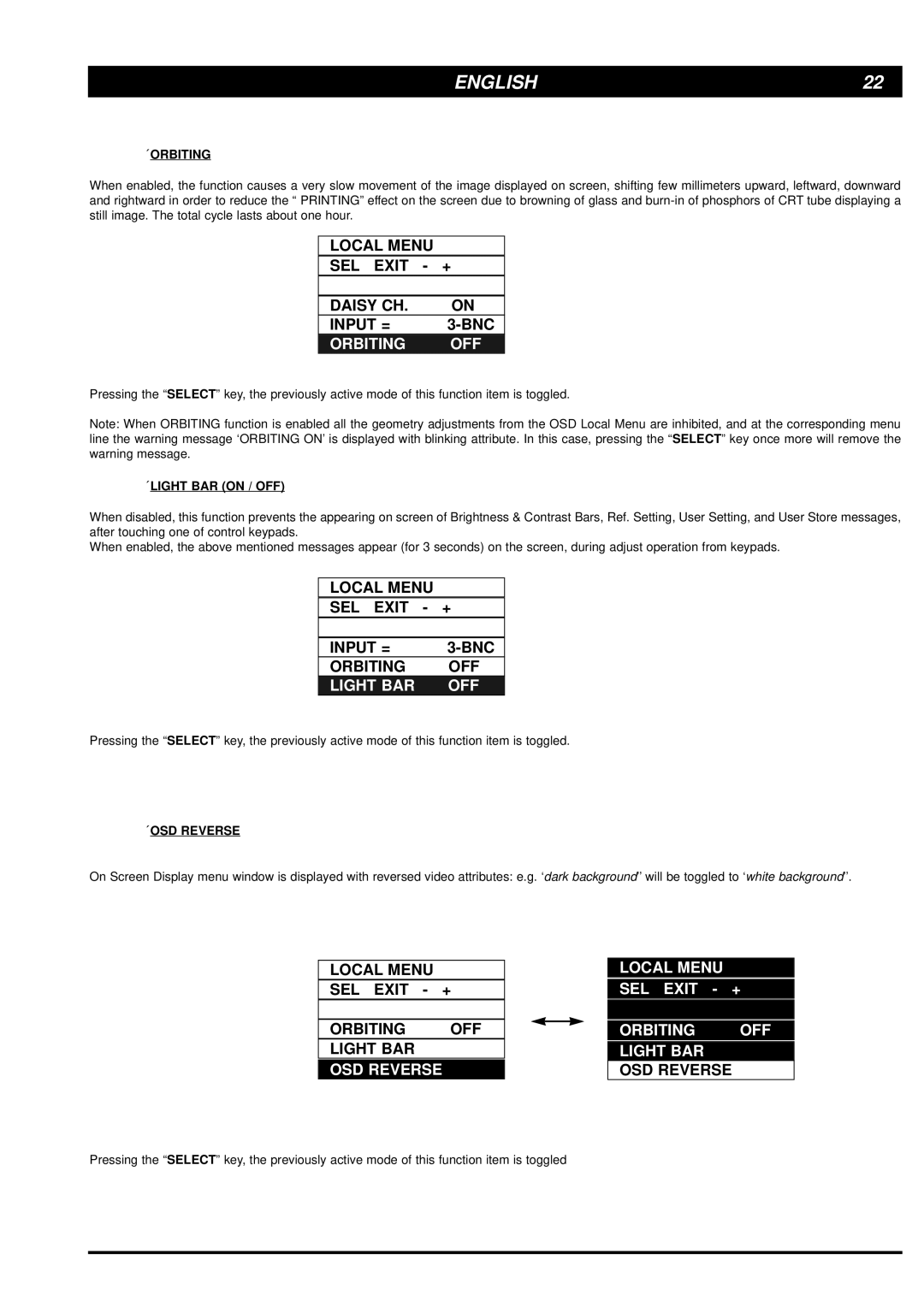ENGLISH | 22 |
|
|
´ORBITING
When enabled, the function causes a very slow movement of the image displayed on screen, shifting few millimeters upward, leftward, downward and rightward in order to reduce the “PRINTING” effect on the screen due to browning of glass and
LOCAL MENU
SEL EXIT | - + |
|
|
DAISY CH. | ON |
INPUT = | |
ORBITING | OFF |
Pressing the “SELECT” key, the previously active mode of this function item is toggled.
Note: When ORBITING function is enabled all the geometry adjustments from the OSD Local Menu are inhibited, and at the corresponding menu line the warning message ‘ORBITING ON’ is displayed with blinking attribute. In this case, pressing the “SELECT” key once more will remove the warning message.
´LIGHT BAR (ON / OFF)
When disabled, this function prevents the appearing on screen of Brightness & Contrast Bars, Ref. Setting, User Setting, and User Store messages, after touching one of control keypads.
When enabled, the above mentioned messages appear (for 3 seconds) on the screen, during adjust operation from keypads.
LOCAL MENU
SEL EXIT | - + |
|
|
INPUT = | |
ORBITING | OFF |
LIGHT BAR | OFF |
Pressing the “SELECT” key, the previously active mode of this function item is toggled.
´OSD REVERSE
On Screen Display menu window is displayed with reversed video attributes: e.g. ‘dark background’’ will be toggled to ‘white background’’.
LOCAL MENU
SEL EXIT - +
ORBITING OFF
LIGHT BAR
OSD REVERSE
LOCAL MENU
SEL EXIT - +
ORBITING OFF
LIGHT BAR
OSD REVERSE
Pressing the “SELECT” key, the previously active mode of this function item is toggled