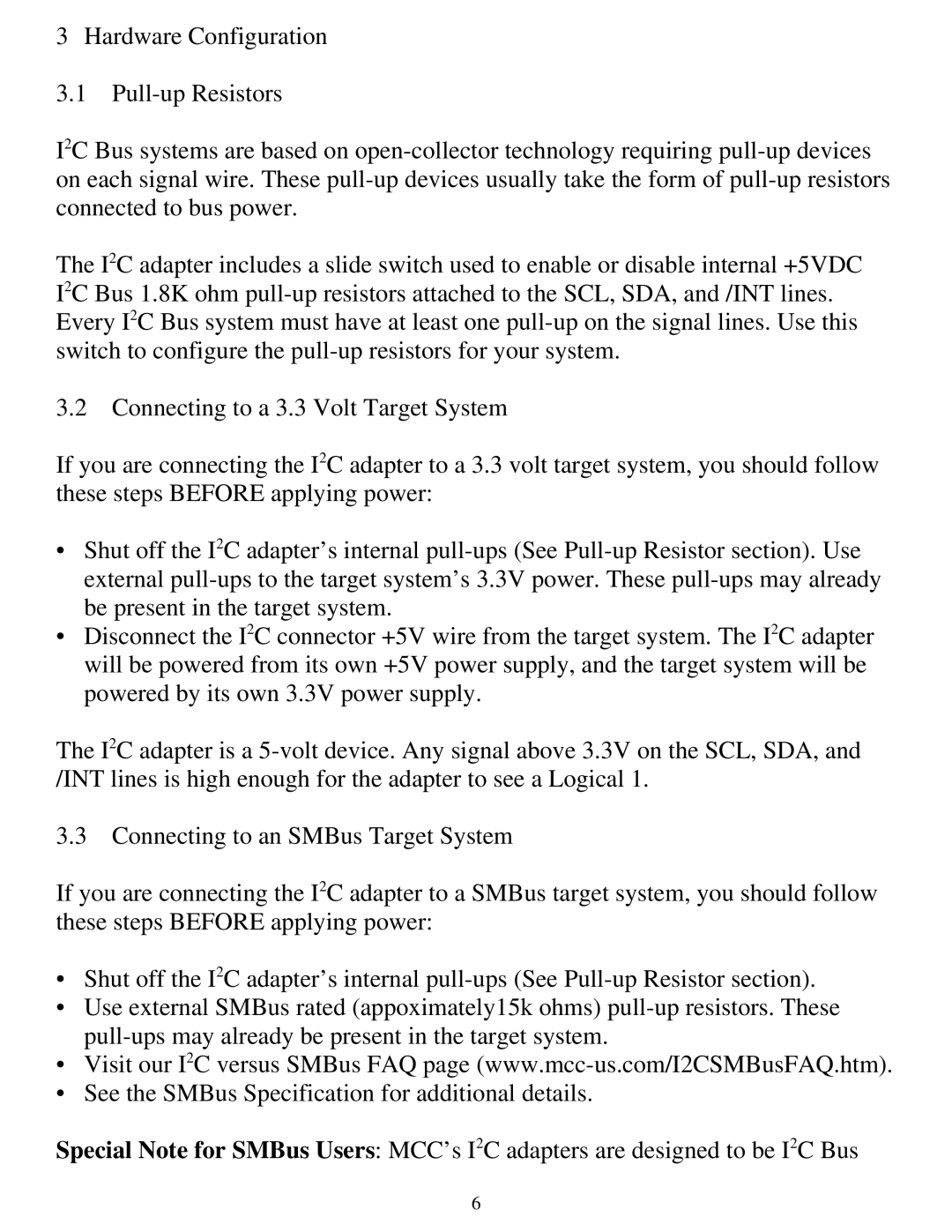3 Hardware Configuration
3.1
I2C Bus systems are based on
The I2C adapter includes a slide switch used to enable or disable internal +5VDC I2C Bus 1.8K ohm
3.2Connecting to a 3.3 Volt Target System
If you are connecting the I2C adapter to a 3.3 volt target system, you should follow these steps BEFORE applying power:
•Shut off the I2C adapter’s internal
•Disconnect the I2C connector +5V wire from the target system. The I2C adapter will be powered from its own +5V power supply, and the target system will be powered by its own 3.3V power supply.
The I2C adapter is a
3.3Connecting to an SMBus Target System
If you are connecting the I2C adapter to a SMBus target system, you should follow these steps BEFORE applying power:
•Shut off the I2C adapter’s internal
•Use external SMBus rated (appoximately15k ohms)
•Visit our I2C versus SMBus FAQ page
•See the SMBus Specification for additional details.
Special Note for SMBus Users: MCC’s I2C adapters are designed to be I2C Bus
6