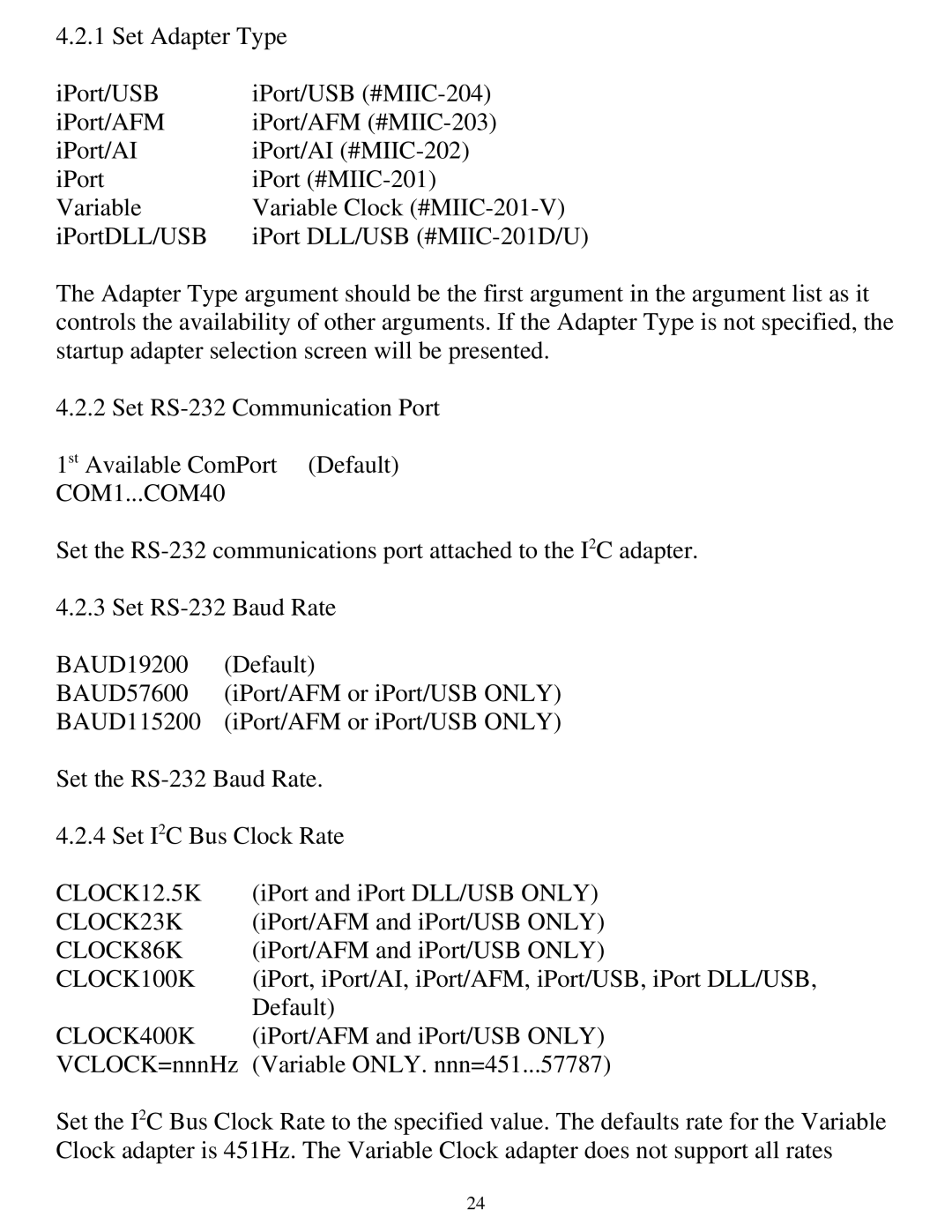4.2.1 Set Adapter Type
iPort/USB | iPort/USB |
iPort/AFM | iPort/AFM |
iPort/AI | iPort/AI |
iPort | iPort |
Variable | Variable Clock |
iPortDLL/USB | iPort DLL/USB |
The Adapter Type argument should be the first argument in the argument list as it controls the availability of other arguments. If the Adapter Type is not specified, the startup adapter selection screen will be presented.
4.2.2 Set
1st Available ComPort (Default) COM1...COM40
Set the
4.2.3 Set
BAUD19200 | (Default) |
BAUD57600 | (iPort/AFM or iPort/USB ONLY) |
BAUD115200 | (iPort/AFM or iPort/USB ONLY) |
Set the
4.2.4 Set I2C Bus Clock Rate
CLOCK12.5K | (iPort and iPort DLL/USB ONLY) |
CLOCK23K | (iPort/AFM and iPort/USB ONLY) |
CLOCK86K | (iPort/AFM and iPort/USB ONLY) |
CLOCK100K | (iPort, iPort/AI, iPort/AFM, iPort/USB, iPort DLL/USB, |
| Default) |
CLOCK400K | (iPort/AFM and iPort/USB ONLY) |
VCLOCK=nnnHz | (Variable ONLY. nnn=451...57787) |
Set the I2C Bus Clock Rate to the specified value. The defaults rate for the Variable Clock adapter is 451Hz. The Variable Clock adapter does not support all rates
24