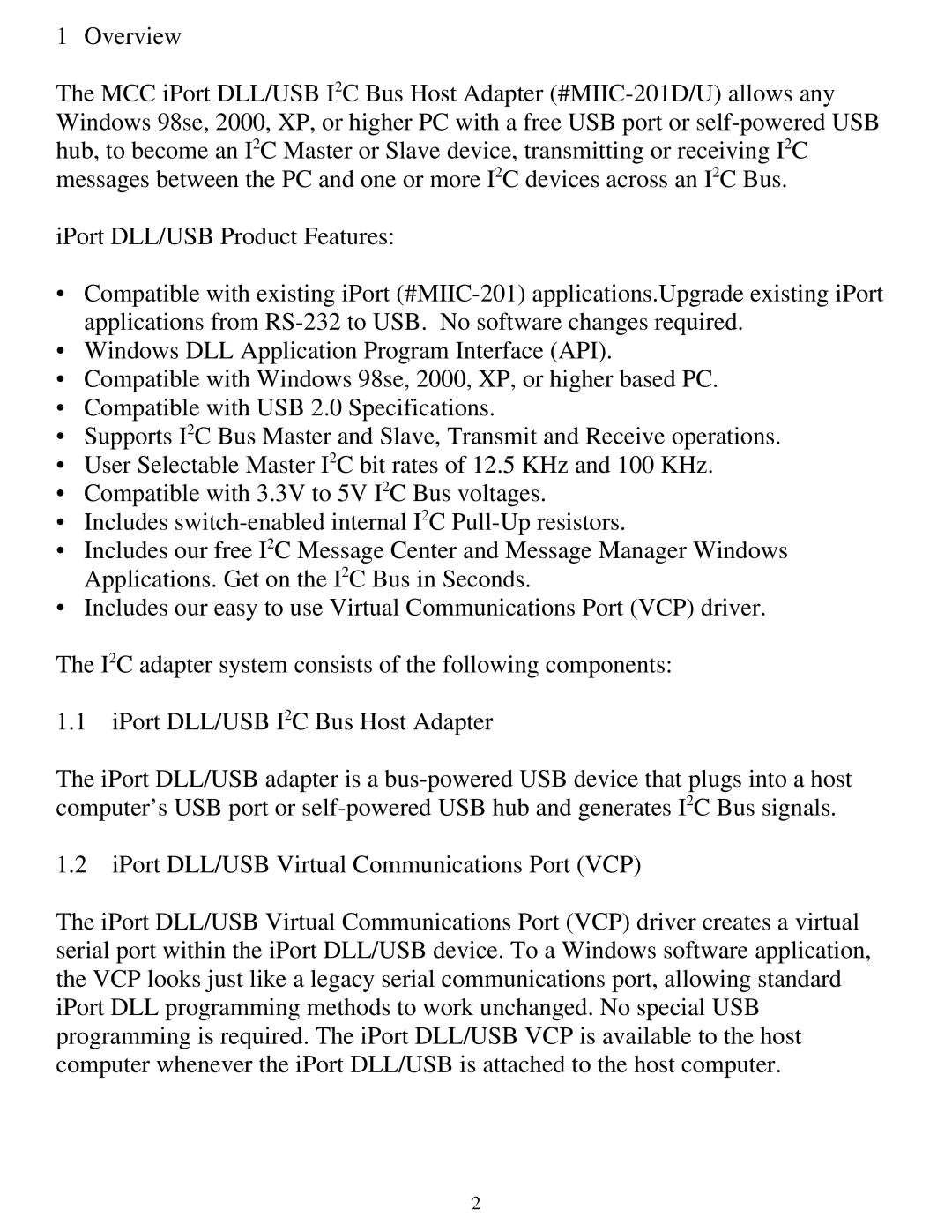1 Overview
The MCC iPort DLL/USB I2C Bus Host Adapter
iPort DLL/USB Product Features:
•Compatible with existing iPort
•Windows DLL Application Program Interface (API).
•Compatible with Windows 98se, 2000, XP, or higher based PC.
•Compatible with USB 2.0 Specifications.
•Supports I2C Bus Master and Slave, Transmit and Receive operations.
•User Selectable Master I2C bit rates of 12.5 KHz and 100 KHz.
•Compatible with 3.3V to 5V I2C Bus voltages.
•Includes
•Includes our free I2C Message Center and Message Manager Windows Applications. Get on the I2C Bus in Seconds.
•Includes our easy to use Virtual Communications Port (VCP) driver.
The I2C adapter system consists of the following components:
1.1iPort DLL/USB I2C Bus Host Adapter
The iPort DLL/USB adapter is a
1.2iPort DLL/USB Virtual Communications Port (VCP)
The iPort DLL/USB Virtual Communications Port (VCP) driver creates a virtual serial port within the iPort DLL/USB device. To a Windows software application, the VCP looks just like a legacy serial communications port, allowing standard iPort DLL programming methods to work unchanged. No special USB programming is required. The iPort DLL/USB VCP is available to the host computer whenever the iPort DLL/USB is attached to the host computer.
2