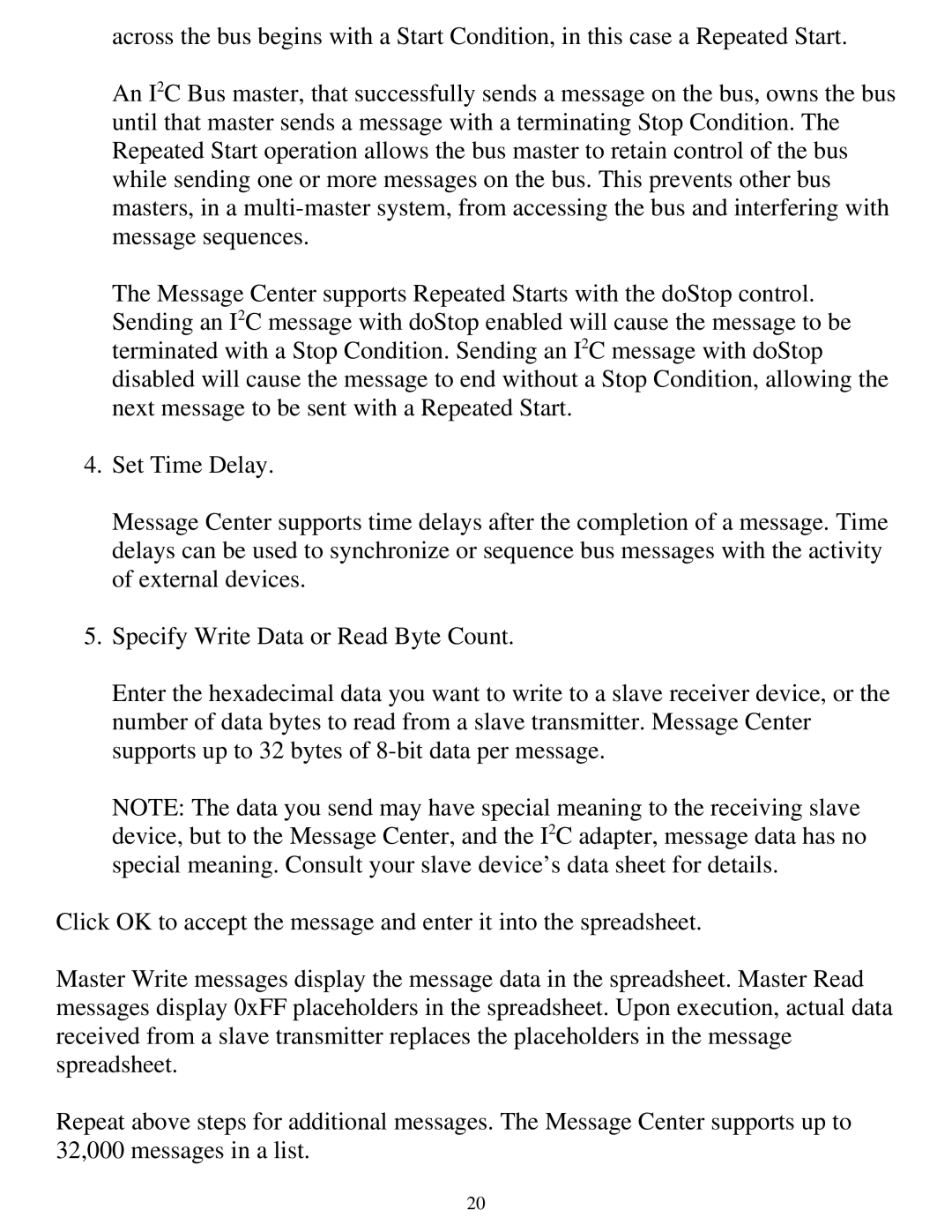across the bus begins with a Start Condition, in this case a Repeated Start.
An I2C Bus master, that successfully sends a message on the bus, owns the bus until that master sends a message with a terminating Stop Condition. The Repeated Start operation allows the bus master to retain control of the bus while sending one or more messages on the bus. This prevents other bus masters, in a
The Message Center supports Repeated Starts with the doStop control. Sending an I2C message with doStop enabled will cause the message to be terminated with a Stop Condition. Sending an I2C message with doStop disabled will cause the message to end without a Stop Condition, allowing the next message to be sent with a Repeated Start.
4.Set Time Delay.
Message Center supports time delays after the completion of a message. Time delays can be used to synchronize or sequence bus messages with the activity of external devices.
5.Specify Write Data or Read Byte Count.
Enter the hexadecimal data you want to write to a slave receiver device, or the number of data bytes to read from a slave transmitter. Message Center supports up to 32 bytes of
NOTE: The data you send may have special meaning to the receiving slave device, but to the Message Center, and the I2C adapter, message data has no special meaning. Consult your slave device’s data sheet for details.
Click OK to accept the message and enter it into the spreadsheet.
Master Write messages display the message data in the spreadsheet. Master Read messages display 0xFF placeholders in the spreadsheet. Upon execution, actual data received from a slave transmitter replaces the placeholders in the message spreadsheet.
Repeat above steps for additional messages. The Message Center supports up to 32,000 messages in a list.
20