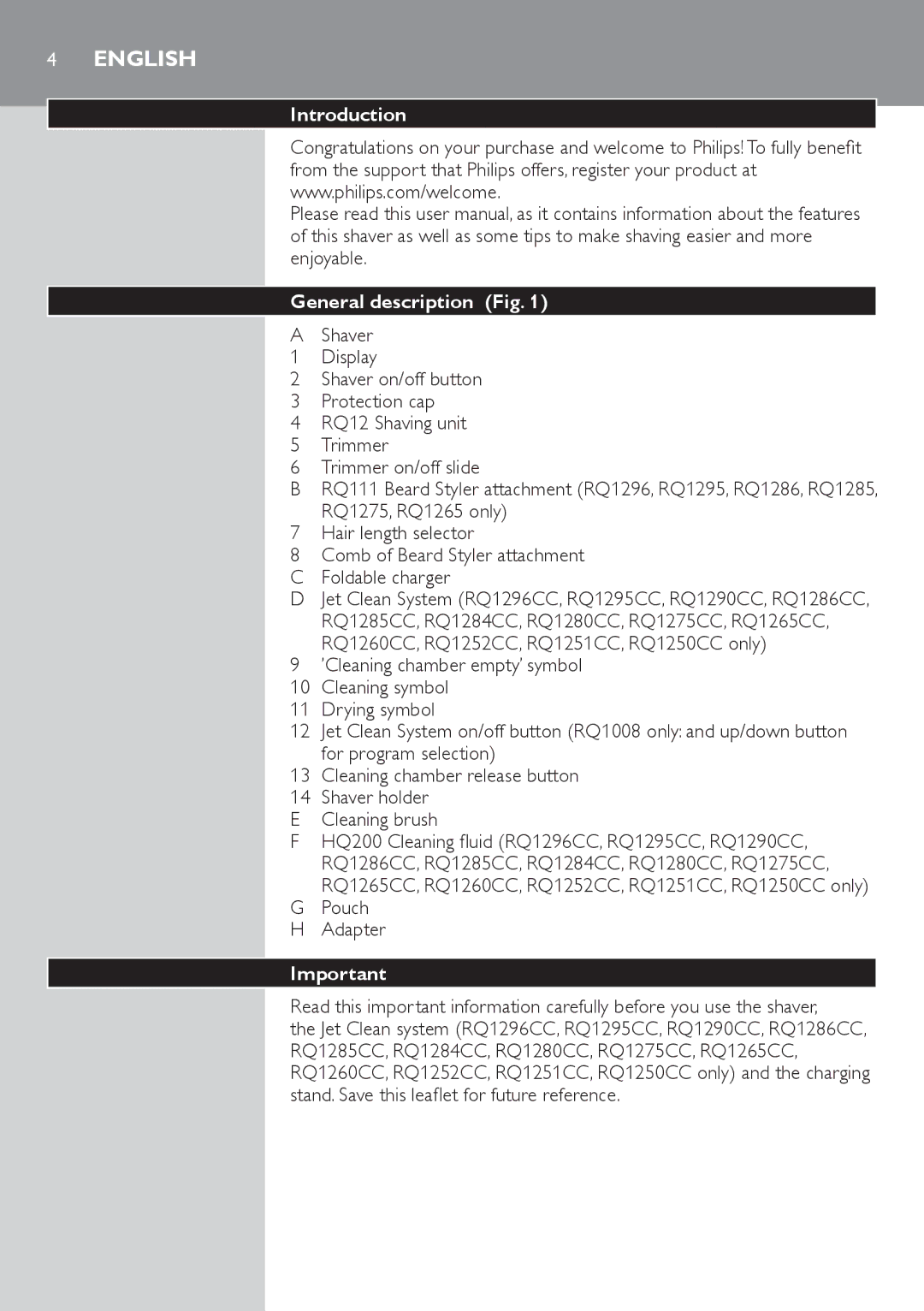Always here to help you
Page
RQ1200 series
Introduction General description
Pouch Adapter
English
Keep the adapter dry
Compliance with standards
General
Display
Charging
Charging takes approx hour
RQ129x, RQ128x
Battery low RQ129x, RQ128x
Battery fully charged RQ129x, RQ128x
Flash orange for a few seconds
Remaining battery capacity RQ129x, RQ128x
Clean shaver
Replace shaving unit
Travel lock RQ128x, RQ127x, RQ126x, RQ125x only
Power-saving mode RQ129x only
Activating the travel lock
Deactivating the travel lock
Blocked shaving heads
Quick charge
Charging in the charger
Shaving Skin adaptation period
Using the shaver
Wet shaving
Trimming
Using the Beard Styler attachment with comb
Using the Beard Styler attachment without comb
Beard styles
Cleaning and maintenance
Regular cleaning guarantees better shaving performance
Cleaning the shaving unit
Moustache Goatee
Preparing the Jet Clean System for use
Pull open the three shaving heads one by one
Using the Jet Clean System
Cleaning the Jet Clean System
Chamber Cleaning chamber remains behind
Extra-thorough cleaning method
Cleaning the trimmer
Replacement
Storage
Ordering accessories
Guarantee and support
Environment
Problem Possible cause Solution
Troubleshooting
Shaver does not
Empty and rinse the cleaning
RQ1296CC
RQ129x/RQ128x
Less than 60 minutes, this is
Display shows less
Than 60 shaving Minutes.The energy consumption
Einführung
Allgemeine Beschreibung Abb
RQ1275, RQ1265 Schnittlängenregler
RQ1250CC Tasche Adapter
Deutsch
Gefahr
Warnhinweis
Achtung
Allgemeines
Das Display
Laden
Der Ladevorgang dauert ca Stunde
Akku voll aufgeladen RQ129x, RQ128x
Und weiß
Akku fast leer RQ129x, RQ128x
Den Rasierer reinigen
Verbleibende Akkukapazität RQ129x, RQ128x
Die Schereinheit auswechseln
Reisesicherung nur RQ128x, RQ127x, RQ126x, RQ125x
Die Reisesicherung aktivieren
Die Reisesicherung deaktivieren
Energiesparmodus nur RQ129x
Blockierte Scherköpfe
Laden
Schnellaufladung
Der Ladestation aufladen
Den Rasierer benutzen
Rasieren Anpassungszeit der Haut
Nassrasur
Schneiden
Den Bart-Styler-Aufsatz mit Kamm verwenden
Bart-Styles
Den Bart-Styler-Aufsatz ohne Kamm verwenden
Können
Ein Dreitagebart Ein Vollbart Ein Schnurrbart Ein Spitzbart
Reinigung und Wartung
Die Schereinheit reinigen
Oder mit der im Lieferumfang enthaltenen Bürste reinigen
Sekunden lang mit heißem Leitungswasser aus
Das Jet Clean System für den Gebrauch vorbereiten
Es gibt zwei Typen des Jet Clean Systems
Das Jet Clean System verwenden
Display des Rasierers siehe Kapitel Das Display
Das Jet Clean System reinigen
Reinigen Sie die Reinigungskammer alle 15 Tage
Besonders gründliche Reinigungsmethode
Entfernen Sie das Schermesser aus dem Scherkorb.
Deutsch
Aufbewahrung
Den Langhaarschneider reinigen
Bewahren Sie den Rasierer in der Tasche auf
Ersatz
Ziehen Sie die alte Schereinheit gerade vom Rasierer ab
Zubehör bestellen
Scherköpfe
Pflege
Umwelt
Problem Mögliche Ursache Lösung
Den Akku aus dem Rasierer entfernen
Garantie und Support
Garantieeinschränkungen
Der Rasierer Der Akku ist leer
Oder beschädigt, dass der Motor nicht
Sowie das Ausrufezeichen
Möglicherweise ist der Rasierer heiß
Die HQ200 Philips
System funktioniert Stromversorgung angeschlossen
Der Rasierer ist
Nicht vollständig
Εισαγωγή Γενική περιγραφή Εικ
Σημαντικό
Ελληνικα
Προσοχή
Συμμόρφωση με πρότυπα
54 Ελληνικα
Οθόνη
Φόρτιση διαρκεί περίπου 1 ώρα
Φόρτιση
Μπαταρία πλήρως φορτισμένη RQ129x, RQ128x
56 Ελληνικα
Χαμηλή ισχύς μπαταρίας RQ129x, RQ128x
Υπολειπόμενη ισχύς μπαταρίας RQ129x, RQ128x
Καθαρισμός ξυριστικής μηχανής
Ενεργοποίηση του κλειδώματος ταξιδίου
Αντικατάσταση μονάδας ξυρίσματος
Απενεργοποίηση του κλειδώματος ταξιδίου
58 Ελληνικα
Λειτουργία εξοικονόμησης ενέργειας μόνο στον τύπο RQ129x
Μπλοκαρισμένες ξυριστικές κεφαλές
Φόρτιση
Φόρτιση στη βάση φόρτισης
60 Ελληνικα
Χρήση της ξυριστικής μηχανής
Ξύρισμα Περίοδος προσαρμογής δέρματος
Ξύρισμα σε βρεγμένο δέρμα
Τριμάρισμα
62 Ελληνικα
Χρήση του εξαρτήματος περιποίησης γενιών με τη χτένα
Χρήση του εξαρτήματος περιποίησης γενιών χωρίς τη χτένα
Μπορείτε τώρα να ξεκινήσετε την περιποίηση των γενιών σας
Στυλ γενιών
Γενειάδα Μουστάκι Μουσάκι
64 Ελληνικα
Καθαρισμός και συντήρηση
Το σύστημα Jet Clean διατίθεται σε δύο τύπους
Καθαρισμός της μονάδας ξυρίσματος
Χρήση του συστήματος Jet Clean
Προετοιμασία του συστήματος Jet Clean για χρήση
66 Ελληνικα
Ελληνικα
68 Ελληνικα
Μέθοδος εξαιρετικά σχολαστικού καθαρισμού
Αφαιρέστε τον κόπτη από τον οδηγό ξυρίσματος.
70 Ελληνικα
Συστήματα αποθήκευσης
Καθαρισμός του τρίμερ
Αποθηκεύστε την ξυριστική μηχανή στην παρεχόμενη θήκη
Αντικατάσταση
72 Ελληνικα
RQ129x, RQ128x
Καθάρισμα
Παραγγελία εξαρτημάτων
Περιβάλλον
74 Ελληνικα
Εγγύηση και υποστήριξη
Περιορισμοί εγγύησης
Αντιμετώπιση προβλημάτων
Φόρτισης Jet Clean Στάθμη του υγρού καθαρισμού είναι
ξυριστική μηχανή Επαναφορτιζόμενη μπαταρία είναι
Σμού δεν είναι καθαρό
Επιστρέφει στην αρχική της θέση
76 Ελληνικα
Johdanto
Yleiskuvaus Kuva 1
Pussi Verkkolaite
Tärkeää
Suomi
Vaara
Varoitus
Vastaavuus standardien kanssa
Näyttö
Lataaminen
Lataus kestää noin tunnin
Kun parranajokone latautuu, minuuttien ilmaisin vilkkuu
Akku täynnä RQ129x, RQ128x
Lataus vähissä RQ129x, RQ128x
Parranajokoneen puhdistaminen
Akun jäljellä oleva varaus RQ129x, RQ128x
Teräyksikön vaihtaminen
Matkalukko vain RQ128x, RQ127x, RQ126x, RQ125x
Matkalukituksen käyttöönotto
Matkalukituksen poisto
Virransäästötila vain RQ129x
Pikalataus
Lataaminen
Lataaminen laturissa
Parran ajaminen Ihon tottumiseen kuluva aika
Parranajokoneen käyttö
Märkäajo
Ihokarvojen trimmaaminen
Partatrimmerin käyttäminen ohjauskamman kanssa
Voit nyt aloittaa parran muotoilun
Partatrimmerin käyttäminen ilman ohjauskampaa
Muotoiluvaihtoehdot
Alla on esimerkkejä eri muotoiluvaihtoehdoista Sänki
Kokoparta Viikset Pukinparta
Puhdistus ja hoito
Jet Clean -järjestelmiä on kahta tyyppiä
Ajopään puhdistaminen
Jet Clean -järjestelmän valmisteleminen käyttöä varten
Jet Clean -järjestelmän käyttäminen
Huomautus RQ1007 puhdistusohjelma kestää 4-6 minuuttia
Jet Clean -järjestelmän puhdistaminen
Erittäin huolellinen puhdistustapa
Irrota terä teräsäleiköstä.
Suomi
Trimmerin puhdistaminen
Säilytys
Varaosat
Vedä vanha ajopää irti parranajokoneesta
Tarvikkeiden tilaaminen
RQ111 partatrimmeri
Teräyksiköt
Puhdistaminen
Parranajokoneen akun poistaminen
Takuu ja tuki
Takuun rajoitukset
Vianmääritys
Ongelma Mahdollinen syy
RQ1008 Jet Clean
Parranajokone ei
Varmista, että painat
Parranajokone on
Introduction
Description générale
Français
Gardez l’adaptateur au sec
Avertissement
Conforme aux normes
Général
Afficheur
Charge
La charge dure environ 1 heure
’éteint automatiquement de nouveau
Batterie entièrement chargée RQ129x, RQ128x
Piles faibles RQ129x, RQ128x
Niveau de charge de la batterie RQ129x, RQ128x
Nettoyage du rasoir
Remplacement de la tête de rasoir
Mode d’économie d’énergie RQ129x uniquement
Activation du verrouillage
Désactivation du verrouillage
Têtes de rasage bloquées
Charge
Chapitre « Afficheur »
Charge rapide
Charge à l’aide du chargeur
Rasage Période d’adaptation de la peau
Utilisation du rasoir
Rasage sur peau humide
Tondeuse
Détachez la tête de rasoir du rasoir
’accessoire barbe, jusqu’à ce que vous entendiez un clic
Utilisation de l’accessoire barbe avec sabot
Utilisation de l’accessoire barbe sans sabot
Retirez le sabot de l’accessoire barbe
Styles de barbe
Nettoyage et entretien
Une moustache Un bouc
Nettoyage de la tête de rasoir
Il existe deux types de système de nettoyage Jet Clean
Utilisation du système de nettoyage Jet Clean
Nettoyage du système de nettoyage Jet Clean
Français
Méthode de nettoyage en profondeur
Nettoyage de la tondeuse
Remplacement
Rangement
Commande d’accessoires
Accessoire barbe RQ111
Secondes
Adaptateur HQ8505 Tête de rasoir RQ12 Philips
Environnement
Garantie et assistance
Problème Cause possible Solution
Dépannage
Système Jet Clean
Nettoyage Jet Clean Connecté au secteur
Videz et rincez la cuve et
RQ1295CC
Nettoyage Jet Clean
Rasage du rasoir entièrement
La consommation d’énergie du rasoir et
’énergie et, par conséquent, le nombre Du rasoir a diminué
Introduktion
Generel beskrivelse
RQ1275, RQ1265 Hårlængdevælger
Etui Adapter
Dansk
Fare
Forsigtig
Overholdelse af standarder
Opladning
Displayet
En fuld opladning tager ca time
Batteri fuldt opladet RQ129x, RQ128x
Lavt batteriniveau RQ129x, RQ128x
Resterende batterikapacitet RQ129x, RQ128x
Rengør shaveren
Udskiftning af skærenhed
Rejselåsen kun RQ128x, RQ127x, RQ126x, RQ125x
Aktivering af rejselåsen
Deaktivering af rejselåsen
Strømbesparelsestilstand kun RQ129x
Blokerede skærhoveder
Hurtig opladning
Opladning i opladeren
Barbering Hudtilpasningsperiode
Brug af shaveren
Vådbarbering
Trimning
Brug af skægstylertilbehøret med kam
Brug af skægstylertilbehøret uden kam
Træk kammen af skægstylertilbehøret
Skægtyper
Rengøring og vedligeholdelse
Et overskæg Et gedeskæg
Rengøring af skærenheden
Jet Clean-systemet findes i to udgaver
Klargøring af Jet Clean-systemet
Brug af Jet Clean-systemet
Bemærk RQ1007 Renseprogrammet tager 4-6 minutter
Kapitlet Display
Dansk
Ekstra grundig rengøringsmetode
Åbn de tre skærhoveder et ad gangen
Rengøring af trimmeren
Udskiftning
Opbevaring
RQ129x, RQ128x, når du slukker for shaveren
Træk den gamle skærenhed af shaveren
Bestilling af tilbehør
Miljøhensyn
Sikkerhed og support
Problem Mulig årsag Løsning
Fejlfinding
Den i Jet Clean Systemet
Kun RQ1296CC
Barberingsminutter for en
Opladet, men Energiforbrug og konverterer resterende
Normalt, og det betyder ikke
Barbering
Algemene beschrijving
Introductie
Belangrijk
Nederlands
Gevaar
Houd de adapter droog
Waarschuwing
Algemeen
Naleving van richtlijnen
Het display
Opladen duurt ongeveer 1 uur
Opladen
Accu vol RQ129x, RQ128x
Resterende accucapaciteit RQ129x, RQ128x
Accu bijna leeg RQ129x, RQ128x
Scheerapparaat schoonmaken
Scheerunit vervangen
Reisvergrendeling alleen RQ128x, RQ127x, RQ126x, RQ125x
De reisvergrendeling activeren
De reisvergrendeling deactiveren
Energiebesparende modus alleen RQ129x
Geblokkeerde scheerhoofden
Opladen
Snel opladen
Opladen in de oplader
Scheren Huidaanpassingsperiode
Het scheerapparaat gebruiken
Nat scheren
Trimmen
Het Beard Styler-hulpstuk met de kam gebruiken
Het Beard Styler-hulpstuk zonder de kam gebruiken
Baardstijlen
Trek de kam van het Beard Styler-hulpstuk
Een stoppelbaard Een volle baard
Reiniging en onderhoud
Een snor Een sik
De scheerunit schoonmaken
Het Jet Clean-systeem heeft twee typen
Het Jet Clean-systeem klaarmaken voor gebruik
Het Jet Clean-systeem gebruiken
Het Jet Clean-systeem schoonmaken
Reinigingskamer De reinigingskamer blijft achter
Extra grondige reinigingsmethode
Trek de drie scheerhoofden één voor één open
Opent
Verwijder het mesje uit het scheerkapje.
De trimmer schoonmaken
Opbergen
Vervanging
Accessoires bestellen
Trek de oude scheerunit recht van het scheerapparaat
RQ111 Beard Styler-hulpstuk
Scheerhoofden
Schoonmaken
De accu van het scheerapparaat verwijderen
Garantie en ondersteuning
Garantiebeperkingen
Probleem Mogelijke oorzaak Oplossing
Problemen oplossen
Laad de accu op zie hoofdstuk ‘Opladen’
Het Jet Clean Systeem
Alleen RQ1296CC
RQ1295CC Is vervuild
Duw het scheerapparaat goed vast in de houder
Goed aan zodat het vastklikt
Introducción
Descripción general
13 Botón de liberación de la cámara de limpieza
Importante
Español
Peligro
Advertencia
Precaución
Carga
La pantalla
La afeitadora tarda aproximadamente 1 hora en cargarse
Batería completamente cargada RQ129x, RQ128x
Batería baja RQ129x, RQ128x
Carga disponible en la batería RQ129x, RQ128x
Limpieza de la afeitadora
Sustituya la unidad de afeitado
Activación del bloqueo para viajes
Desactivación del bloqueo para viajes
Modo de ahorro de energía solo modelo RQ129x
Cabezales de afeitado bloqueados
Carga
Carga rápida
Carga mediante el cargador
Utilización de la afeitadora
Sección Carga en el capítulo La pantalla
Afeitado Período de adaptación de la piel
Afeitado húmedo
Cómo recortar
Uso del accesorio perfilador de barba con el peine-guía
Corte que desee
Uso del accesorio perfilador de barba sin el peine-guía
Estilos de barba
Aspecto de barba de dos días Barba completa Bigote Perilla
Limpieza y mantenimiento
Limpieza de la unidad de afeitado
El sistema Jet Clean se incorpora en dos modelos
Preparación del sistema Jet Clean para su uso
Uso del sistema Jet Clean
Prefiera
Indicación de carga consulte el capítulo La pantalla
Limpieza del sistema Jet Clean
Método de limpieza a fondo
Extraiga la cuchilla del protector.
Español
Limpieza del cortapatillas
Almacenamiento
Sustitución
Solicitud de accesorios
Cabezales de afeitado
Limpieza
Medio ambiente
Guía de resolución de problemas
Problema Posible causa Solución
Cómo quitar la batería recargable de la afeitadora
Garantía y asistencia
Problema Posible causa
Enchufe la clavija pequeña al
Introduzione
Descrizione generale
Italiano
Pericolo
Avviso
Attenzione
Indicazioni generali
Il display
Come ricaricare l’apparecchio
La ricarica richiede circa 1 ora
Ricarica completa della batteria RQ129x, RQ128x
Batteria scarica RQ129x, RQ128x
Batteria residua RQ129x, RQ128x
Pulizia del rasoio
Sostituzione dell’unità di rasatura
Blocco da viaggio solo RQ128x, RQ127x, RQ126x, RQ125x
Come attivare il blocco da viaggio
Disattivazione della funzione di blocco da viaggio
Testine di rasatura bloccate
Come ricaricare l’apparecchio
Ricarica rapida
Ricarica mediante il caricabatterie
Modalità d’uso del rasoio
Rasatura Periodo di adattamento sulla pelle
Rasatura su pelle bagnata
Rifinitura
Utilizzo dell’accessorio regolabarba con il pettine
Lunghezza desiderata
Utilizzo dell’accessorio regolabarba senza il pettine
Tipi di barba
Pulizia dell’unità di rasatura
Pulizia e manutenzione
Aprite le tre testine di rasatura una alla volta
Preparazione all’uso del sistema Jet Clean
Il sistema Jet Clean può essere di due tipi
Utilizzo del sistema Jet Clean
Italiano
Pulizia del sistema Jet Clean
Metodo di pulizia a fondo
Rimuovete la lama dal paralama.
Italiano
Pulizia del tagliabasette
Conservazione
Sostituzione
Ordinazione degli accessori
Testine di rasatura
Pulizia
Tutela dell’ambiente
Risoluzione dei problemi
Problema Possibile causa Soluzione
Rimozione della batteria ricaricabile del rasoio
Garanzia e assistenza
Problema Possibile causa
Completamente
Carico, ma il display
Mostra meno di
Minuti di rasatura
Innledning
Generell beskrivelse
RQ1275, RQ1265 Hårlengdevelger
Viktig
Norsk
Hold adapteren tørr
Forsiktig
Overholdelse av standarder
Lading
Ladingen tar ca. én time
Fulladet batteri RQ129x, RQ128x
Lav batterikapasitet RQ129x, RQ128x
Gjenværende batterikapasitet RQ129x, RQ128x
Rengjøre barbermaskinen
Bytte skjæreenheten
Transportlås kun RQ128x, RQ127x, RQ126x, RQ125x
Aktivere transportlåsen
Deaktivere transportlåsen
Blokkerte skjærehoder
Lading
Rask lading
Lade i laderen
Bruke barbermaskinen
Barbering Tilpasningsperiode for huden
Våtbarbering
Bruke skjeggstylertilbehøret med kam
Bruke skjeggstylertilbehøret uten kam
Skjeggfrisyrer
Regelmessig rengjøring sikrer et bedre barberingsresultat
Rengjøring og vedlikehold
Rengjøre skjæreenheten
Jet Clean-systemet kommer i to modeller
Klargjøre Jet Clean-systemet for bruk
Bruke Jet Clean-systemet
Displayet på barbermaskinen se avsnittet Displayet
Rengjøre Jet Clean-systemet
Rengjøringskammeret står igjen
Ekstra grundig rengjøringsmetode
Norsk
Rengjøre trimmeren
Oppbevaring
Utskiftning
RQ129x,RQ128x når du slår av barbermaskinen
Trekk den gamle skjæreenheten av barbermaskinen
Bestille tilbehør
Skjærehoder
Rengjøring
Miljø
Problem Mulig årsak Løsning
Fjerne det oppladbare barbermaskinbatteriet
Garanti og støtte
Begrensninger i garantien
Jet Clean-systemet er ikke koblet til strømnettet
Problem Mulig årsak
Rengjøringsvæsken i rengjøringskammeret er skitten
På Jet Clean Jet Clean-systemet har tre
Barbermaskinen er
Pass på at du trykker
Ikke fulladet etter
Introdução
Descrição geral
Português
Perigo
Aviso
Cuidado
Geral
Visor
Carregamento
Carregamento demora aprox hora
Bateria completamente carregada RQ129x, RQ128x
Intermitente alternadamente a laranja e branco
Bateria fraca RQ129x, RQ128x
Capacidade restante da bateria RQ129x, RQ128x
Cor de laranja.
Limpeza da máquina de barbear
Substituição do acessório de corte
Bloqueio de viagem apenas RQ128x, RQ127x, RQ126x, RQ125x
Activar o bloqueio de viagem
Desactivar o bloqueio de viagem
Cabeças de corte bloqueadas
Carregamento
Carregamento no carregador
Corte Período de adaptação da pele
Utilização da máquina de barbear
Barbear a pele húmida
Aparar
Barbear ouve-se um estalido
Utilizar o acessório do estilizador de barba com pente
Utilizar o acessório do estilizador de barba sem pente
Limpeza e manutenção
Um bigode Uma barbicha
Limpar o acessório de corte
Abra as três cabeças de corte, uma a uma
Preparação do sistema Jet Clean
Pêlos em água quente corrente durante 30 segundos
Utilizar o sistema Jet Clean
Limpeza do sistema Jet Clean
Nota RQ1007 O programa de limpeza demora 4 a 6 minutos
Português
Método de limpeza extra-cuidado
Limpeza do aparador
Arrumação
Substituição
Encomendar acessórios
Cabeças de corte
Limpeza
Meio ambiente
Remoção da bateria recarregável da máquina de barbear
Resolução de problemas
Problema Possível causa Solução
Garantia e assistência
Restrições à garantia
Problema Possível causa
Sistema Jet Clean não está ligado à alimentação
Temperatura da máquina de barbear
Líquido de limpeza na câmara de limpeza contém sujidade
Máquina de Não colocou a máquina de barbear
Barbear não está
Com um sistema inteligente de auto
Menos de
Allmän beskrivning Bild 1
Viktigt
Svenska
Laddning
Teckenfönstret
Laddningen tar ungefär 1 timme
Batteriet fulladdat RQ129x, RQ128x
Låg batterinivå RQ129x, RQ128x
Återstående batterikapacitet RQ129x, RQ128x
Rengöra rakapparaten
Byta ut skärhuvudet
Reselås endast RQ128x, RQ127x, RQ126x, RQ125x
Aktivera reselåset
Avaktivera reselåset
Energisparläge endast RQ129x
Blockerade rakhuvuden
Snabbladdning
Ladda i laddaren
Rakning Period för hudanpassning
Använda rakapparaten
Våtrakning
Trimning
Använda skäggstylingtillbehöret med kammen
Använda skäggstylingtillbehöret utan kammen
Dra av kammen från skäggstylingtillbehöret
Skäggstilar
Rengöring och underhåll
Mustasch Bockskägg
Rengöra skärhuvudet
Jet Clean-systemet medföljer två modeller
Förbereda Jet Clean-systemet för användning
Använda Jet Clean-systemet
Obs! RQ1007 Rengöringsprogrammet tar 4-6 minuter
Rakapparatens teckenfönster se kapitlet Teckenfönstret
Rengöra Jet Clean-systemet
Extra grundlig rengöring
Rengöra trimmern
Förvaring
Byten
Dra loss det gamla skärhuvudet rakt av rakapparaten
Beställa tillbehör
Finns i garantibroschyren
RQ12 Philips-skärhuvud
Miljön
Garanti och support
Problem Möjlig orsak Lösning
Felsökning
Clean-systemet
Endast RQ1296CC
Töm och skölj
RQ1295CC Smutsig
Normalt och betyder inte att
Att det återstår Minuter. Energiförbrukningen och även
Mindre än Antalet kvarvarande minuter beror på din Minuter
Användning av raklödder
Giriş
Genel açıklamalar Şek
Temizleme bölmesi çıkarma düğmesi
Önemli
Türkçe
298 Türkçe
Ekran
Şarj etme
RQ129x ve RQ128x
Düşük pil RQ129x ve RQ128x
Pil tamamen şarj edildiğine RQ129x ve RQ128x
Sesi duyulur
300 Türkçe
Kalan şarj seviyesi RQ129x ve RQ128x
Tıraş makinesini temizleyin
Tıraş ünitesini değiştirin
Seyahat kilidini çalıştırma
Seyahat kilidini devre dışı bırakma
Güç tasarrufu modu sadece RQ129x
Tıkalı tıraş başlıkları
Küçük fişi Jet Clean Sistemine takın Adaptörü prize takın
302 Türkçe
Hızlı şarj
Şarj cihazında şarj etme
Tıraş makinesinin kullanılması
Tıraş olma Cilt adaptasyon dönemi
Islak tıraş
De kullanabilirsiniz
304 Türkçe
Düzeltme
Sakal Şekillendirme aparatının tarakla kullanılması
Sakal Şekillendirme aparatının tarağını çekerek çıkarın
306 Türkçe
Sakal stilleri
Temizlik ve bakım
Bıyıklı Keçi sakal
Tıraş ünitesinin temizlenmesi
Jet Clean Sisteminin kullanım için hazırlanması
Jet Clean Sistemi’nin iki türü vardır
308 Türkçe
Jet Clean Sisteminin kullanımı
310 Türkçe
Jet Clean Sisteminin temizlenmesi
Gereklidir
Türkçe
312 Türkçe
Ekstra derinlemesine temizlik yöntemi
Düzelticinin temizlenmesi
Saklama
314 Türkçe
Değiştirme
Aksesuarların sipariş edilmesi
Çevre
316 Türkçe
Garanti ve destek
Sorun giderme
Sorun Nedeni Çözüm
318 Türkçe
Tamamen şarj olmuş tıraş
Tıraş makinesi
Tamamen şarj oldu Dakikalara dönüştüren kendi kendine
Ancak ekranda Öğrenen bir akıllı sistemle donatılmıştır
8222.002.0105.1