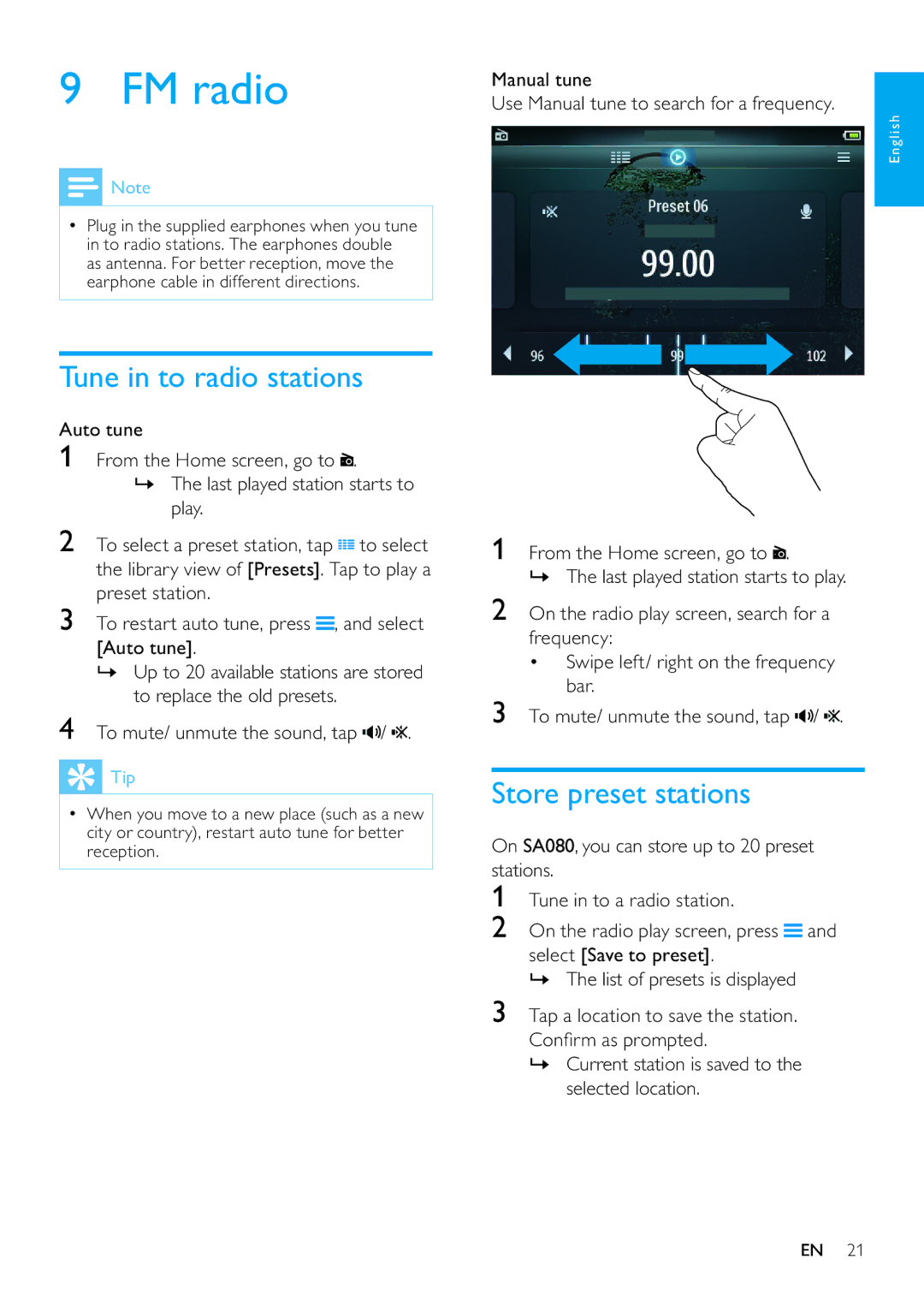9 FM radio
![]() Note
Note
•Plug in the supplied earphones when you tune in to radio stations. The earphones double as antenna. For better reception, move the earphone cable in different directions.
Tune in to radio stations
Auto tune
1From the Home screen, go to ![]() .
.
»The last played station starts to play.
2To select a preset station, tap ![]() to select the library view of [Presets]. Tap to play a preset station.
to select the library view of [Presets]. Tap to play a preset station.
3To restart auto tune, press ![]() , and select [Auto tune].
, and select [Auto tune].
»Up to 20 available stations are stored to replace the old presets.
4To mute/ unmute the sound, tap ![]()
![]()
![]() /
/ ![]()
![]() .
.
![]() Tip
Tip
•When you move to a new place (such as a new city or country), restart auto tune for better reception.
Manual tune
Use Manual tune to search for a frequency.
English
1 From the Home screen, go to ![]() .
.
»The last played station starts to play.
2On the radio play screen, search for a frequency:
•Swipe left/ right on the frequency bar.
3 To mute/ unmute the sound, tap ![]()
![]()
![]() /
/ ![]()
![]() .
.
Store preset stations
On SA080, you can store up to 20 preset stations.
1Tune in to a radio station.
2 On the radio play screen, press ![]() and select [Save to preset].
and select [Save to preset].
»The list of presets is displayed
3Tap a location to save the station. Confirm as prompted.
»Current station is saved to the selected location.
EN 21