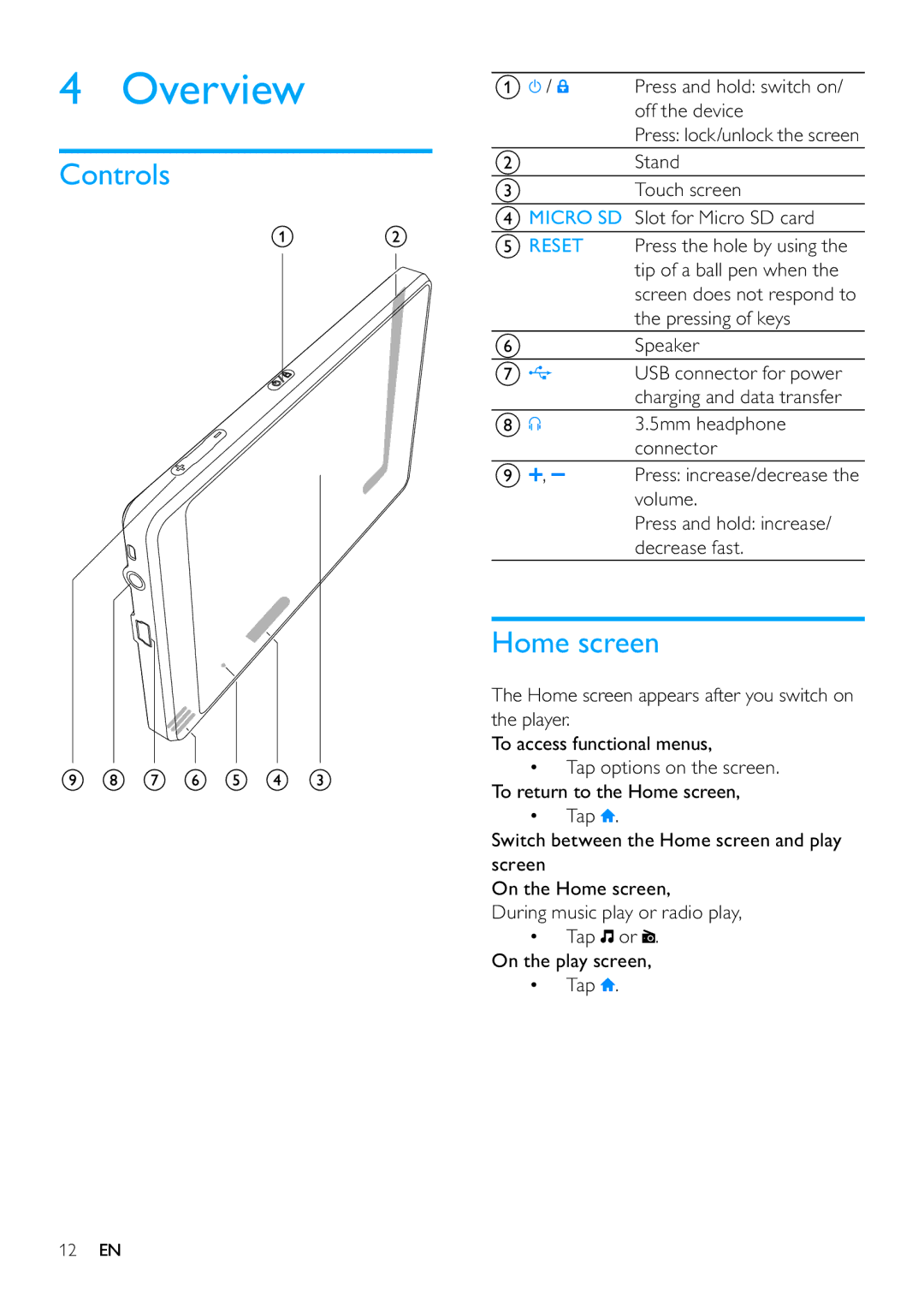4 Overview
Controls
a / | Press and hold: switch on/ |
| off the device |
| Press: lock/unlock the screen |
bStand
cTouch screen
dMICRO SD Slot for Micro SD card
e RESET Press the hole by using the tip of a ball pen when the screen does not respond to the pressing of keys
fSpeaker
g | USB connector for power |
| charging and data transfer |
h | 3.5mm headphone |
| connector |
i , | Press: increase/decrease the |
| volume. |
| Press and hold: increase/ |
| decrease fast. |
Home screen
The Home screen appears after you switch on the player.
To access functional menus,
•Tap options on the screen. To return to the Home screen,
•Tap ![]() .
.
Switch between the Home screen and play screen
On the Home screen,
During music play or radio play,
•Tap ![]() or
or ![]() . On the play screen,
. On the play screen,
•Tap ![]() .
.
12EN