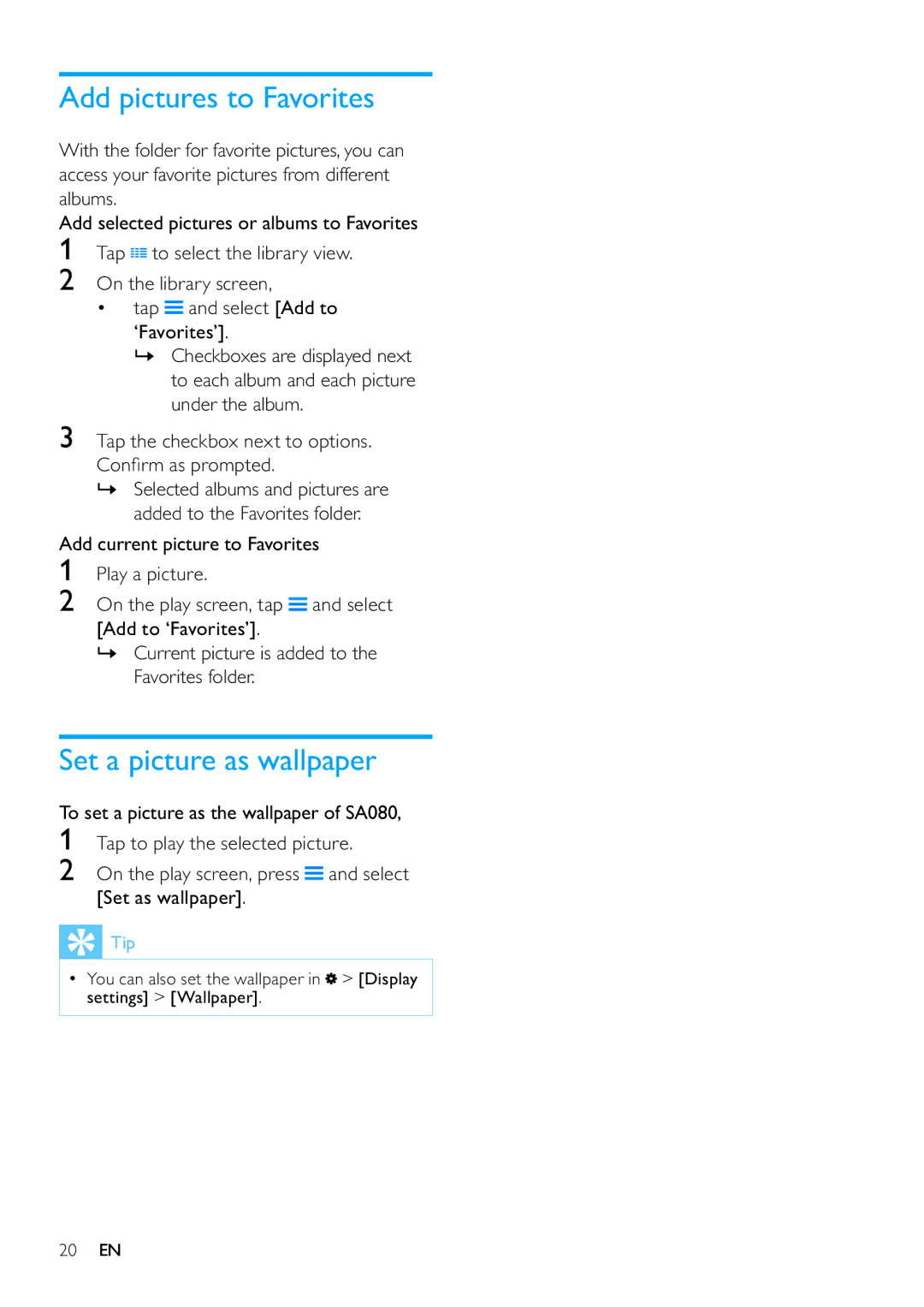Add pictures to Favorites
With the folder for favorite pictures, you can access your favorite pictures from different albums.
Add selected pictures or albums to Favorites
1Tap ![]() to select the library view.
to select the library view.
2On the library screen,
•tap ![]() and select [Add to ‘Favorites’].
and select [Add to ‘Favorites’].
»Checkboxes are displayed next to each album and each picture under the album.
3Tap the checkbox next to options. Confirm as prompted.
»Selected albums and pictures are added to the Favorites folder.
Add current picture to Favorites
1Play a picture.
2On the play screen, tap ![]() and select [Add to ‘Favorites’].
and select [Add to ‘Favorites’].
»Current picture is added to the Favorites folder.
Set a picture as wallpaper
To set a picture as the wallpaper of SA080,
1
2
Tap to play the selected picture.
On the play screen, press ![]() and select [Set as wallpaper].
and select [Set as wallpaper].
![]() Tip
Tip
•You can also set the wallpaper in ![]() > [Display settings] > [Wallpaper].
> [Display settings] > [Wallpaper].
20EN