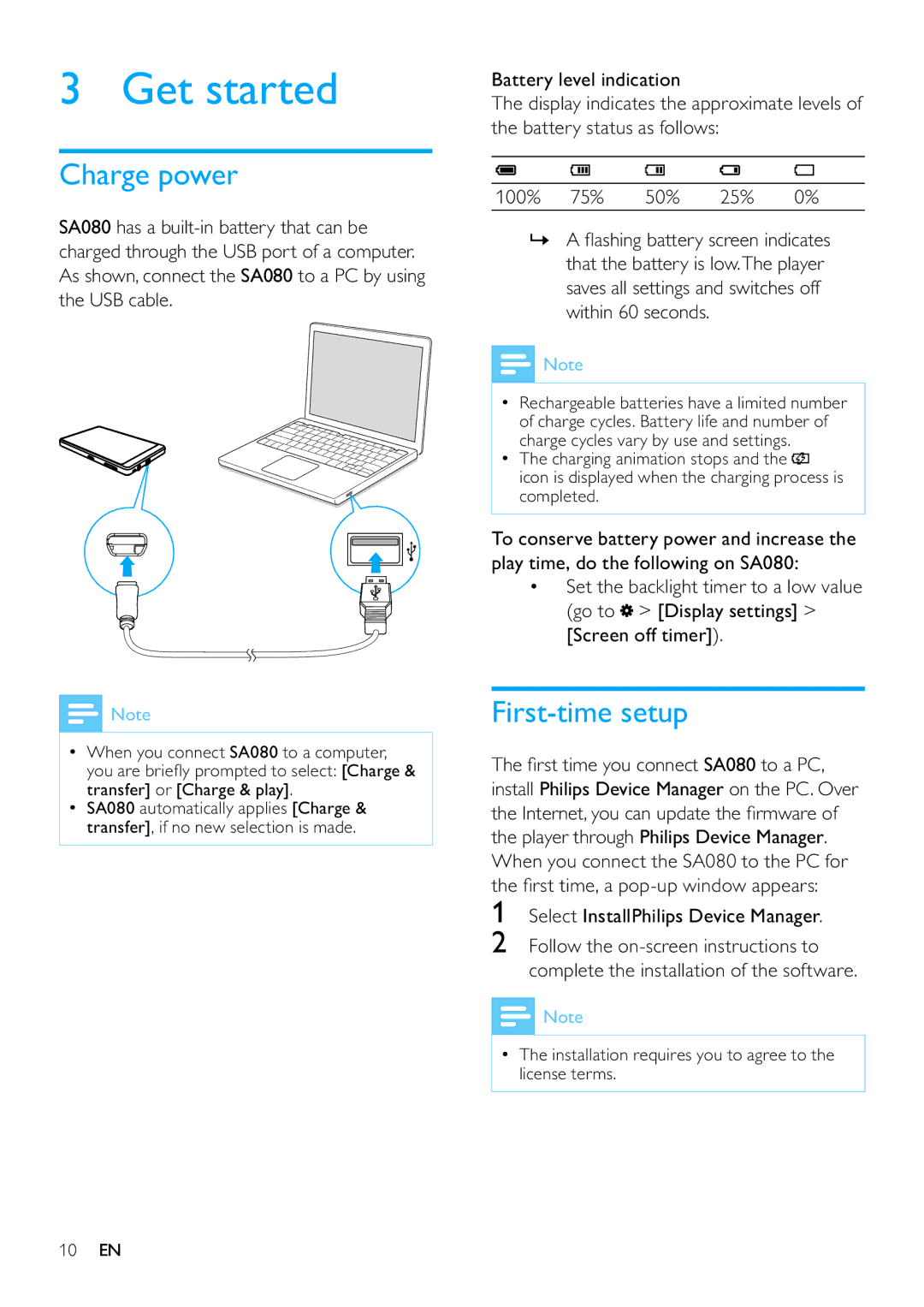3 Get started
Charge power
SA080 has a
![]() Note
Note
•When you connect SA080 to a computer, you are briefly prompted to select: [Charge & transfer] or [Charge & play].
•SA080 automatically applies [Charge & transfer], if no new selection is made.
Battery level indication
The display indicates the approximate levels of the battery status as follows:
100% 75% 50% 25% 0%
»A flashing battery screen indicates that the battery is low.The player saves all settings and switches off within 60 seconds.
![]() Note
Note
•Rechargeable batteries have a limited number of charge cycles. Battery life and number of charge cycles vary by use and settings.
•The charging animation stops and the ![]() icon is displayed when the charging process is completed.
icon is displayed when the charging process is completed.
To conserve battery power and increase the play time, do the following on SA080:
•Set the backlight timer to a low value (go to ![]() > [Display settings] > [Screen off timer]).
> [Display settings] > [Screen off timer]).
First-time setup
The first time you connect SA080 to a PC, install Philips Device Manager on the PC. Over the Internet, you can update the firmware of the player through Philips Device Manager. When you connect the SA080 to the PC for the first time, a
1Select InstallPhilips Device Manager.
2Follow the
![]() Note
Note
•The installation requires you to agree to the license terms.
10EN