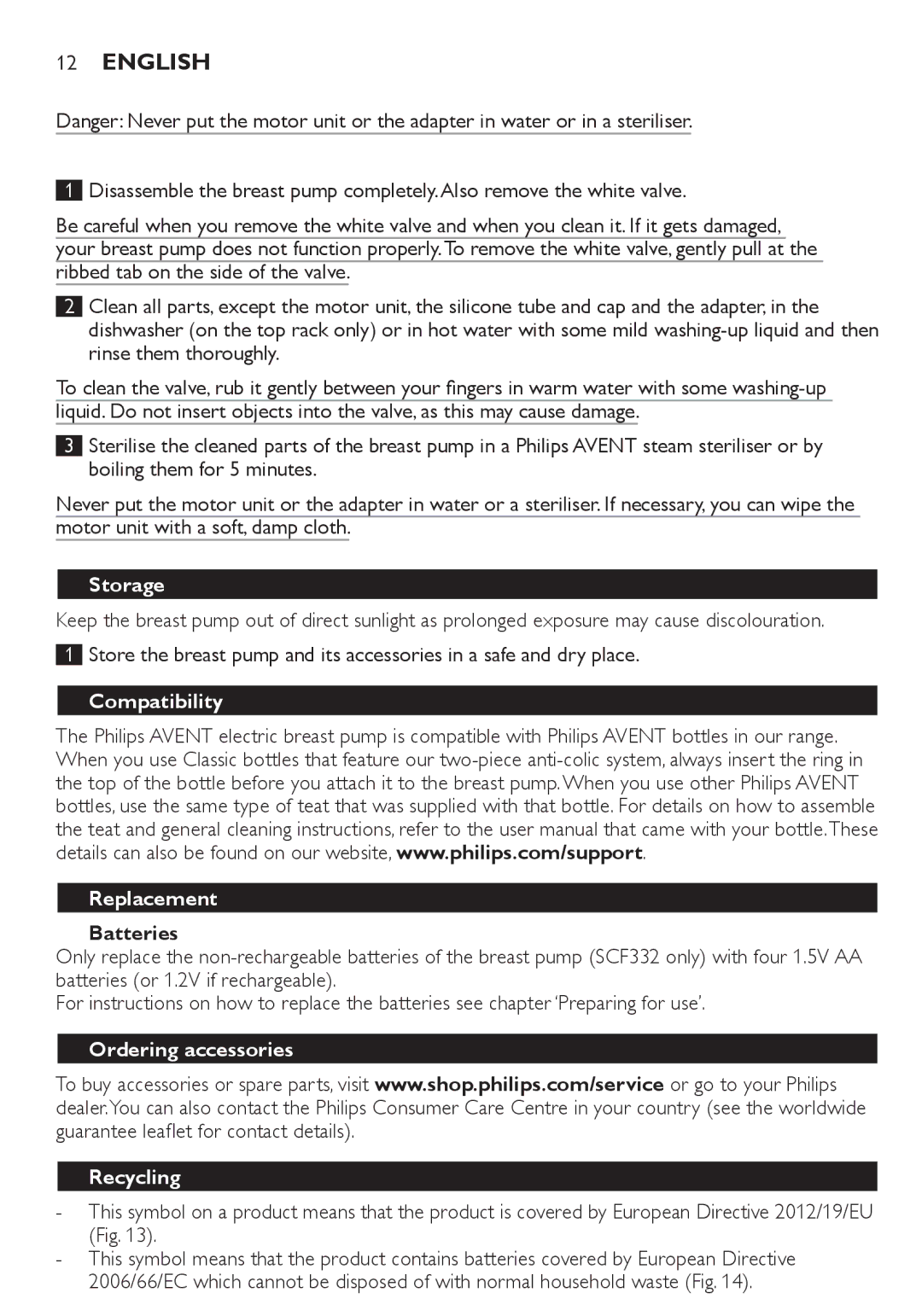Always here to help you
Page
Page
Page
SCF334, SCF332
English
Introduction
General description
Always unplug the breast pump immediately after use
English
Be careful, the cleaned parts may still be hot
Electromagnetic fields EMF
Preparing for use
Assembling the breast pump
Using the breast pump
When to express milk
Tips
Operating the breast pump
Cleaning and sterilising
After use
Replacement
Ordering accessories
Storage
Compatibility
Guarantee and support Troubleshooting
Problem Solution
Removing the disposable batteries
14 Български
Въведение
Общо описание фиг
Важно
Български
16 Български
Електромагнитни излъчвания EMF
Подготовка за употреба
Сглобяване на помпата за кърма
18 Български
Използване на помпата за кърма
Използване на помпата за кърма
Винаги изключвайте помпата, преди да я свалите от гърдата
20 Български
След употреба Съхраняване на кърма
Правилно
Неправилно
Почистване и стерилизиране
Съхранение
Съвместимост
22 Български
Подмяна
Поръчване на аксесоари Рециклиране
Гаранция и поддръжка Отстраняване на неизправности
Проблем Решение
24 Čeština
Úvod
Všeobecný popis Obr
Důležité
Nebezpečí
Varování
Čeština
Upozornění
26 Čeština
Elektromagnetická pole EMP
Příprava k použití
Sestavení odsávačky
28 Čeština
Používání odsávačky
Kdy odsávat mléko
Tipy
Po použití
Skladování mateřského mléka
30 Čeština
Krmení dítěte odsátým mateřským mlékem
Čištění a sterilizace
Philips Avent nebo varem po dobu 5 minut
Skladování
Kompatibilita Výměna
Objednávání příslušenství Recyklace
Záruka a podpora Řešení problémů
32 Čeština
Problém Řešení
Tähtis
Oht
Eesti
Sissejuhatus
Hoiatus
Ettevaatust
Eesti
Elektromagnetväljad EMF
Kasutamiseks valmistumine
Rinnapumba kokkupanemine
Olge ettevaatlik, puhastatud osad võivad olla veel kuumad
Rinnapumba kasutamine
Millal piima välja pumbata?
Näpunäiteid
Oma beebi foto võib soodustada piima vallandumisrefleksi
Rinnapumba käsitsemine
Pärast kasutamist
Rinnapiima säilitamine
Säilitage ainult steriilse pumba abil kogutud rinnapiima
Lubatud tegevused
Keelatud tegevused
Beebi toitmine väljapumbatud rinnapiimaga
Puhastamine ja steriliseerimine
Võtke rinnapump täielikult lahti. Eemaldage ka valge klapp
Hoiundamine
Ühilduvus Osade vahetamine
Patareid
Ühekordsete patareide eemaldamine
Garantii ja tugi Veaotsing
Probleem Lahendus
Važno
Opasnost
Hrvatski
Uvod
Upozorenje
Oprez
Hrvatski
Elektromagnetska polja EMF
Priprema za uporabu
Sastavljanje pumpe za izdajanje
Korištenje pumpe za izdajanje
Kada početi izdajati
Savjeti
Stručnjaku
Rukovanje pumpom za izdajanje
Kako bi masažni jastučić stvorio vakuum
Nakon uporabe
Spremanje izdojenog mlijeka
Što činiti
Što izbjegavati
Čišćenje i steriliziranje
Dodir s izdojenim mlijekom
Spremanje
Kompatibilnost Zamjena dijelova
Jamstvo i podrška Rješavanje problema
Problem Rješenje
Naručivanje dodatnog pribora Recikliranje
Vađenje baterija za jednokratnu uporabu
Radi, a gumb za
Fontos
Magyar
Bevezetés
Általános leírás ábra 1
Vigyázat
Figyelmeztetés
Magyar
Elektromágneses mezők EMF
Előkészítés a használatra
Mellszívó összeszerelése
Mellszívó használata
Mikor kell lefejni az anyatejet
Tippek
Mellszívó működtetése
Használatot követően
Az anyatej tárolása
Mit tegyen
Mit ne tegyen
Tisztítás és sterilizálás
Tárolás
Kompatibilitás
Csere
Elemek
Tartozékok rendelése Újrahasznosítás
Az elemek eltávolítása
Probléma Megoldás
Қазақша
Кіріспе
Жалпы сипаттама Cурет 1
Қауіпті жағдайлар -- Мотор мен адаптерді құрғақ ұстаңыз
Абайлаңыз
60 Қазақша
Қазақша
Электромагниттік өрістер ЭМӨ
62 Қазақша
Пайдалануға дайындау
Сүтті сору құралын құрастыру
Абайлаңыз, тазаланған бөліктер әлі ыстық болуы мүмкін
Сүтті сору құралын пайдалану
Сүтті кезеңді түрде саууыңыз керек
Сүтті сору құралын пайдалану
64 Қазақша
Пайдаланудан кейін
Емшек сүтін сақтау
Бөтелкені босатып, сүтті сору құралының корпусынан алыңыз
Таза емшек сүтіне мұздатылған емшек сүтін ешқашан қоспаңыз
Балаға сауылған емшек сүтін беру
Тазалау және зарарсыздандыру
66 Қазақша
Сақтау
Үйлесімділік Ауыстыру
Қосалқы құралдарға тапсырыс беру Өңдеу
Кепілдік және қолдау Ақаулықтарды жою
Проблема Шешімі
68 Қазақша
Svarbu
Pavojus
Lietuviškai
Įvadas
Įspėjimas
Dėmesio
Lietuviškai
Elektromagnetiniai laukai EML
Paruošimas naudojimui
Nekontaktuoja su motinos pienu
Pientraukio surinkimas
Kaip naudoti pientraukį
Kada nutraukinėti pieną
Patarimai
Kaip naudotis pientraukiu
Po naudojimo
Motinos pieno laikymas
Ką privalote daryti
Ko negalima daryti
Kūdikio maitinimas nutrauktu motinos pienu
Plovimas ir sterilizavimas
Laikymas
Suderinamumas
Pakeitimas
Priedų užsakymas Perdirbimas
Problema Sprendimas
Garantija ir pagalba Trikčių diagnostika ir šalinimas
Svarīgi
Briesmas
Latviešu
Ievads
Brīdinājums
Ievērībai
Latviešu
Elektromagnētiskie lauki EML
Sagatavošana lietošanai
Piena sūkņa salikšana
Esiet uzmanīga - tīrās detaļas joprojām var būt karstas
Piena sūkņa lietošana
Piena atslaukšanas laiks
Padomi
Jūsu mazuļa fotoattēls var stimulēt piena plūsmu
Zīm Stimulēšanas režīma pogas vietā iedegas šī poga
Pēc lietošanas
Krūts piena glabāšana
Atskrūvējiet pudelīti un noņemiet to no sūkņa korpusa
Ieteicams
Nav ieteicams
Bērna barošana ar atslauktu krūts pienu
Uzglabāšana
Saderība Nomaiņa
Baterijas
Piederumu pasūtīšana Otrreizējā pārstrāde
Garantija un atbalsts Traucējummeklēšana
Problēma Risinājums
Polski
Wprowadzenie
Opis ogólny rys
Ważne
Niebezpieczeństwo
Ostrzeżenie
Polski
Uwaga
Pola elektromagnetyczne EMF
Przygotowanie do użycia
Sposób składania laktatora
Korzystanie z laktatora
Kiedy można odciągać pokarm
Wyjątki
Wskazówki
Obsługa laktatora
Po użyciu
Przechowywanie pokarmu
Co należy robić
Czego nie należy robić
Karmienie dziecka odciągniętym pokarmem
Czyszczenie i sterylizacja
Przechowywanie
Zgodność Wymiana
Zamawianie akcesoriów Recykling
Gwarancja i pomoc techniczna
Rozwiązywanie problemów
Problem Rozwiązanie
94 Română
Introducere
Descriere generală
Pericol
Avertisment
Română
Atenţie
96 Română
Câmpuri electromagnetice EMF
Pregătirea pentru utilizare
Asamblarea pompei de sân
Pe aparat
Utilizarea pompei de sân
98 Română
Sugestii
Utilizarea pompei de sân
Perna de masaj să creeze o zonă de contact etanşă
După utilizare
Depozitarea laptelui matern
Recomandări
Refrigeraţi sau congelaţi laptele imediat după colectare
100 Română
Contraindicaţii
Hrănirea copilului cu lapte matern colectat
Curăţarea şi sterilizarea
Depozitarea
Compatibilitate Înlocuirea Baterii
Comandarea accesoriilor Reciclarea
Îndepărtarea bateriilor de unică folosinţă
ProblemăSoluţie
102 Română
Depanare
Nu simt aspirarea
Русский
Введение
Общее описание Рис
Важная информация
Опасно
104 Русский
Внимание
Русский
106 Русский
Электромагнитные поля ЭМП
Подготовка прибора к работе
Сборка молокоотсоса
Использование молокоотсоса
Использование молокоотсоса
108 Русский
Эта кнопка загорится, а кнопка режима симуляции погаснет
После завершения работы
Хранение сцеженного грудного молока
Никогда не добавляйте свежее молоко к уже замороженному
Кормление сцеженным молоком
Контейнера для хранения
Очистка и стерилизация
110 Русский
Хранение
Совместимость Замена
Батарейки
Утилизация
Извлечение одноразовых элементов питания
Гарантия и поддержка Поиск и устранение неисправностей
Проблема Способы решения
112 Русский
Dôležité
Slovensky
Opis zariadenia Obr
Nebezpečenstvo
Varovanie
Slovensky
Výstraha
Elektromagnetické polia EMF
Príprava na použitie
Zostavenie odsávačky mlieka
Dávajte si pozor, vyčistené časti môžu byť stále horúce
Používanie odsávačky mlieka
Kedy odsávať mlieko
Používanie odsávačky mlieka
Skladovanie materského mlieka
Čo by ste mali robiť
Čo by ste nemali robiť
Kŕmenie bábätka odsatým mliekom
Čistenie a sterilizácia
Odkladanie
Kompatibilita Výmena
Objednávanie príslušenstva Recyklácia
Záruka a podpora
Riešenie problémov
Problém Riešenie
Pomembno
Nevarnost
Slovenščina
Splošni opis Sl
Opozorilo
Previdno
Slovenščina
Elektromagnetna polja EMF
Priprava za uporabo
Sestavljanje prsne črpalke
Pazite, očiščeni deli so lahko še vedno vroči
Uporaba prsne črpalke
Kdaj črpati mleko
Nasveti
Zdravstvenim delavcem
Upravljanje prsne črpalke
Namesto gumba za stimulacijo zasveti ta gumb
Po uporabi
Shranjevanje materinega mleka
Vedno
Nikoli
Hranjenje otroka z načrpanim materinim mlekom
Čiščenje in steriliziranje
Shranjevanje
Združljivost Zamenjava
Naročanje dodatne opreme Recikliranje
Odstranjevanje baterij za enkratno uporabo
Garancija in podpora Odpravljanje težav
Težava Rešitev
Srpski
Opšti opis Sl
Srpski
Izazove smetnje na osetljivijoj opremi
Pre upotrebe
Sklapanje pumpice za grudi
Korišćenje pumpice za grudi
Kada treba ispumpavati mleko
Saveti
Upotreba pumpice za grudi
Nakon upotrebe Čuvanje majčinog mleka
Šta treba činiti
Šta ne treba činiti
Hranjenje bebe ispumpanim majčinim mlekom
Sastojke u mleku
Čišćenje i sterilisanje
Odlaganje
Kompatibilnost
Zamena
Naručivanje dodataka Recikliranje
Rešavanje problema
Problem Rešenje
Українська
Вступ
Загальний опис Мал
Важлива інформація
140 Українська
Українська
142 Українська
Електромагнітні поля ЕМП
Підготовка до використання
Збирання молоковідсмоктувача
Використання молоковідсмоктувача
Використання молоковідсмоктувача
144 Українська
Після використання Зберігання грудного молока
Що потрібно робити
Чого не можна робити
Годування дитини зцідженим молоком
Чищення та стерилізація
146 Українська
Зберігання
Сумісність
Заміна
Утилізація
Виймання одноразових батарей
Гарантія та підтримка Усунення несправностей
Проблема Вирішення
148 Українська
Не працює, і блимає
Своїй країні
Page
Page
Page
4213.354.1569.3 11/14