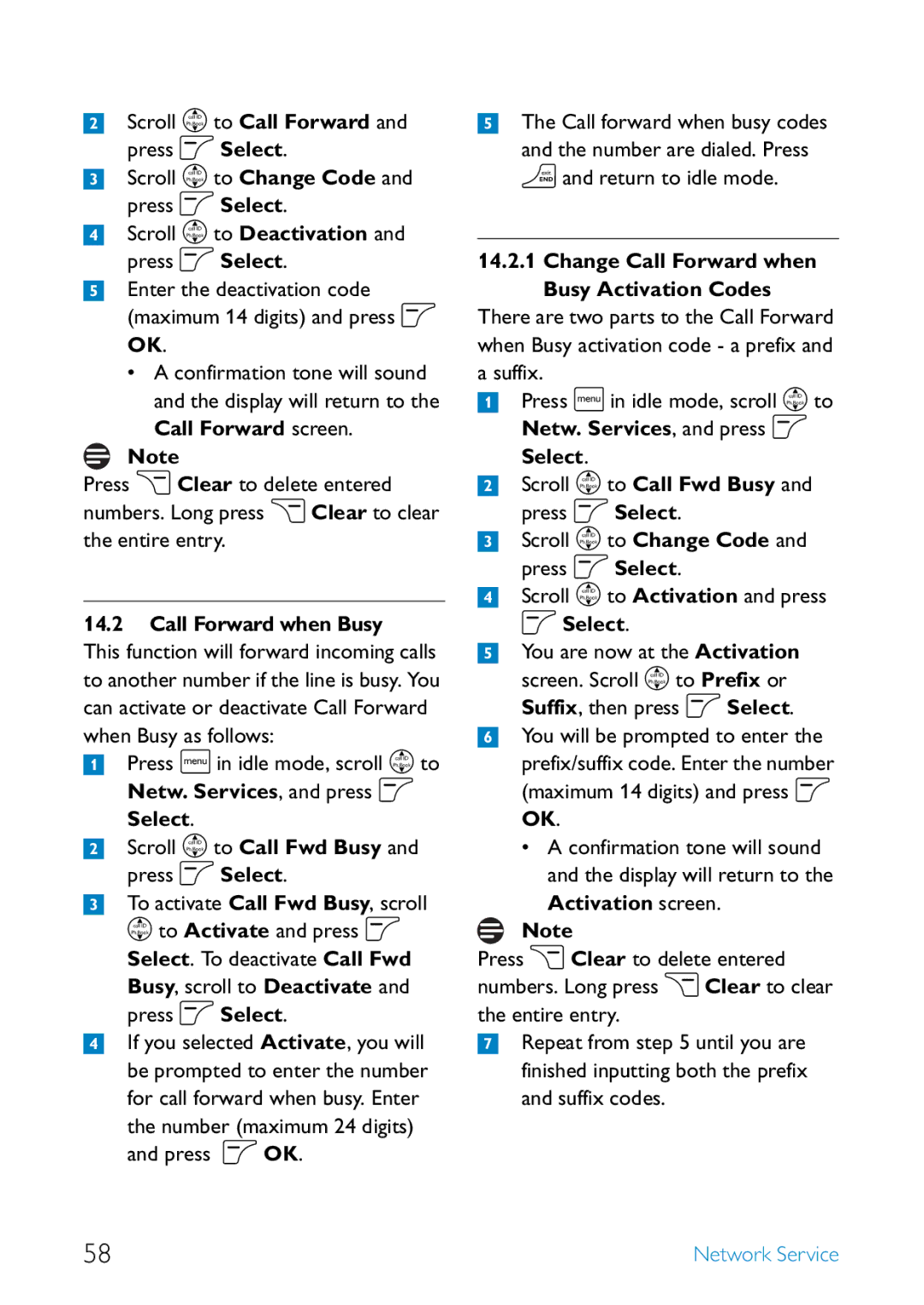SE658 US-EN Telephone Answering Machine
Page
Table of contents
Using your Phonebook
Using the Call log
Personal settings
Use more Your phone
Advanced settings
Network Service
Telephone answering
Machine TAM
Set the Answer mode Answering Machine Settings
Ring Delay
Remote Access
Handset Screening Setting the Outgoing
Important Safety Instructions
Read and understand all instructions
Damage to the product
Environment and safety
Battery requirements
Environment and safety
Telephone connection
Following a power cut, the call in progress is lost
Precautions
Environmental care
Equipment Approval Information
Notification to the Local Telephone Company
Rights of the Phone Company
Environment and safety
Hearing Aid Compatibility
FCC RF Radiation Exposure Statement
Power requirements
Rbrc seal
Electric, Magnetic and Electromagnetic Fields EMF
Rbrc seal
Service Centers US service center
Rbrc seal
Power supply
Guarantee
Your phone
Congratulations on your purchase and welcome to Philips
Overview of your handset Event LED
Earpiece Display
Select key o
Back/Clear key c
Headset jack Battery door
Number keys
Mute key s
Call transfer key & Intercom key
Display icons and Messages
Back
Clear
Menu mode Scroll up in the list. G Back/Clear Key c
Volume Keys +
Overview of the base station Top
Handset locator key a Locate handset
Speaker key l
Hold/Intercom key
Flash/Call waiting t
Main display area
Getting started
Attach the bracket to the base station as shown below
Getting started
Install your phone
Install battery
Charge battery
Install optional headset
Power up
Tip
Using multipacks
Handset screen
Handset menu structure
SE658 has six menus as shown in the following table
Menu Name
Phonebook
Enter name
Clock and Alarm
Advanced Settings Handset only
Enter PIN
Network Services Handset only
Answer Machine
Using your phone
Call using Direct Access Memory
While on the phone, press o Option and then o Select to
Enter a Dialing Pause
Answer a call
Using the Redial list
Access Redial list
Save a redial number into the phonebook
Delete a redial number
Scroll n to Delete and press o
Select
Use more of your phone
Activate/Deactivate handset Loudspeaker mode Danger
Using the Intercom
Available Press i in idle mode
Chain dialing
Transfer an external call to another unit
Answer an external call during intercom
Clock & Alarm Clock on the base, and press o Select
Locate Handset
Set Date and Time
Set Alarm Tone Handset only
24Hours
Access phonebook
Modify a phonebook entry 1 Press m in idle mode
Store a contact Phonebook
To view the details, press o View Tip
Delete a phonebook entry 1 Press m in idle mode
Delete all phonebook entries 1 Press m in idle mode
Using your Phonebook
Select phonebook melody Handset only
Direct Access Memory
Your voice mail access numbers using key 1 or key
10.7.1 Add/Edit Direct Access Memory
Delete Direct Access Memory
Using the Call log
Access the Call log
Using the Call log
Press u in idle mode, and scroll n to browse the call log
Save call list entry into the phonebook
To select an entry and press o Menu
Delete a call list entry
Menu Scroll n to Delete and press o Select
Personal settings
To adjust ring volume on the handset
Change the Handset Name Handset only
Select Handset Name is highlighted. Press o Select
Activate/Deactivate Key Beep
Personal Set menu
Select the Display Wallpaper Handset only
Select the Color Theme Handset only
Scroll n to Color Theme and press o Select
Display will change as you scroll Press o Select to confirm
Scroll n to Backlight Time and press o Select
Advanced settings
Easy Call
Advanced Set and press o Select
Set Easy Call number
Set Call Barring Mode
Advanced settings
Scroll n to Conference and press
By default, the PIN is
Scroll n to Change PIN and press o Select
Prompted to enter the current PIN again
Confirm PIN will be displayed
Reset Unit
Easy registration
Manual registration
Unregister
Scroll n to Reset and press o
Set Area Code
Scroll n to Auto Prefix and press
Press o OK to confirm Prefix is displayed on the screen
Change the Dial Mode
Change Flash time
Advanced Set, and press o Select
Network Service
Default Settings Parameter Default Value
Parameter Default Value
Network Service
Call Forward
Change Call Forward Activation Codes
Call Forward when Busy
Netw. Services, and press o Select
Call Forward screen
Select Scroll n to Call Fwd Busy and press o Select
Call Forward when Unanswered
Change Call Forward when Unanswered Activation Codes
Call Fwd Busy screen
Unans, scroll to Deactivate and press o Select
Change Call Forward when Unanswered Deactivation Code
Access Voice Mail
Select Scroll n to Call Fwd Unans and press o Select
Voice Mail
Access Info Service
Select Scroll n to Settings and press o Select
Access the Call Return Service
Set Call Return Service Number
Call the Cancel Call Back Number
Select Scroll n to Cancel Call BK and press o Select
Set the Cancel Call Back Number
Withhold ID
Telephone answering machine TAM
Off via your handset see section
Playing Messages
Telephone answering machine TAM
Functions available during playback
Unplayed messages will not be deleted
Play, Record, or Delete an Outgoing Message
Set the Answer mode
Press o Select Scroll n to Answer Mode and press o Select
Answering Machine Settings Ring Delay
Machine menu
Remote Access
Activate/Deactivate Remote Access
Key Action
Technical data
Technical data
Handset Screening
Screening and press o Select
Connection Handset does not switch on
Handset does not charge
Icon is not blinking during charge
Communication is lost during a call
Cannot change the settings of my voice mail
Sound Handset does not ring
Caller does not hear me
Product behaviour Keypad does not work
My handset keeps going into idle mode
PIN code is wrong
Answering machine does not record calls
Unable to perform remote operation
Index
Mode
Overview of the base station
Overview of your handset
Handset Menu structure Message Handset name
Transfer an external call