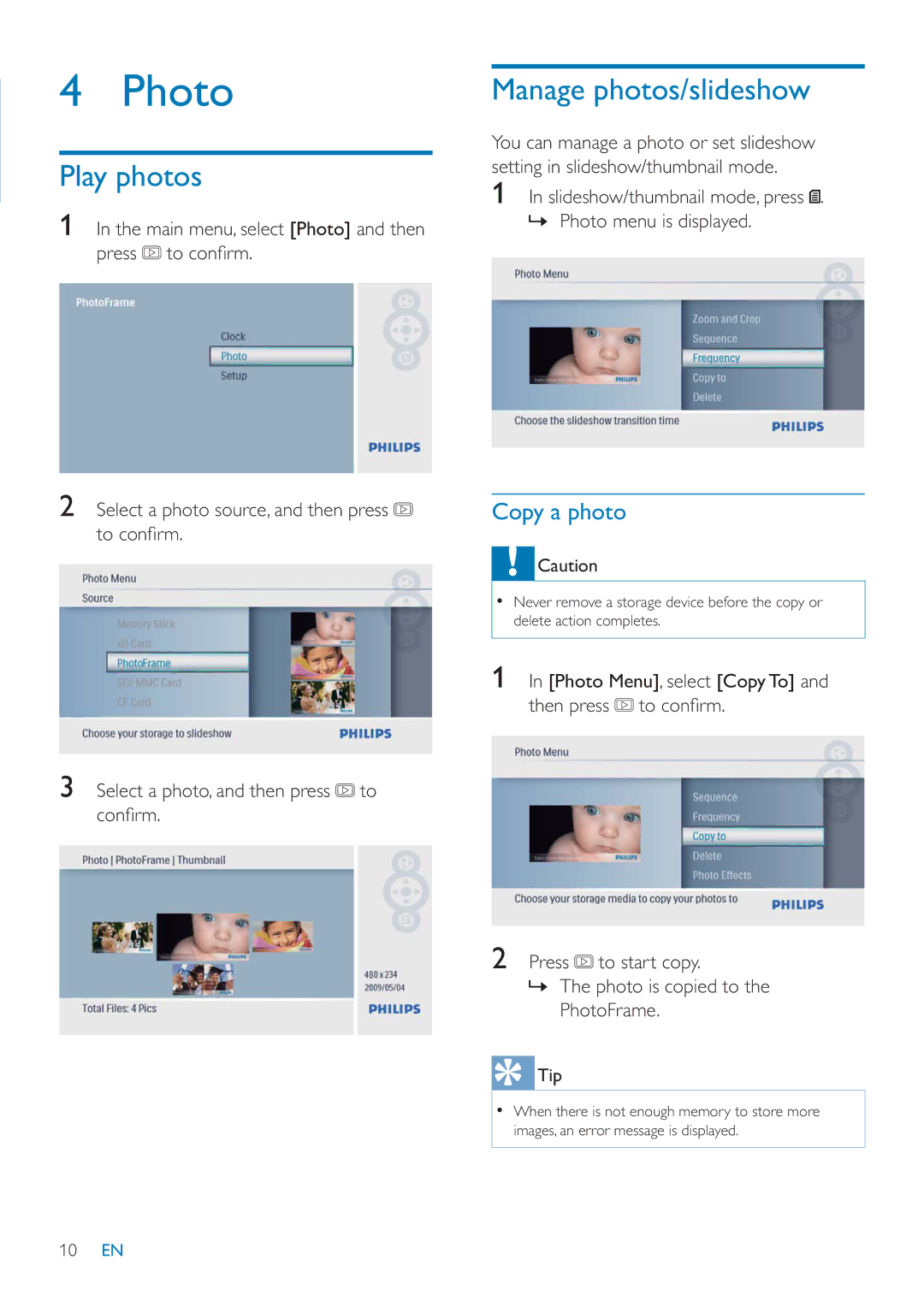4 Photo
Play photos
1In the main menu, select [Photo] and then press![]() to confi rm.
to confi rm.
2Select a photo source, and then press![]() to confi rm.
to confi rm.
3Select a photo, and then press![]() to confi rm.
to confi rm.
Manage photos/slideshow
You can manage a photo or set slideshow setting in slideshow/thumbnail mode.
1In slideshow/thumbnail mode, press ![]() . » Photo menu is displayed.
. » Photo menu is displayed.
Copy a photo
![]() Caution
Caution
•Never remove a storage device before the copy or delete action completes.
1In [Photo Menu], select [Copy To] and then press ![]() to confi rm.
to confi rm.
2Press ![]() to start copy.
to start copy.
»The photo is copied to the PhotoFrame.
![]() Tip
Tip
•When there is not enough memory to store more images, an error message is displayed.
10EN