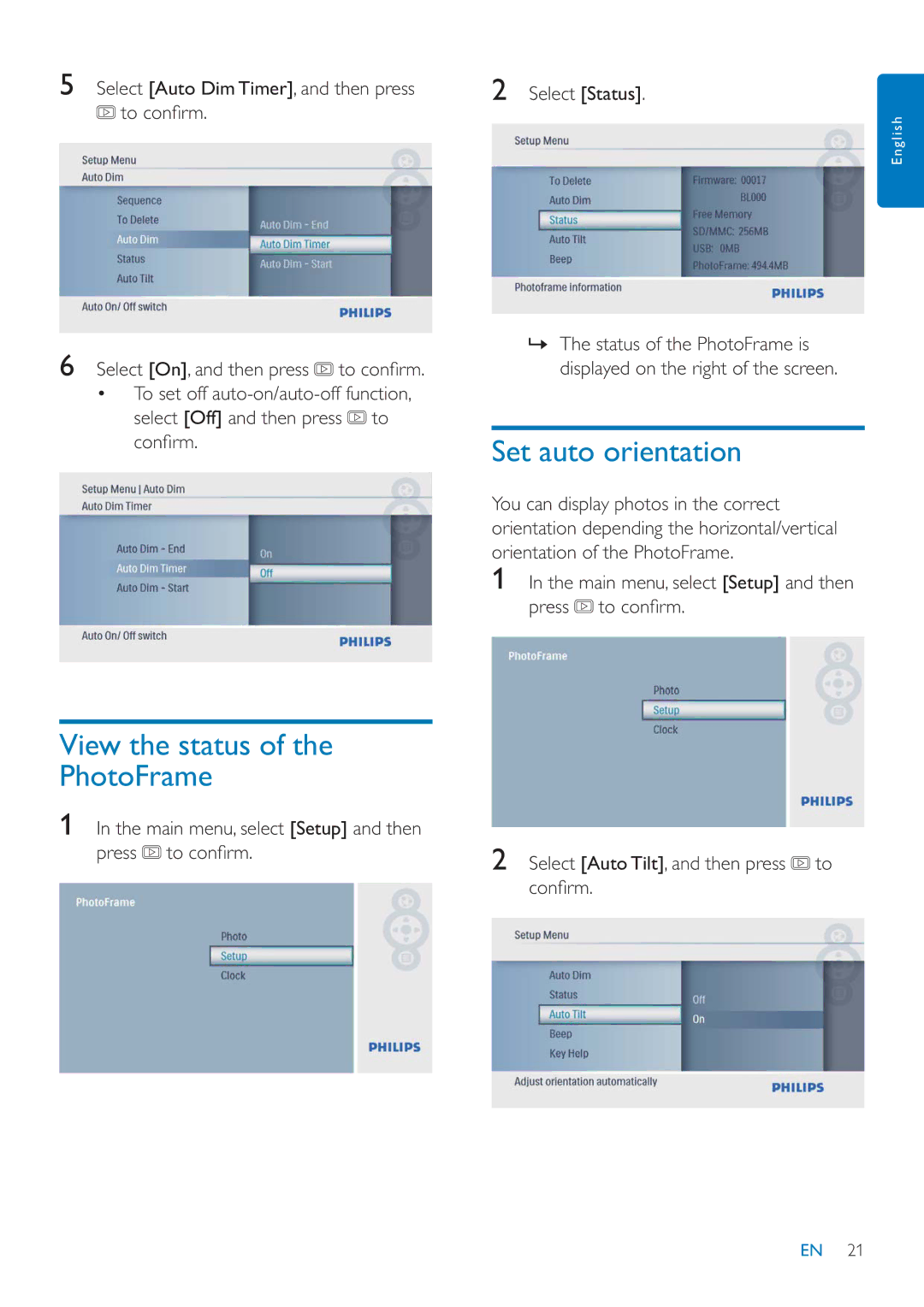5 Select [Auto Dim Timer], and then press | 2 Select [Status]. |
to confi rm. |
|
English
6Select [On], and then press![]() to confi rm.
to confi rm.
•To set off ![]() to confi rm.
to confi rm.
»The status of the PhotoFrame is displayed on the right of the screen.
Set auto orientation
You can display photos in the correct orientation depending the horizontal/vertical orientation of the PhotoFrame.
1In the main menu, select [Setup] and then press![]() to confi rm.
to confi rm.
View the status of the PhotoFrame
1In the main menu, select [Setup] and then press![]() to confi rm.
to confi rm.
2Select [Auto Tilt], and then press![]() to confi rm.
to confi rm.
EN 21