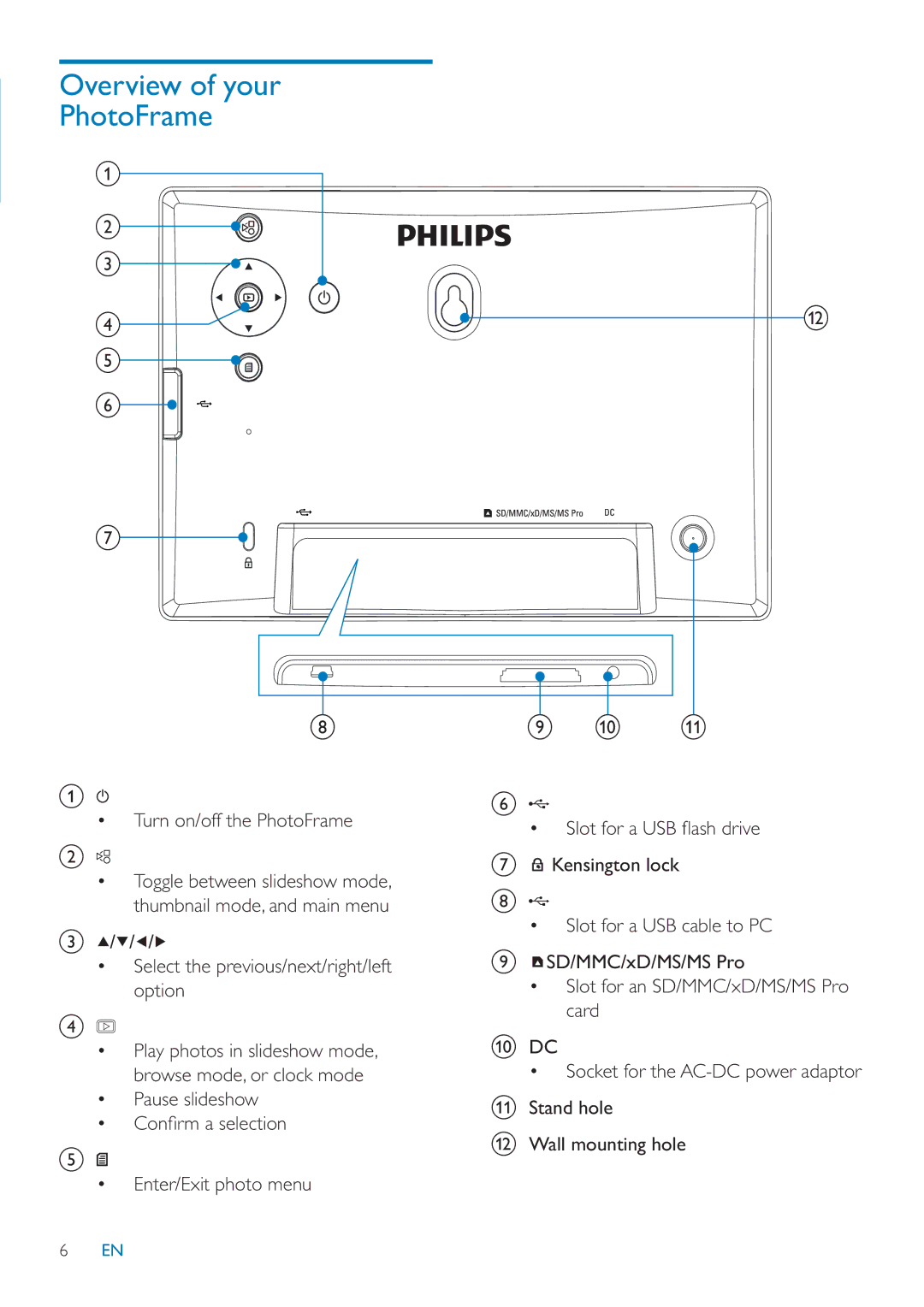Overview of your
PhotoFrame
a
b c
d![]() e
e![]()
![]()
f![]()
![]()
g
h
a
•Turn on/off the PhotoFrame
b
•Toggle between slideshow mode, thumbnail mode, and main menu
c![]() /
/![]() /
/![]() /
/![]()
•Select the previous/next/right/left option
d
•Play photos in slideshow mode, browse mode, or clock mode
•Pause slideshow
•Confi rm a selection
e
• Enter/Exit photo menu
l
i | j | k |
f![]()
• Slot for a USB fl ash drive
g![]() Kensington lock
Kensington lock
h![]()
• Slot for a USB cable to PC
i![]() SD/MMC/xD/MS/MS Pro
SD/MMC/xD/MS/MS Pro
•Slot for an SD/MMC/xD/MS/MS Pro card
jDC
• Socket for the
kStand hole
lWall mounting hole
6EN