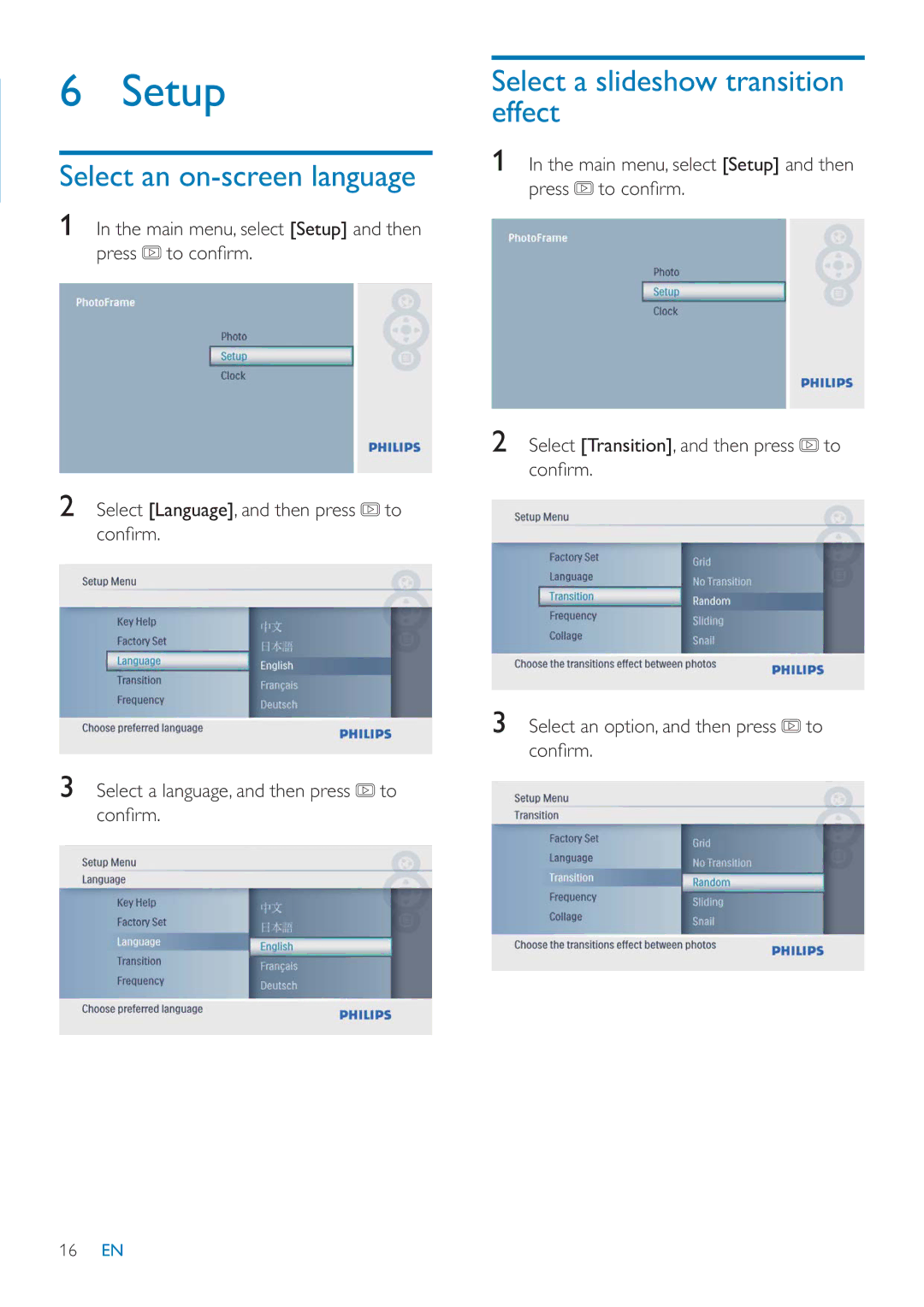6 Setup
Select an on-screen language
1In the main menu, select [Setup] and then press![]() to confi rm.
to confi rm.
2Select [Language], and then press![]() to confi rm.
to confi rm.
3Select a language, and then press![]() to confi rm.
to confi rm.
Select a slideshow transition effect
1In the main menu, select [Setup] and then press![]() to confi rm.
to confi rm.
2Select [Transition], and then press![]() to confi rm.
to confi rm.
3Select an option, and then press![]() to confi rm.
to confi rm.
16EN