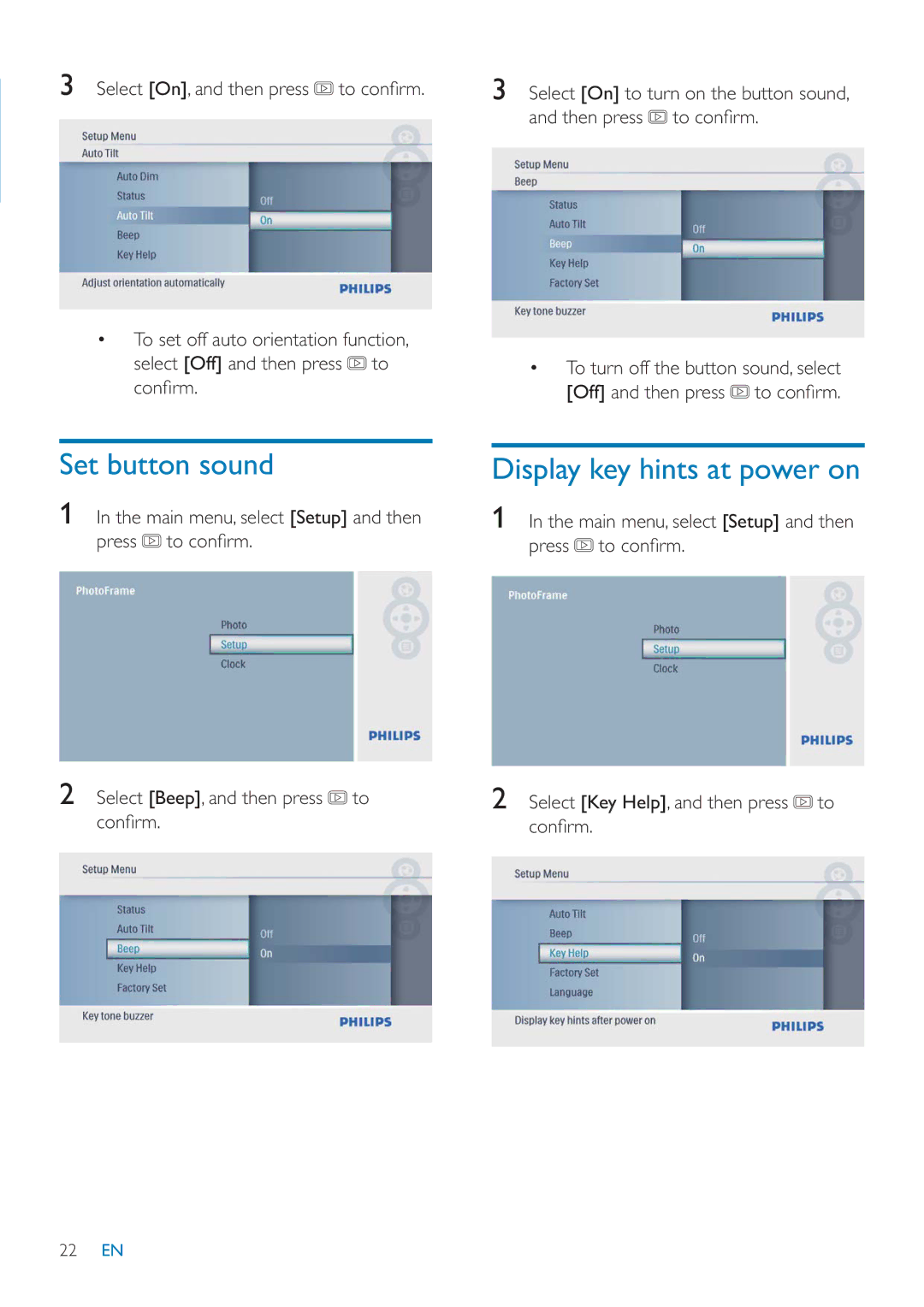3Select [On], and then press![]() to confi rm.
to confi rm.
•To set off auto orientation function, select [Off] and then press![]() to confi rm.
to confi rm.
3Select [On] to turn on the button sound, and then press![]() to confi rm.
to confi rm.
•To turn off the button sound, select [Off] and then press![]() to confi rm.
to confi rm.
Set button sound
1In the main menu, select [Setup] and then press![]() to confi rm.
to confi rm.
Display key hints at power on
1In the main menu, select [Setup] and then press![]() to confi rm.
to confi rm.
2Select [Beep], and then press![]() to confi rm.
to confi rm.
2Select [Key Help], and then press![]() to confi rm.
to confi rm.
22EN