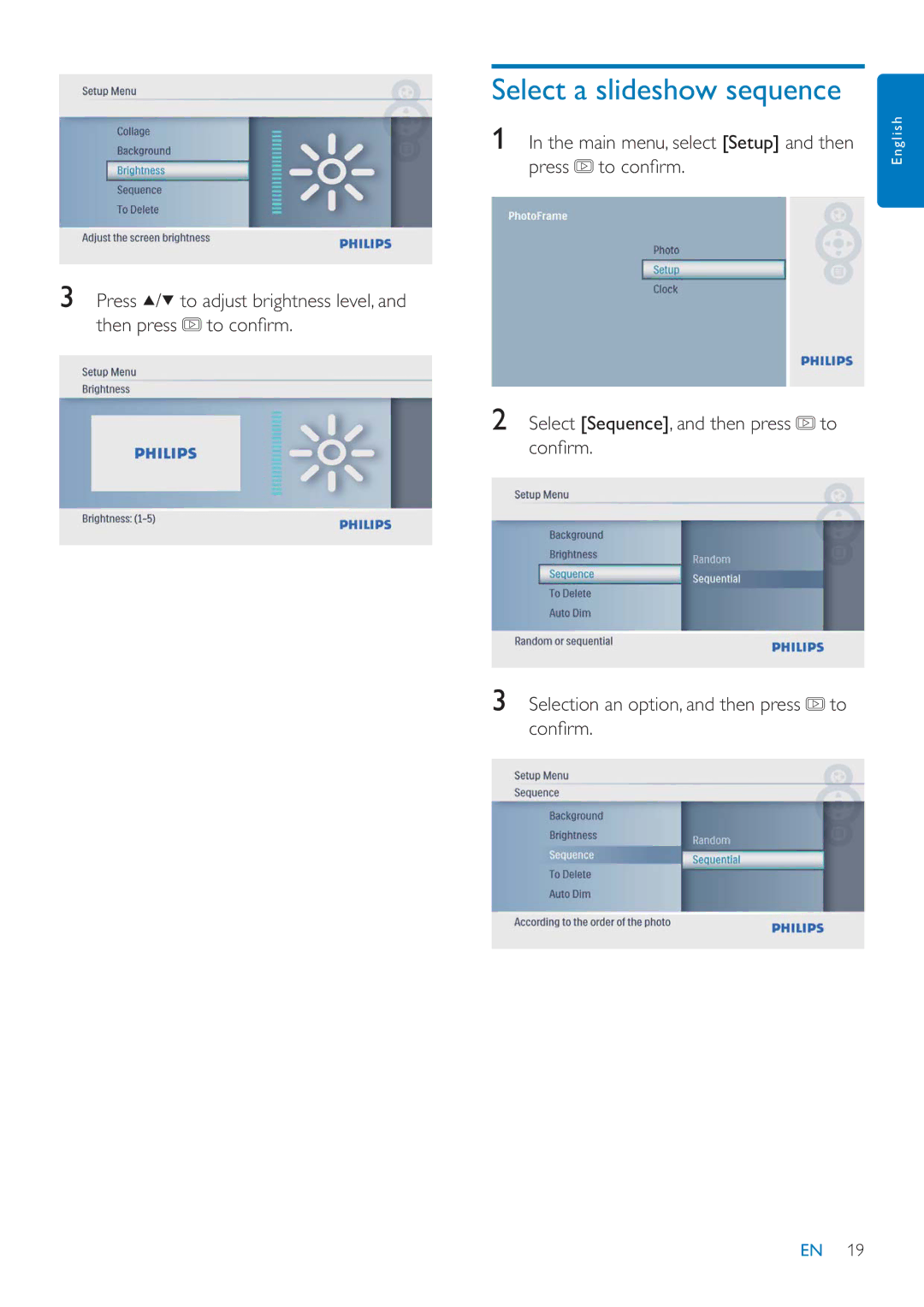Select a slideshow sequence
1 In the main menu, select [Setup] and then press![]() to confi rm.
to confi rm.
3Press ![]() /
/![]() to adjust brightness level, and then press
to adjust brightness level, and then press ![]() to confi rm.
to confi rm.
2 Select [Sequence], and then press![]() to confi rm.
to confi rm.
3 Selection an option, and then press![]() to confi rm.
to confi rm.
English
EN 19