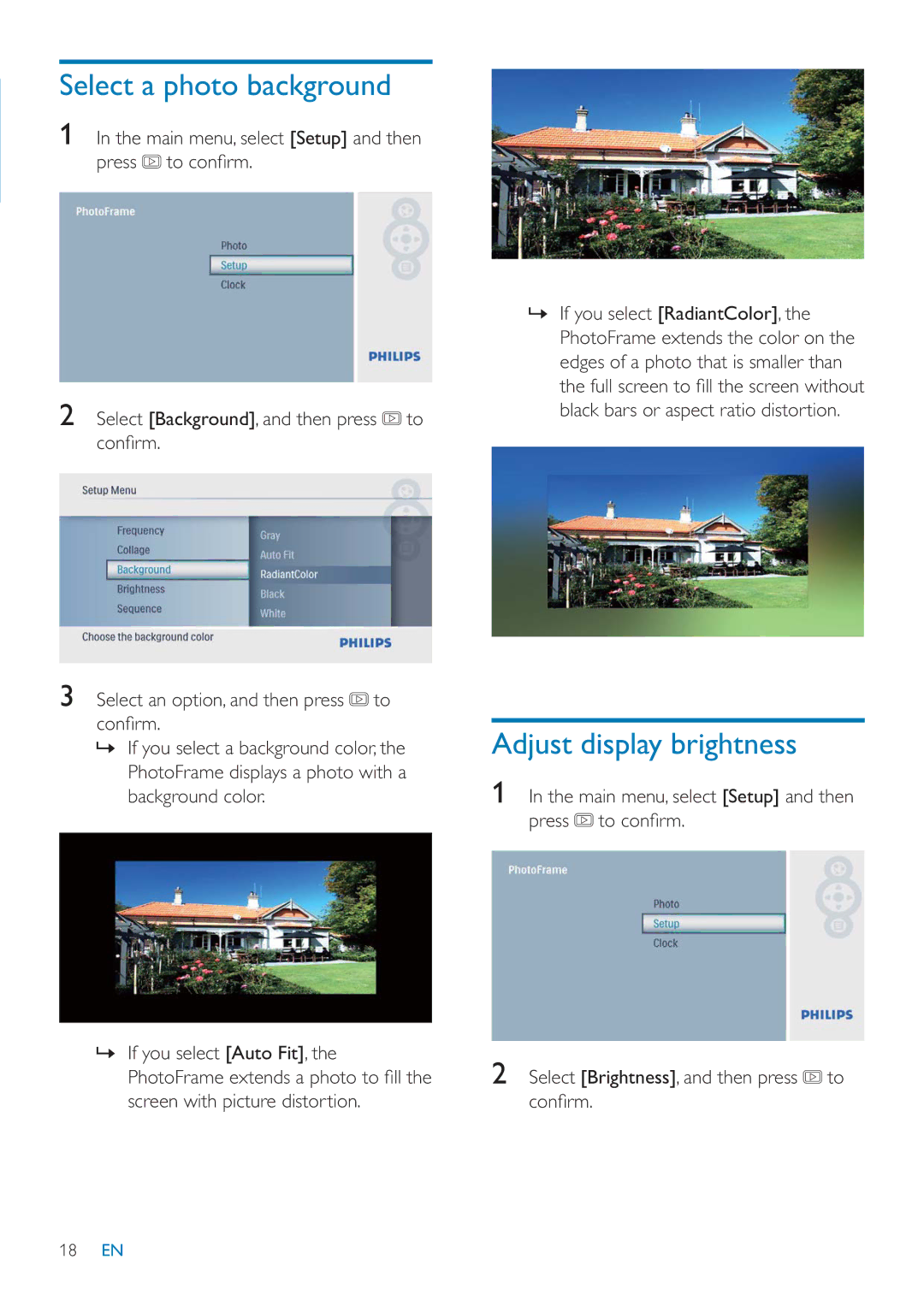Select a photo background
1In the main menu, select [Setup] and then press![]() to confi rm.
to confi rm.
2Select [Background], and then press![]() to confi rm.
to confi rm.
3Select an option, and then press![]() to confi rm.
to confi rm.
»If you select a background color, the PhotoFrame displays a photo with a background color.
»If you select [RadiantColor], the PhotoFrame extends the color on the edges of a photo that is smaller than the full screen to fi ll the screen without black bars or aspect ratio distortion.
Adjust display brightness
1In the main menu, select [Setup] and then press![]() to confi rm.
to confi rm.
»If you select [Auto Fit], the
PhotoFrame extends a photo to fi ll the | 2 Select [Brightness], and then press | to |
screen with picture distortion. | confi rm. |
|
18EN