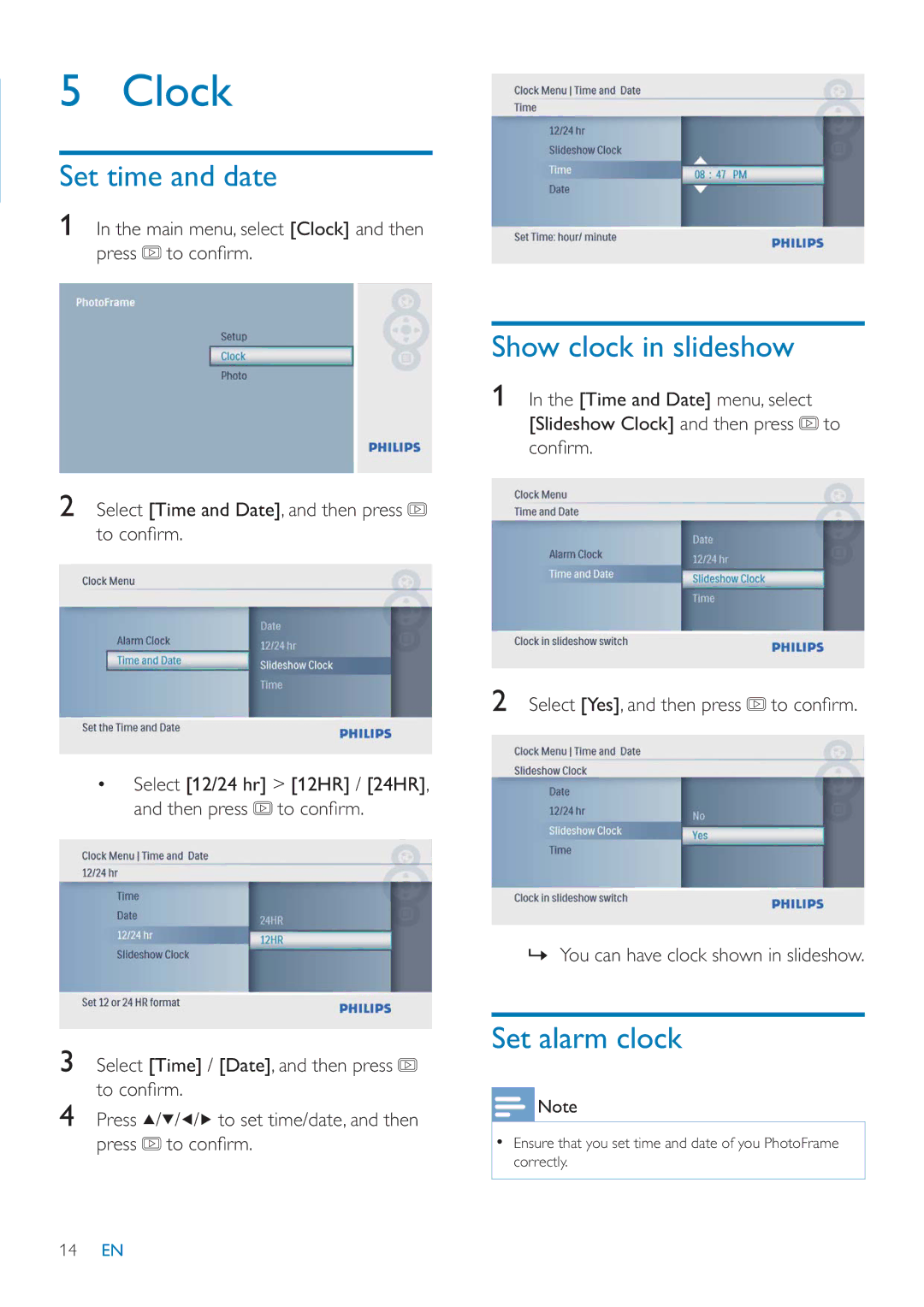5 Clock
Set time and date
1In the main menu, select [Clock] and then press![]() to confi rm.
to confi rm.
Show clock in slideshow
1 In the [Time and Date] menu, select [Slideshow Clock] and then press![]() to confi rm.
to confi rm.
2Select [Time and Date], and then press![]() to confi rm.
to confi rm.
•Select [12/24 hr] > [12HR] / [24HR], and then press![]() to confi rm.
to confi rm.
3Select [Time] / [Date], and then press![]() to confi rm.
to confi rm.
4Press![]() /
/![]() /
/![]() /
/![]() to set time/date, and then press
to set time/date, and then press ![]() to confi rm.
to confi rm.
2Select [Yes], and then press![]() to confi rm.
to confi rm.
»You can have clock shown in slideshow.
Set alarm clock
![]() Note
Note
•Ensure that you set time and date of you PhotoFrame correctly.
14EN