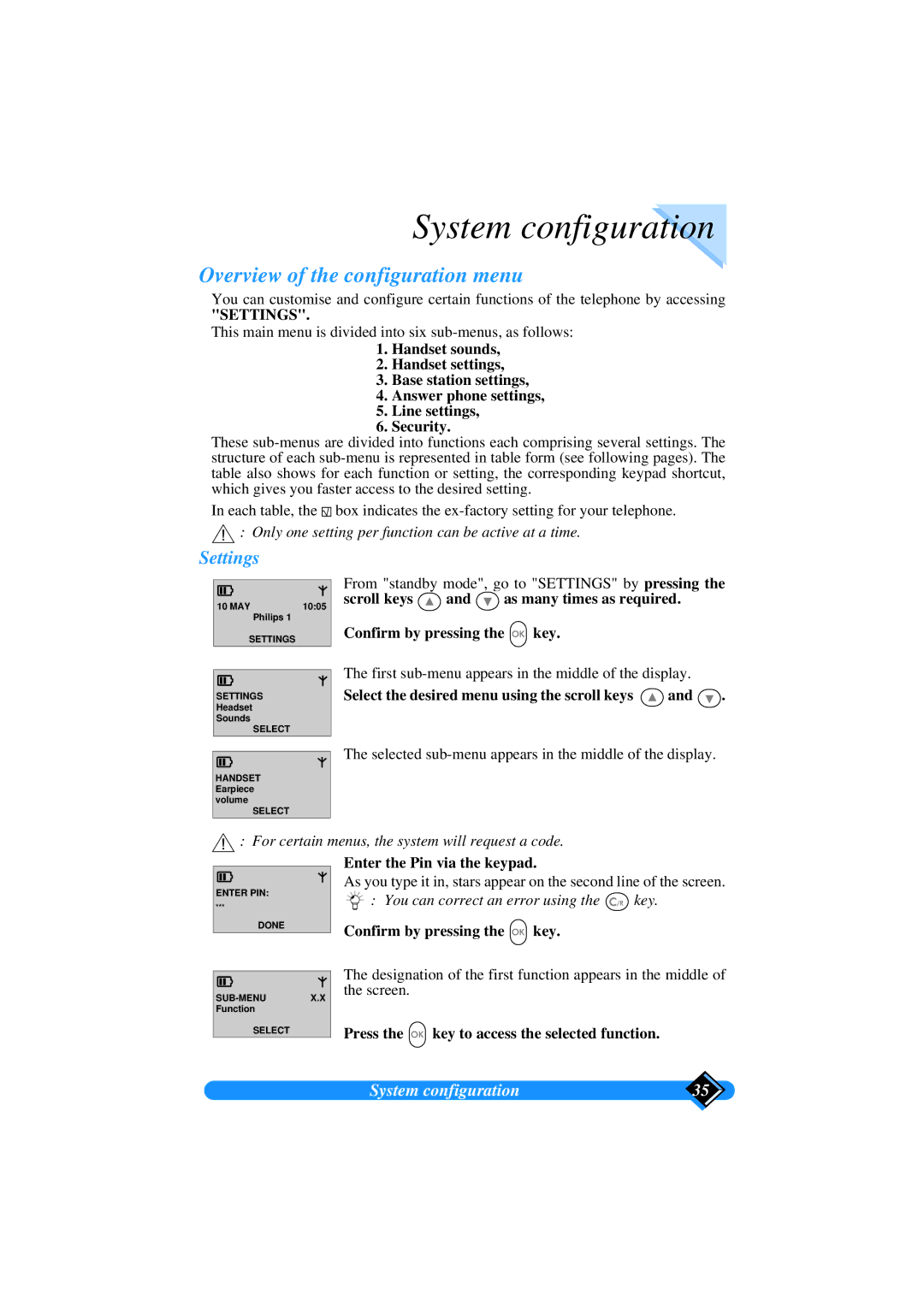System configuration
Overview of the configuration menu
You can customise and configure certain functions of the telephone by accessing
"SETTINGS".
This main menu is divided into six
1.Handset sounds,
2.Handset settings,
3.Base station settings,
4.Answer phone settings,
5.Line settings,
6.Security.
These
In each table, the ![]()
![]()
![]() box indicates the
box indicates the
![]() : Only one setting per function can be active at a time.
: Only one setting per function can be active at a time.
Settings
10 MAY | 10:05 |
Philips 1
SETTINGS
SETTINGS
Headset
Sounds
SELECT
From "standby mode", go to "SETTINGS" by pressing the
scroll keys ![]() and
and ![]() as many times as required. Confirm by pressing the
as many times as required. Confirm by pressing the ![]() key.
key.
The first
Select the desired menu using the scroll keys  and
and  .
.
HANDSET
Earpiece volume
SELECT
The selected
![]() : For certain menus, the system will request a code.
: For certain menus, the system will request a code.
ENTER PIN:
***∆
DONE
SELECT
Enter the Pin via the keypad.
As you type it in, stars appear on the second line of the screen.
![]() : You can correct an error using the
: You can correct an error using the ![]() key.
key.
Confirm by pressing the ![]() key.
key.
The designation of the first function appears in the middle of the screen.
Press the ![]() key to access the selected function.
key to access the selected function.
System configuration | 35 |