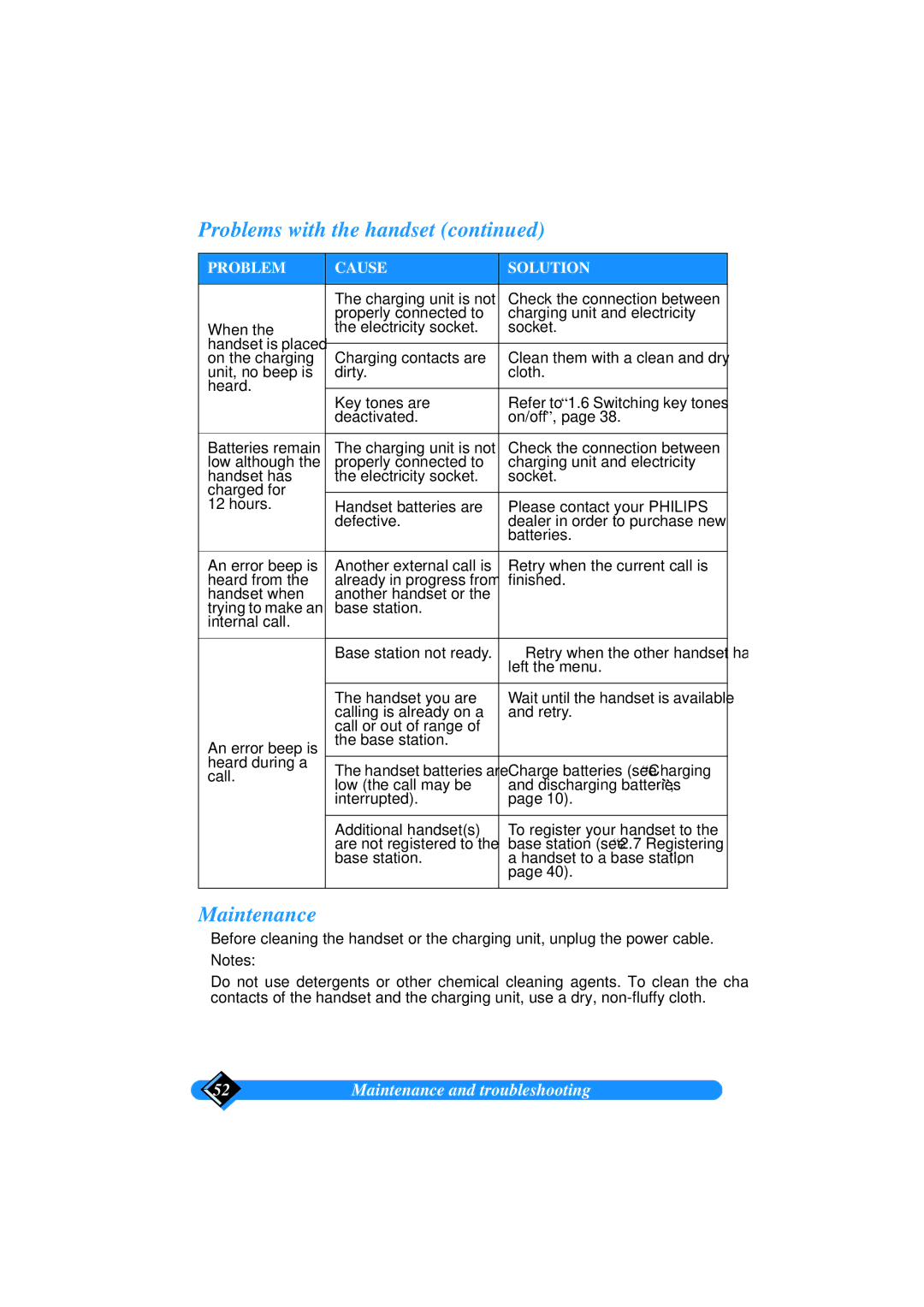Problems with the handset (continued)
PROBLEM | CAUSE | SOLUTION | |
|
|
| |
| The charging unit is not | Check the connection between | |
| properly connected to | charging unit and electricity | |
When the | the electricity socket. | socket. | |
handset is placed |
|
| |
Charging contacts are | Clean them with a clean and dry | ||
on the charging | |||
unit, no beep is | dirty. | cloth. | |
heard. |
|
| |
Key tones are | Refer to “1.6 Switching key tones | ||
| |||
| deactivated. | on/off”, page 38. | |
|
|
| |
Batteries remain | The charging unit is not | Check the connection between | |
low although the | properly connected to | charging unit and electricity | |
handset has | the electricity socket. | socket. | |
charged for |
|
| |
12 hours. | Handset batteries are | Please contact your PHILIPS | |
| defective. | dealer in order to purchase new | |
|
| batteries. | |
|
|
| |
An error beep is | Another external call is | Retry when the current call is | |
heard from the | already in progress from | finished. | |
handset when | another handset or the |
| |
trying to make an | base station. |
| |
internal call. |
|
| |
|
|
| |
| Base station not ready. | Retry when the other handset has | |
|
| left the menu. | |
|
|
| |
| The handset you are | Wait until the handset is available | |
| calling is already on a | and retry. | |
| call or out of range of |
| |
An error beep is | the base station. |
| |
|
| ||
heard during a | The handset batteries are | Charge batteries (see “Charging | |
call. | |||
low (the call may be | and discharging batteries”, | ||
| |||
| interrupted). | page 10). | |
|
|
| |
| Additional handset(s) | To register your handset to the | |
| are not registered to the | base station (see “2.7 Registering | |
| base station. | a handset to a base station”, | |
|
| page 40). | |
|
|
|
Maintenance
Before cleaning the handset or the charging unit, unplug the power cable. Notes:
Do not use detergents or other chemical cleaning agents. To clean the charging contacts of the handset and the charging unit, use a dry,
52 | Maintenance and troubleshooting |