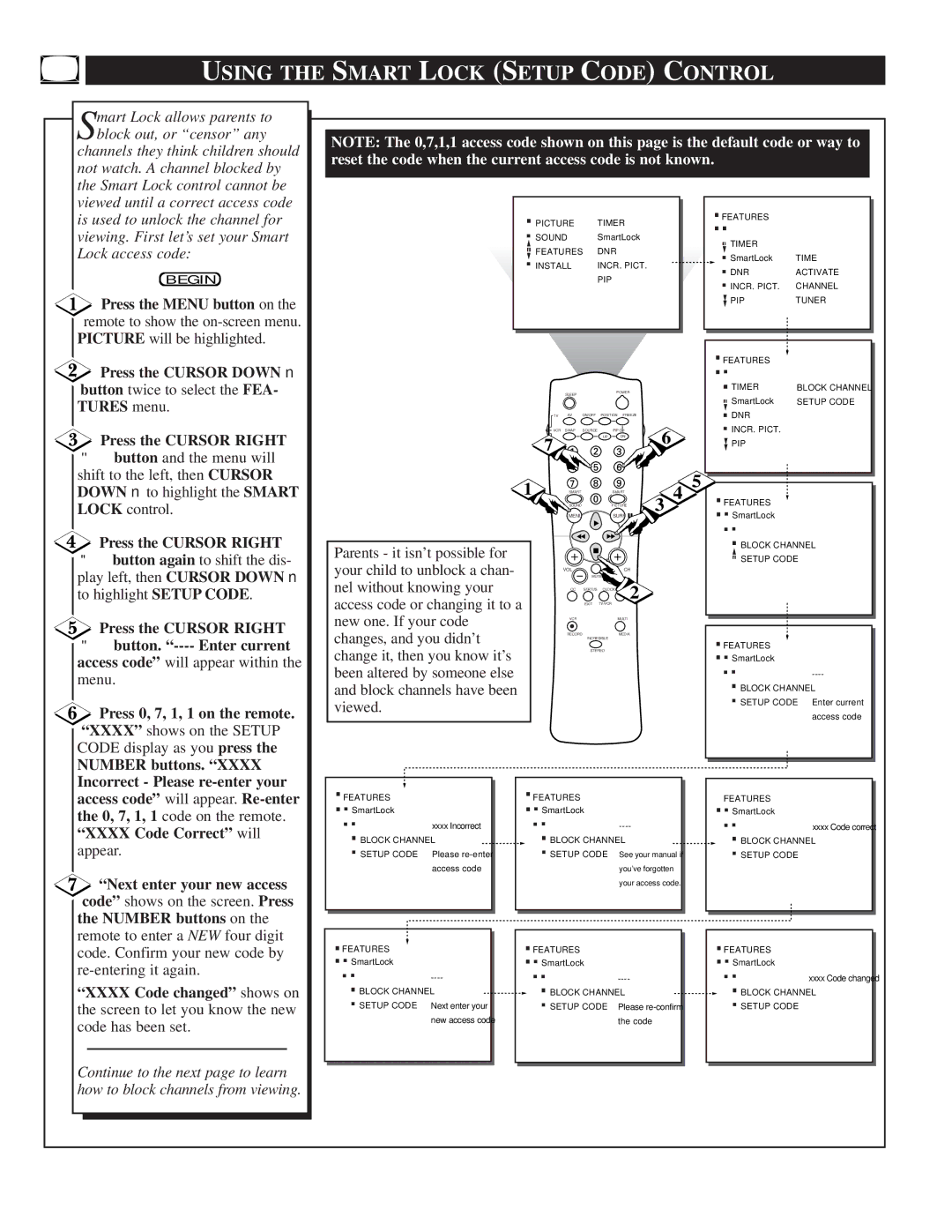USING THE SMART LOCK (SETUP CODE) CONTROL
Smart Lock allows parents to block out, or “censor” any
channels they think children should not watch. A channel blocked by the Smart Lock control cannot be viewed until a correct access code is used to unlock the channel for viewing. First let’s set your Smart Lock access code:
BEGIN
![]() Press the MENU button on the remote to show the
Press the MENU button on the remote to show the
PICTURE will be highlighted.
![]() Press the CURSOR DOWN ■ button twice to select the FEA- TURES menu.
Press the CURSOR DOWN ■ button twice to select the FEA- TURES menu.
Press the CURSOR RIGHT
▶▶button and the menu will shift to the left, then CURSOR DOWN ■ to highlight the SMART LOCK control.
Press the CURSOR RIGHT
▶▶button again to shift the dis- play left, then CURSOR DOWN ■ to highlight SETUP CODE.
Press the CURSOR RIGHT
▶▶button.
![]() Press 0, 7, 1, 1 on the remote. “XXXX” shows on the SETUP CODE display as you press the
Press 0, 7, 1, 1 on the remote. “XXXX” shows on the SETUP CODE display as you press the
NOTE: The 0,7,1,1 access code shown on this page is the default code or way to reset the code when the current access code is not known.
.PICTURE | TIMER | .FEATURES |
|
.. |
| ||
.SOUND | SmartLock | .TIMER |
|
.FEATURES | DNR | .SmartLock | TIME |
.INSTALL | INCR. PICT. | .DNR | ACTIVATE |
| PIP | .INCR. PICT. | CHANNEL |
|
| ||
|
| PIP | TUNER |
|
|
|
|
|
|
|
| .FEATURES |
|
|
|
|
| SLEEP |
| POWER |
|
| ...TIMER | BLOCK CHANNEL | |
|
|
|
|
|
|
|
| .SmartLock | SETUP CODE | |
|
| TV | AV | ON/OFF | POSITION FREEZE |
|
| .DNR |
|
|
|
|
|
|
| .INCR. PICT. |
|
| |||
|
| VCR SWAP | SOURCE | PIP CH | 6 |
|
|
| ||
|
| 7 |
|
| UP DN |
| PIP |
|
| |
|
|
|
|
|
|
|
| |||
| 1 |
| SMART |
| SMART | 3 4 | 5 | .FEATURES |
|
|
|
|
|
|
|
| |||||
|
|
| SOUND |
| PICTURE |
|
|
| ||
|
|
| MENU |
| SURF |
|
| .SmartLock |
|
|
Parents - it isn’t possible for |
|
|
|
|
|
|
| .....SETUPBLOCK CODECHANNEL |
| |
your child to unblock a chan- |
|
| VOL | MUTE |
|
|
|
|
| |
|
|
|
| CH | 2 |
|
|
|
| |
nel without knowing your |
|
| CC | STATUS | CLOCK |
|
|
|
| |
access code or changing it to a |
|
|
| EXIT | TV/VCR |
|
|
|
|
|
new one. If your code |
|
| VCR |
| MULTI |
|
| ..FEATURESSmartLock |
|
|
changes, and you didn’t |
|
| RECORD |
| MEDIA |
|
|
|
| |
|
|
|
| INCREDIBLE |
|
|
|
| ||
change it, then you know it’s |
|
|
| STEREO |
|
|
|
| ||
been altered by someone else |
|
|
|
|
|
|
| ... |
| |
and block channels have been |
|
|
|
|
|
|
| ..SETUPBLOCK CODECHANNEL | Enter current | |
viewed. |
|
|
|
|
|
|
|
|
| access code |
NUMBER buttons. “XXXX Incorrect - Please
appear.
![]() “Next enter your new access code” shows on the screen. Press the NUMBER buttons on the remote to enter a NEW four digit code. Confirm your new code by
“Next enter your new access code” shows on the screen. Press the NUMBER buttons on the remote to enter a NEW four digit code. Confirm your new code by
“XXXX Code changed” shows on the screen to let you know the new code has been set.
Continue to the next page to learn how to block channels from viewing.
|
| ..FEATURESSmartLock |
|
|
|
| |
|
| ... | xxxx Incorrect |
|
| ..SETUPBLOCK CODECHANNEL | Please |
|
|
| access code |
|
|
|
|
|
|
|
|
|
| ..FEATURESSmartLock |
|
|
|
| |
|
| ....BLOCK CHANNEL | |
|
| .SETUP CODE | Next enter your |
|
|
| new access code |
|
|
|
|
|
|
|
|
| ..FEATURESSmartLock |
|
|
| |
| ....BLOCK CHANNEL | |
| .SETUP CODE | See your manual if |
|
| you've forgotten |
|
| your access code. |
|
|
|
| ..FEATURESSmartLock |
|
|
| |
| ....BLOCK CHANNEL | |
| .SETUP CODE | Please |
|
| the code |
|
|
|
|
|
|
| .FEATURESSmartLock |
|
|
| |
| ....BLOCK CHANNEL | xxxx Code correct |
| .SETUP CODE |
|
|
|
|
|
|
|
.
..FEATURES
..SmartLock
..BLOCKSETUP CODECHANNEL xxxx Code changed