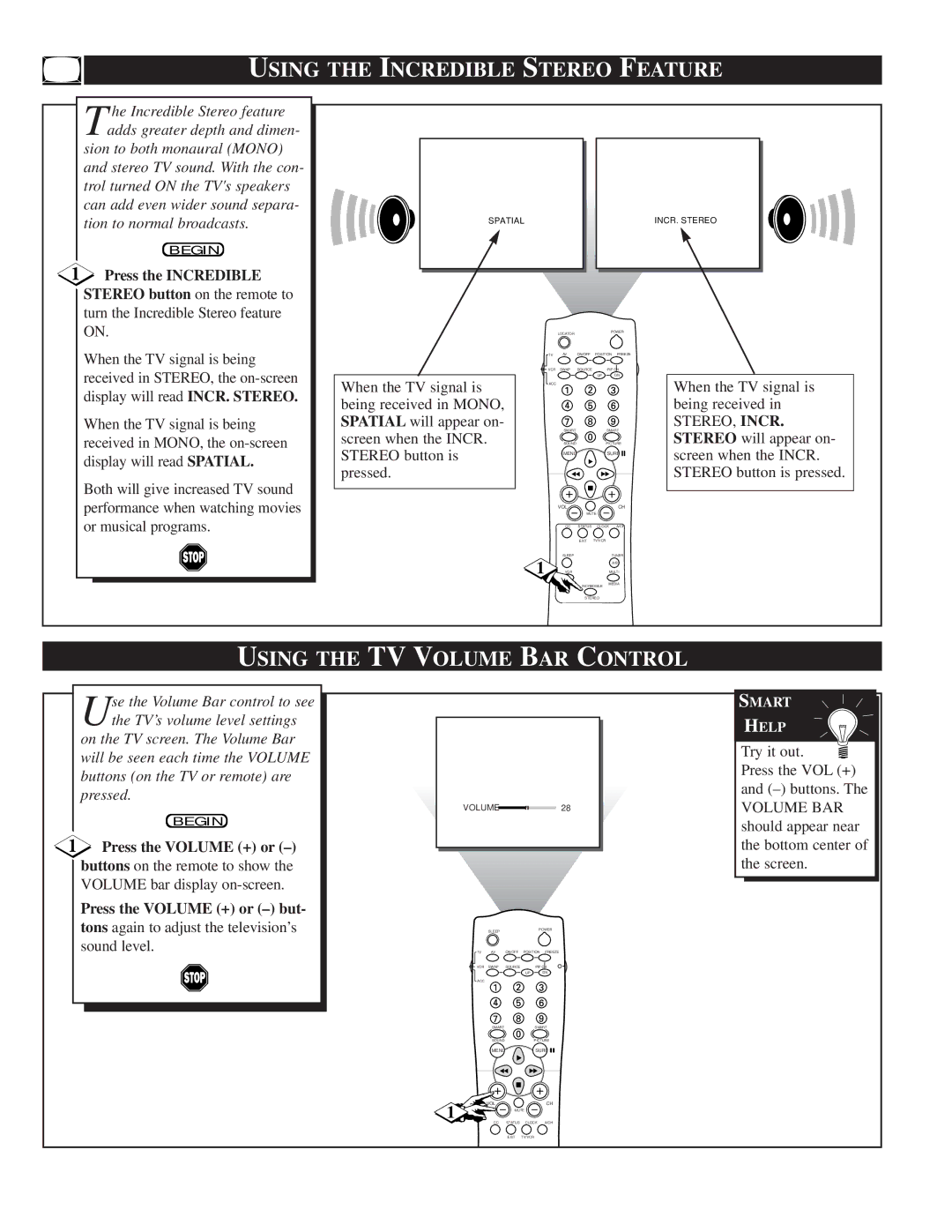USING THE INCREDIBLE STEREO FEATURE
T he Incredible Stereo feature adds greater depth and dimen-
sion to both monaural (MONO) and stereo TV sound. With the con- trol turned ON the TV's speakers can add even wider sound separa- tion to normal broadcasts.
BEGIN
Press the INCREDIBLE
|
| SPATIAL |
| INCR. STEREO | |
|
|
| |||
|
|
| |||
|
|
| |||
|
|
| |||
|
|
| |||
|
|
| |||
|
|
|
|
|
|
|
|
|
|
|
|
|
|
|
|
|
|
|
|
|
|
|
|
|
|
|
|
|
|
|
|
|
|
|
|
|
|
|
|
|
|
|
|
|
|
|
|
STEREO button on the remote to turn the Incredible Stereo feature ON.
LOCATOR
POWER
When the TV signal is being received in STEREO, the
When the TV signal is being received in MONO, the
Both will give increased TV sound performance when watching movies or musical programs.
When the TV signal is being received in MONO, SPATIAL will appear on- screen when the INCR. STEREO button is pressed.
TV | AV | ON/OFF | POSITION | FREEZE |
VCR | SWAP | SOURCE | PIP CH | |
|
|
| UP | DN |
ACC |
|
|
|
|
| SMART |
|
| SMART |
| SOUND |
|
| PICTURE |
| MENU |
|
| SURF |
| VOL |
|
| CH |
|
| MUTE |
| |
| CC | STATUS | CLOCK | A/CH |
|
| EXIT | TV/VCR |
|
| SLEEP |
|
| TUNER |
1 |
|
|
| A/B |
VCR |
|
| MULTI | |
| RECORD | INCREDIBLE | MEDIA | |
|
|
| ||
When the TV signal is being received in
STEREO, INCR. STEREO will appear on- screen when the INCR. STEREO button is pressed.
STEREO
USING THE TV VOLUME BAR CONTROL
Use the Volume Bar control to see the TV’s volume level settings
on the TV screen. The Volume Bar will be seen each time the VOLUME buttons (on the TV or remote) are pressed.
BEGIN
Press the VOLUME (+) or (–)
buttons on the remote to show the VOLUME bar display
Press the VOLUME (+) or (–) but-
tons again to adjust the television’s sound level.
| VOLUME | . | 28 |
| |
|
| ||||
|
| ||||
|
| ||||
|
|
|
| ||
|
|
|
|
|
|
|
|
|
|
|
|
|
|
|
|
|
|
|
|
|
|
|
|
|
|
|
|
|
|
|
|
|
|
|
|
|
|
|
|
|
|
|
|
|
|
|
|
|
|
|
|
|
|
|
|
|
|
|
|
|
|
|
|
|
|
|
|
|
|
|
|
|
|
|
|
|
|
|
|
|
|
|
|
|
|
|
|
|
|
| SLEEP |
|
| POWER |
TV | AV | ON/OFF | POSITION | FREEZE |
VCR | SWAP | SOURCE | PIP CH | |
|
|
| UP | DN |
ACC |
|
|
|
|
| SMART |
|
| SMART |
| SOUND |
|
| PICTURE |
| MENU |
|
| SURF |
1 | VOL |
|
| CH |
| MUTE |
| ||
| CC | STATUS | CLOCK | A/CH |
|
| EXIT | TV/VCR |
|
SMART
HELP
Try it out.
Press the VOL (+) and
VOLUME BAR should appear near the bottom center of the screen.