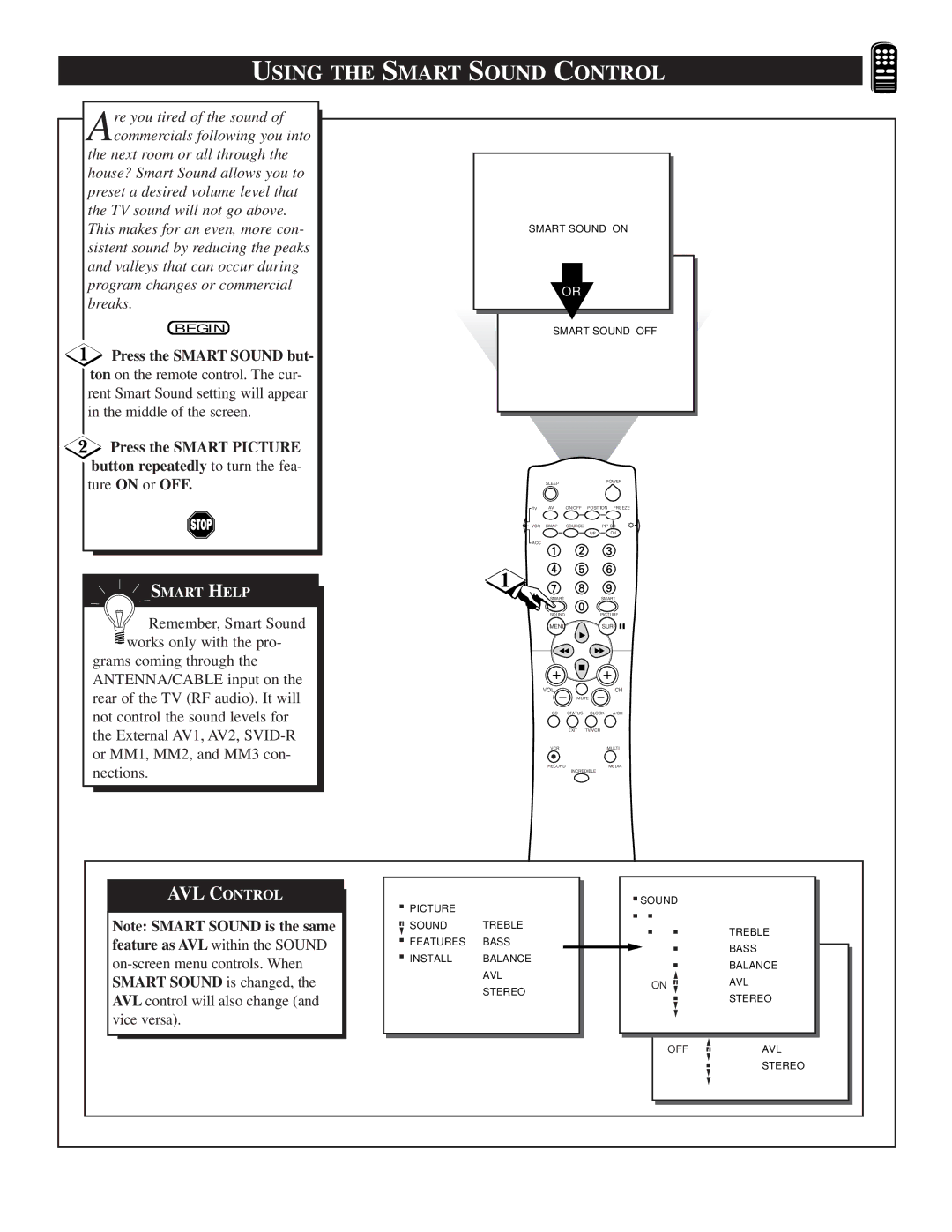USING THE SMART SOUND CONTROL
Are you tired of the sound of commercials following you into
the next room or all through the house? Smart Sound allows you to preset a desired volume level that the TV sound will not go above. This makes for an even, more con- sistent sound by reducing the peaks and valleys that can occur during program changes or commercial breaks.
BEGIN
Press the SMART SOUND but-
ton on the remote control. The cur- rent Smart Sound setting will appear in the middle of the screen.
 Press the SMART PICTURE button repeatedly to turn the fea-
Press the SMART PICTURE button repeatedly to turn the fea-
ture ON or OFF.
SMART SOUND ON
OR |
SMART SOUND OFF |
| SLEEP |
|
| POWER |
TV | AV | ON/OFF | POSITION | FREEZE |
VCR | SWAP | SOURCE | PIP CH | |
|
|
| UP | DN |
ACC
![]() SMART HELP
SMART HELP
![]()
![]() Remember, Smart Sound
Remember, Smart Sound ![]() works only with the pro-
works only with the pro-
grams coming through the ANTENNA/CABLE input on the rear of the TV (RF audio). It will not control the sound levels for the External AV1, AV2,
1
SMART |
| SMART |
SOUND |
| PICTURE |
MENU |
| SURF |
VOL |
| CH |
| MUTE | |
CC | STATUS | CLOCK A/CH |
| EXIT | TV/VCR |
VCR |
| MULTI |
RECORDMEDIA
INCREDIBLE
AVL CONTROL
Note: SMART SOUND is the same
feature as AVL within the SOUND
..PICTURE
.![]() SOUND
SOUND
.FEATURESINSTALL
TREBLE
BASS
BALANCE
AVL
STEREO
.
.SOUND.
. . | TREBLE | ||||||
|
| . | BASS |
|
|
| |
|
|
|
|
| |||
|
|
| |||||
ON... | |||||||
|
|
|
|
| |||
|
| ..SOUND | BALANCE |
|
| ||
|
| SOUND | AVL |
|
| ||
| .. . | STEREOTREBLE |
|
| |||
| . | BASS |
|
| |||
| . | BALANCE |
|
|
| ||
|
|
|
| ||||
|
| OFF . | AVL |
|
| ||
|
| .SOUND. | STEREO |
|
| ||
|
|
|
|
|
|
| |