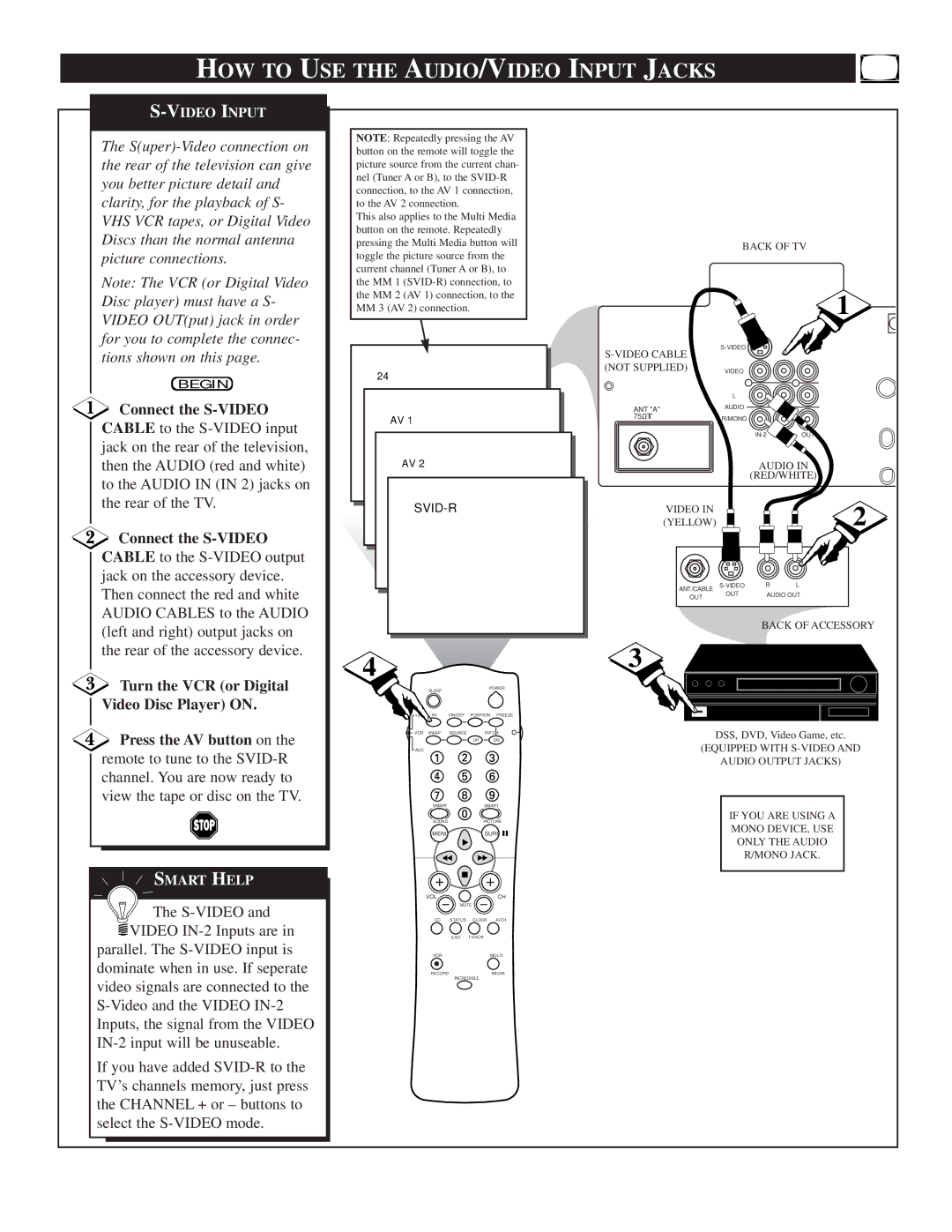HOW TO USE THE AUDIO/VIDEO INPUT JACKS
The
Note: The VCR (or Digital Video Disc player) must have a S- VIDEO OUT(put) jack in order for you to complete the connec- tions shown on this page.
BEGIN
Connect the S-VIDEO
CABLE to the
Connect the
CABLE to the
NOTE: Repeatedly pressing the AV button on the remote will toggle the picture source from the current chan- nel (Tuner A or B), to the
This also applies to the Multi Media button on the remote. Repeatedly pressing the Multi Media button will toggle the picture source from the current channel (Tuner A or B), to the MM 1
MM3 (AV 2) connection.
24
AV 1
AV 2
SVID-R
| BACK OF TV | |||
|
|
| 1 | |
|
| |||
|
|
| ||
(NOT SUPPLIED) | VIDEO |
|
| |
| L |
|
| |
ANT "A" | AUDIO |
|
| |
75 | R/MONO |
|
| |
|
| OUT | ||
|
| AUDIO IN | ||
|
| (RED/WHITE) | ||
VIDEO IN |
|
| 2 | |
(YELLOW) |
|
| ||
ANT/CABLE | R | L | ||
OUT | AUDIO OUT | |||
OUT | ||||
|
|
| ||
|
| BACK OF ACCESSORY | ||
Turn the VCR (or Digital Video Disc Player) ON.
4
SLEEP
POWER
3
![]() Press the AV button on the remote to tune to the
Press the AV button on the remote to tune to the
![]() SMART HELP
SMART HELP
![]()
![]() The
The ![]() VIDEO
VIDEO
parallel. The
If you have added
TV | AV | ON/OFF | POSITION | FREEZE |
VCR | SWAP | SOURCE | PIP CH | |
|
|
| UP | DN |
ACC |
|
|
|
|
| SMART |
|
| SMART |
| SOUND |
|
| PICTURE |
| MENU |
|
| SURF |
| VOL |
|
| CH |
|
| MUTE |
| |
| CC | STATUS | CLOCK | A/CH |
|
| EXIT | TV/VCR |
|
| VCR |
|
| MULTI |
| RECORD | INCREDIBLE | MEDIA | |
|
|
| ||
DSS, DVD, Video Game, etc.
(EQUIPPED WITH
AUDIO OUTPUT JACKS)
IF YOU ARE USING A
MONO DEVICE, USE
ONLY THE AUDIO
R/MONO JACK.