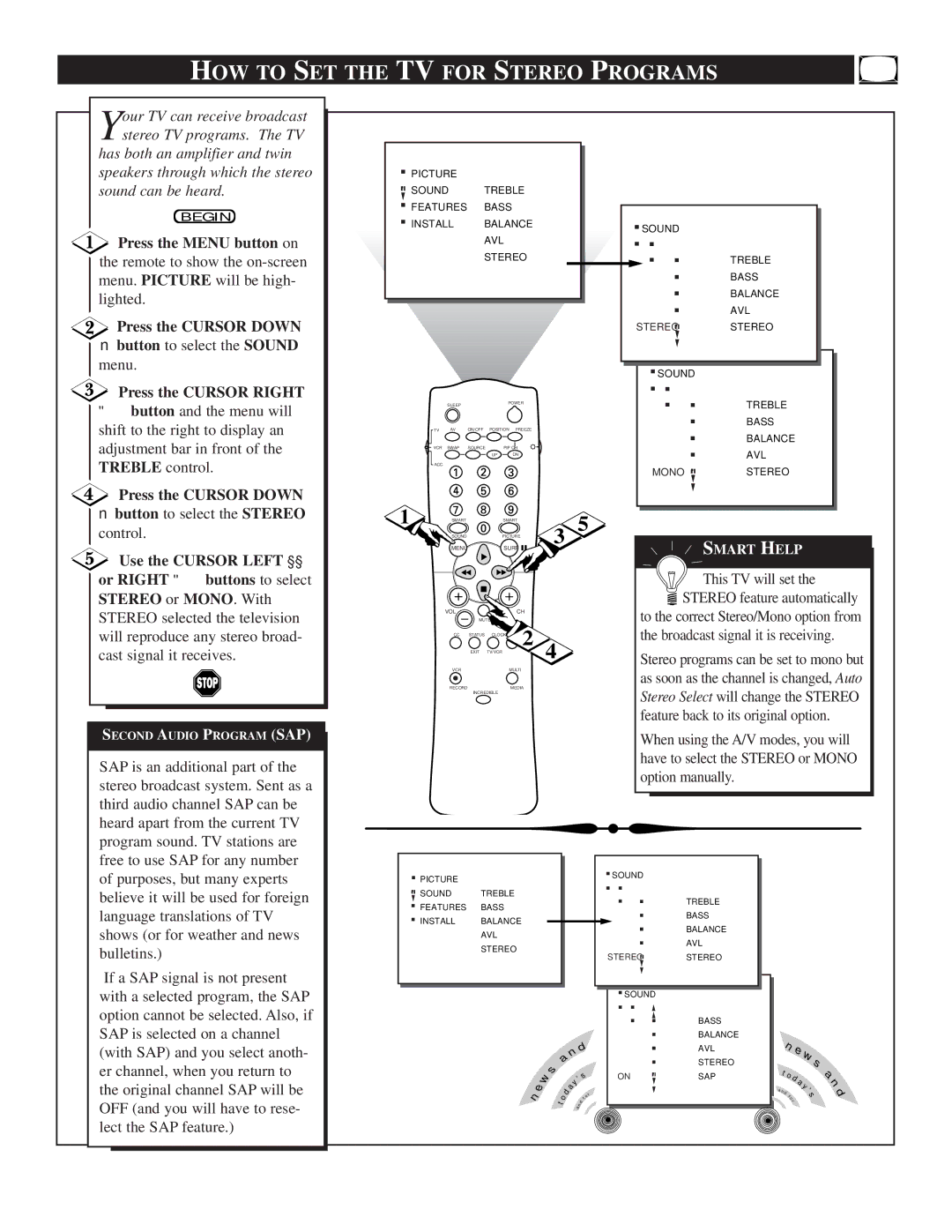HOW TO SET THE TV FOR STEREO PROGRAMS
Your TV can receive broadcast stereo TV programs. The TV
has both an amplifier and twin speakers through which the stereo sound can be heard.
BEGIN
![]() Press the MENU button on the remote to show the
Press the MENU button on the remote to show the
Press the CURSOR DOWN
■button to select the SOUND menu.
Press the CURSOR RIGHT
▶▶button and the menu will shift to the right to display an adjustment bar in front of the TREBLE control.
Press the CURSOR DOWN
..SOUNDPICTURE | TREBLE |
|
|
.FEATURES | BASS | . . |
|
.INSTALL |
|
| |
BALANCE | .SOUND |
| |
| AVL | . . |
|
| STEREO | TREBLE | |
|
| . | BASS |
|
| . | BALANCE |
|
| . | AVL |
|
| STEREO . | STEREO |
|
|
|
|
| . . |
|
|
|
|
|
| .SOUND |
|
| SLEEP |
|
| POWER | . . | TREBLE |
|
|
|
| . |
| |
TV | AV | ON/OFF | POSITION | FREEZE | BASS | |
|
|
|
|
| . | BALANCE |
VCR | SWAP | SOURCE | PIP CH | . | AVL | |
|
|
| UP | DN | ||
|
|
| MONO . |
| ||
ACC |
|
|
|
| STEREO | |
|
|
|
|
| ||
|
|
|
|
| .SOUND |
|
■button to select the STEREO control.
Use the CURSOR LEFT ◀◀ or RIGHT ▶▶ buttons to select STEREO or MONO. With
STEREO selected the television will reproduce any stereo broad- cast signal it receives.
SECOND AUDIO PROGRAM (SAP)
SAP is an additional part of the stereo broadcast system. Sent as a third audio channel SAP can be heard apart from the current TV program sound. TV stations are
1 | SMART |
|
| SMART |
| 3 | 5 |
| SOUND |
|
| PICTURE |
|
| |
| MENU |
|
| SURF |
|
|
|
| VOL |
|
| CH |
|
|
|
|
| MUTE |
| 2 |
|
| |
| CC | STATUS | CLOCK |
| 4 |
| |
|
| EXIT | TV/VCR |
|
|
| |
| VCR |
|
| MULTI |
|
|
|
| RECORD | INCREDIBLE | MEDIA |
|
|
| |
|
|
|
|
|
| ||
![]() SMART HELP
SMART HELP

 This TV will set the
This TV will set the  STEREO feature automatically
STEREO feature automatically
to the correct Stereo/Mono option from the broadcast signal it is receiving.
Stereo programs can be set to mono but as soon as the channel is changed, Auto Stereo Select will change the STEREO feature back to its original option.
When using the A/V modes, you will have to select the STEREO or MONO option manually.
free to use SAP for any number of purposes, but many experts believe it will be used for foreign language translations of TV shows (or for weather and news bulletins.)
..SOUNDPICTURE |
|
|
| .SOUND |
TREBLE | . . | |||
.FEATURES | BASS | . . | ||
.INSTALL | BALANCE |
|
| . |
|
| |||
| AVL | . | ||
| STEREO | . | ||
|
|
|
| STEREO . |
TREBLE BASS BALANCE AVL STEREO
If a SAP signal is not present with a selected program, the SAP option cannot be selected. Also, if SAP is selected on a channel (with SAP) and you select anoth- er channel, when you return to the original channel SAP will be OFF (and you will have to rese- lect the SAP feature.)
n
e
w
s
|
| n | d | ||||
a |
|
|
| ||||
|
|
|
|
|
| ||
|
|
|
|
|
|
| s |
|
|
|
| ' | |||
|
|
| a | y |
|
|
|
|
| d |
|
|
| o | |
| o |
|
|
|
|
| r |
t |
|
|
|
|
| f | |
|
|
|
|
| n | d | |
|
|
|
| a |
| ||
|
|
|
|
|
|
| |
.
.SOUND.
. .
.
.
ON. ..
SOUND
. .
BASS BALANCE AVL STEREO SAP
n |
|
| |||
|
|
| e | w | |
|
|
|
|
| s |
t | o | d |
|
| |
|
|
| a |
| |
|
|
|
|
| |
|
|
|
| y | |
a n | d |
|
|
| ' |
| f |
|
| s | |
|
| o |
|
| |
|
|
| r |
|
|
a
n
d