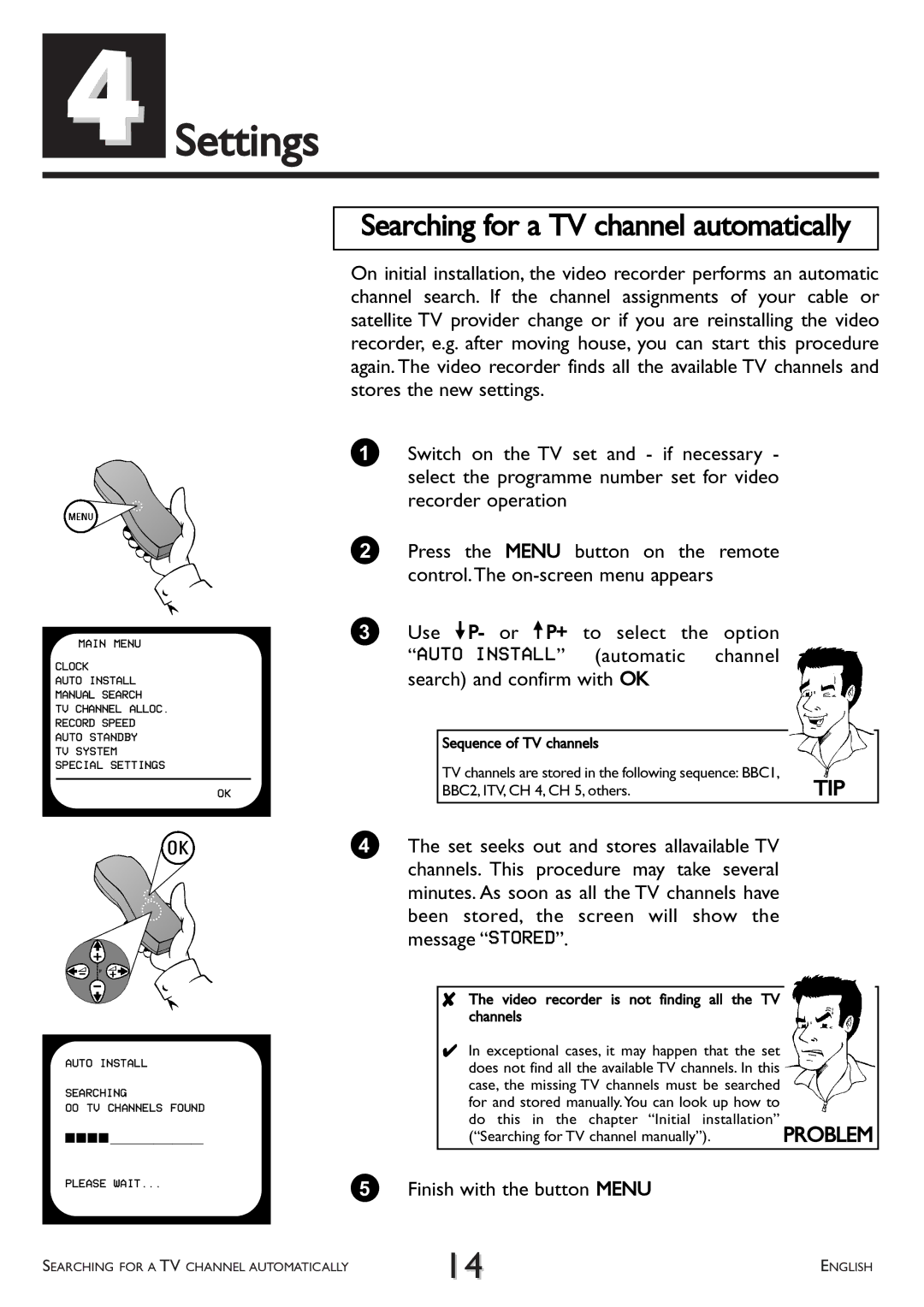4Settings
MAIN MENU
CLOCK
AUTO INSTALL
MANUAL SEARCH
TV CHANNEL ALLOC.
RECORD SPEED
AUTO STANDBY
TV SYSTEM
SPECIAL SETTINGS
OK
AUTO INSTALL
SEARCHING
00 TV CHANNELS FOUND
hhhh_______________
PLEASE WAIT...
Searching for a TV channel automatically
On initial installation, the video recorder performs an automatic channel search. If the channel assignments of your cable or satellite TV provider change or if you are reinstalling the video recorder, e.g. after moving house, you can start this procedure again. The video recorder finds all the available TV channels and stores the new settings.
1Switch on the TV set and - if necessary - select the programme number set for video recorder operation
2Press the MENU button on the remote control.The
3Use =P- or ;P+ to select the option “AUTO INSTALL” (automatic channel search) and confirm with OK
Sequence of TV channels |
|
TV channels are stored in the following sequence: BBC1, | TIP |
BBC2, ITV, CH 4, CH 5, others. |
4The set seeks out and stores allavailable TV channels. This procedure may take several minutes. As soon as all the TV channels have been stored, the screen will show the message “STORED”.
8The video recorder is not finding all the TV channels
4In exceptional cases, it may happen that the set does not find all the available TV channels. In this case, the missing TV channels must be searched for and stored manually.You can look up how to do this in the chapter “Initial installation”
(“Searching for TV channel manually”). | PROBLEM |
5Finish with the button MENU
SEARCHING FOR A TV CHANNEL AUTOMATICALLY | 14 | ENGLISH |
|