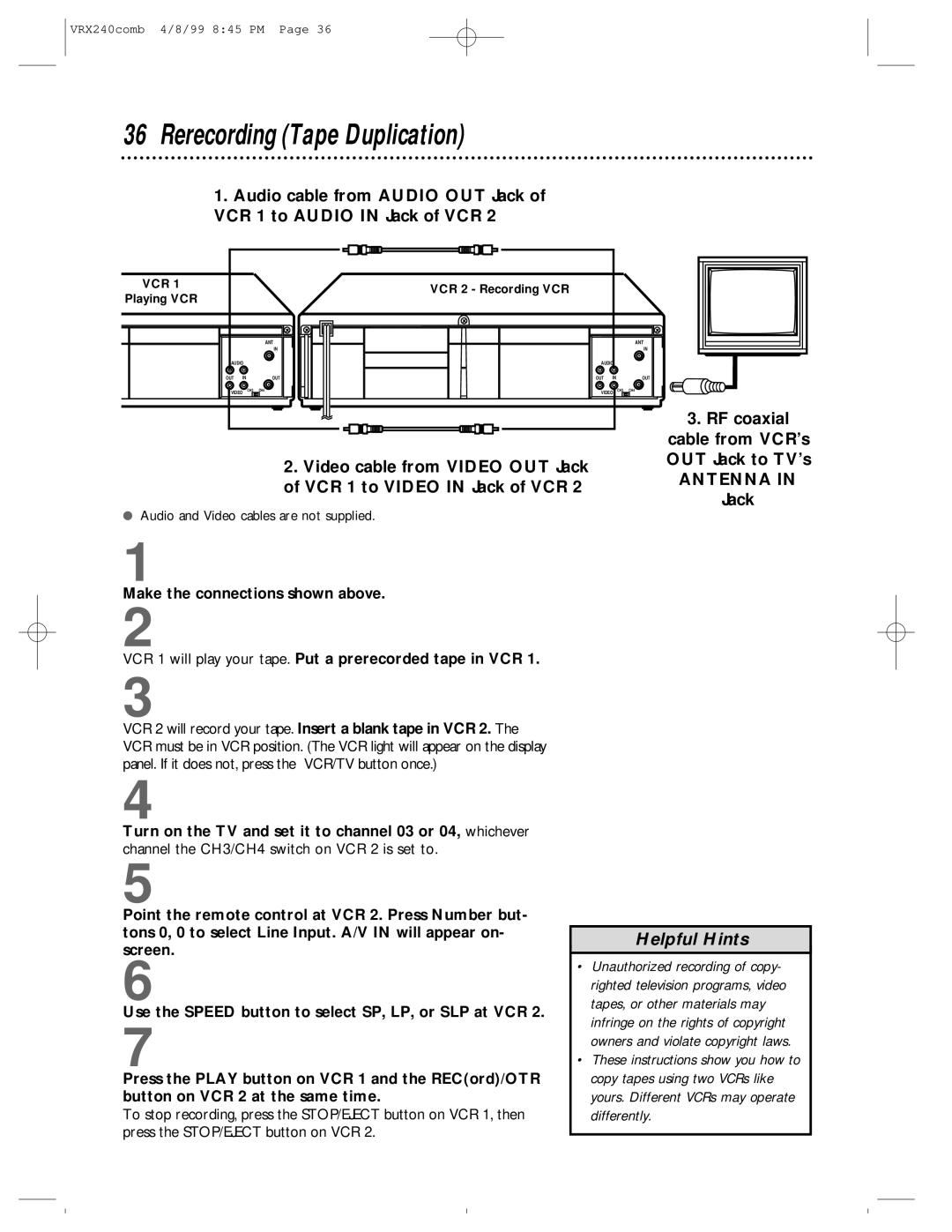VRX240comb 4/8/99 8:45 PM Page 36
36 Rerecording (Tape Duplication)
1.Audio cable from AUDIO OUT Jack of VCR 1 to AUDIO IN Jack of VCR 2
VCR 1
Playing VCR
|
|
| ANT |
|
|
| IN |
AUDIO |
|
| |
OUT | IN |
| OUT |
VIDEO | CH3 | CH4 | |
|
| ||
VCR 2 - Recording VCR |
|
|
|
| ANT |
|
| IN |
AUDIO |
|
|
OUT IN |
| OUT |
VIDEO | CH3 | CH4 |
|
|
2.Video cable from VIDEO OUT Jack of VCR 1 to VIDEO IN Jack of VCR 2
●Audio and Video cables are not supplied.
3.RF coaxial cable from VCR’s OUT Jack to TV’s
ANTENNA IN
Jack
1
Make the connections shown above.
2
VCR 1 will play your tape. Put a prerecorded tape in VCR 1.
3
VCR 2 will record your tape. Insert a blank tape in VCR 2. The VCR must be in VCR position. (The VCR light will appear on the display panel. If it does not, press the VCR/TV button once.)
4
Turn on the TV and set it to channel 03 or 04, whichever channel the CH3/CH4 switch on VCR 2 is set to.
5
Point the remote control at VCR 2. Press Number but- tons 0, 0 to select Line Input. A/V IN will appear on- screen.
6
Use the SPEED button to select SP, LP, or SLP at VCR 2.
7
Press the PLAY button on VCR 1 and the REC(ord)/OTR button on VCR 2 at the same time.
To stop recording, press the STOP/EJECT button on VCR 1, then press the STOP/EJECT button on VCR 2.
Helpful Hints
•Unauthorized recording of copy- righted television programs, video tapes, or other materials may infringe on the rights of copyright owners and violate copyright laws.
•These instructions show you how to copy tapes using two VCRs like yours. Different VCRs may operate differently.