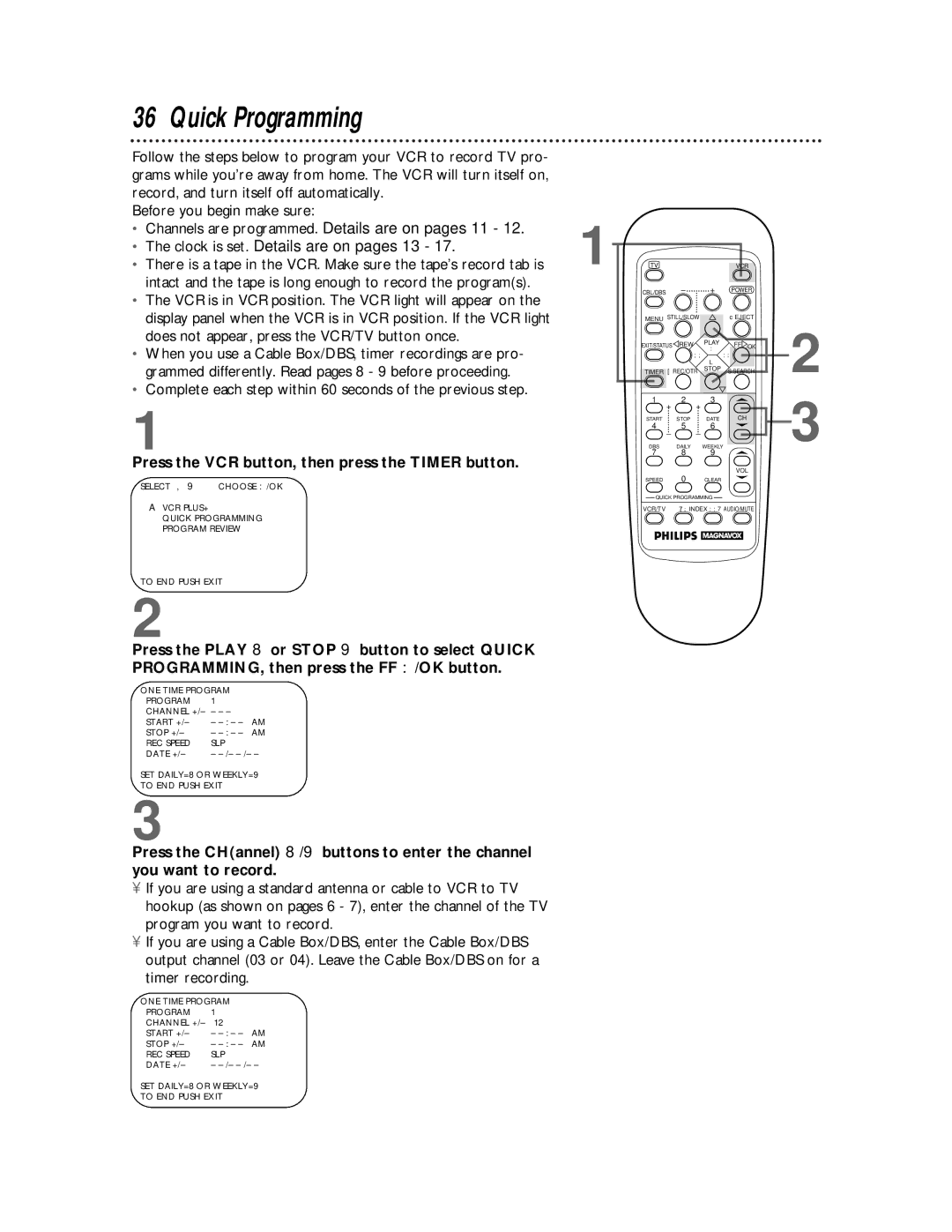36 Quick Programming
Follow the steps below to program your VCR to record TV pro- grams while you’re away from home. The VCR will turn itself on, record, and turn itself off automatically.
Before you begin make sure:
•Channels are programmed. Details are on pages 11 - 12.
•The clock is set. Details are on pages 13 - 17.
•There is a tape in the VCR. Make sure the tape’s record tab is intact and the tape is long enough to record the program(s).
•The VCR is in VCR position. The VCR light will appear on the display panel when the VCR is in VCR position. If the VCR light does not appear, press the VCR/TV button once.
•When you use a Cable Box/DBS, timer recordings are pro- grammed differently. Read pages 8 - 9 before proceeding.
•Complete each step within 60 seconds of the previous step.
1
Press the VCR button, then press the TIMER button.
SELECT , 9 CHOOSE :/OK
AVCR PLUS+
QUICK PROGRAMMING PROGRAM REVIEW
TO END PUSH EXIT
2
Press the PLAY 8 or STOP 9 button to select QUICK PROGRAMMING, then press the FF :/OK button.
ONE TIME PROGRAM |
| |
PROGRAM | 1 |
|
CHANNEL +/– – – – |
| |
START +/– | – | AM |
STOP +/– | – | AM |
REC SPEED | SLP |
|
DATE +/– | – | |
SET DAILY=8 OR WEEKLY=9
TO END PUSH EXIT
3
Press the CH(annel) 8/9 buttons to enter the channel you want to record.
•If you are using a standard antenna or cable to VCR to TV hookup (as shown on pages 6 - 7), enter the channel of the TV program you want to record.
•If you are using a Cable Box/DBS, enter the Cable Box/DBS output channel (03 or 04). Leave the Cable Box/DBS on for a timer recording.
ONE TIME PROGRAM |
| |
PROGRAM | 1 |
|
CHANNEL +/– | 12 |
|
START +/– | – | AM |
STOP +/– | – | AM |
REC SPEED | SLP |
|
DATE +/– | – | |
SET DAILY=8 OR WEEKLY=9
TO END PUSH EXIT
1 | TV |
|
| VCR |
|
| CBL/DBS | – | + | POWER |
|
| MENU STILL/SLOW |
| cEJECT | 2 | |
| EXIT/STATUS | REW | PLAY | FF /OK | |
| : | ||||
|
|
|
| ||
|
| ;; | :: | ||
|
|
| L |
| |
| TIMER [REC/OTR | STOP | S.SEARCH | ||
|
| ||||
| 1 | 2 | 3 |
| 3 |
| + | + |
|
| |
| START | STOP | DATE | CH | |
| 4 | 5 | 6 |
| |
| – | – |
|
| |
| DBS | DAILY | WEEKLY |
| |
| 7 | 8 | 9 |
|
|
|
|
|
| VOL |
|
| SPEED | 0 | CLEAR |
|
|
| QUICK PROGRAMMING |
|
| ||
| VCR/TV | 7;;INDEX ::7 | AUDIO/MUTE |
| |