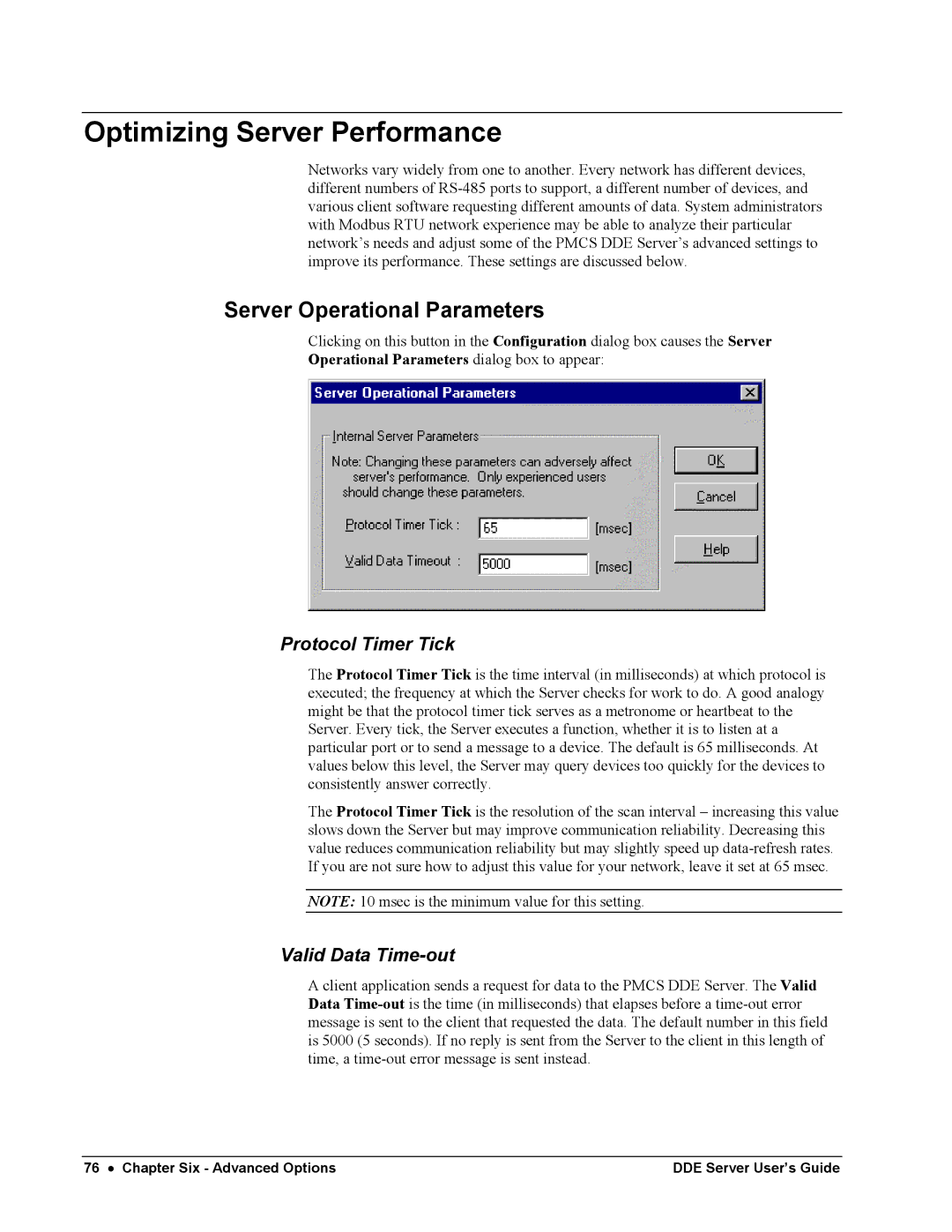Optimizing Server Performance
Networks vary widely from one to another. Every network has different devices, different numbers of
Server Operational Parameters
Clicking on this button in the Configuration dialog box causes the Server
Operational Parameters dialog box to appear:
Protocol Timer Tick
The Protocol Timer Tick is the time interval (in milliseconds) at which protocol is executed; the frequency at which the Server checks for work to do. A good analogy might be that the protocol timer tick serves as a metronome or heartbeat to the Server. Every tick, the Server executes a function, whether it is to listen at a particular port or to send a message to a device. The default is 65 milliseconds. At values below this level, the Server may query devices too quickly for the devices to consistently answer correctly.
The Protocol Timer Tick is the resolution of the scan interval – increasing this value slows down the Server but may improve communication reliability. Decreasing this value reduces communication reliability but may slightly speed up
NOTE: 10 msec is the minimum value for this setting.
Valid Data Time-out
A client application sends a request for data to the PMCS DDE Server. The Valid Data
76 • Chapter Six - Advanced Options | DDE Server User’s Guide |